Dell PowerEdge T300 Support Question
Find answers below for this question about Dell PowerEdge T300.Need a Dell PowerEdge T300 manual? We have 3 online manuals for this item!
Question posted by brucdobi on March 1st, 2014
Poweredge T300 Connected To A Battery Backup Not Restart When Power Return
The person who posted this question about this Dell product did not include a detailed explanation. Please use the "Request More Information" button to the right if more details would help you to answer this question.
Current Answers
There are currently no answers that have been posted for this question.
Be the first to post an answer! Remember that you can earn up to 1,100 points for every answer you submit. The better the quality of your answer, the better chance it has to be accepted.
Be the first to post an answer! Remember that you can earn up to 1,100 points for every answer you submit. The better the quality of your answer, the better chance it has to be accepted.
Related Dell PowerEdge T300 Manual Pages
Information Update - Page 2
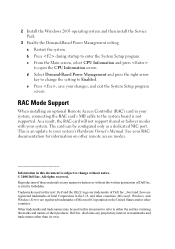
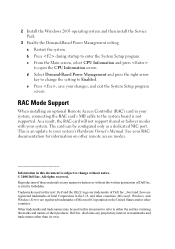
...RAC) card in your system, connecting the RAC card's MII cable to... Server are registered trademarks of Dell Inc. Dell Inc. disclaims any manner whatsoever without notice. © 2008 Dell Inc. d Select Demand-Based Power Management...documentation for information on other countries; and other remote access modes. a Restart the system. b Press during startup to open the CPU Information screen...
Getting Started Guide - Page 6


...System Also available with an optional SAS controller card or backplane. NOTE: DVD devices are connected to four internal, 3.5-inch, SATA hard drives with serial access.
• Back-panel ... for a DVD-ROM, CDRW/DVD combo, or tape backup unit.
This option requires a dedicated PCI slot (slot #1).
• A 490-W power supply.
The systems management circuitry works in conjunction with the...
Getting Started Guide - Page 10
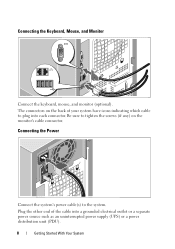
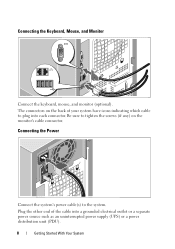
... system.
The connectors on the monitor's cable connector.
Connecting the Keyboard, Mouse, and Monitor
Connect the keyboard, mouse, and monitor (optional). Connecting the Power
Connect the system's power cable(s) to plug into a grounded electrical outlet or a separate power source such as an uninterrupted power supply (UPS) or a power distribution unit (PDU).
8
Getting Started With Your...
Hardware Owner's Manual (PDF) - Page 3


...
Other Information You May Need 11 Accessing System Features During Startup 12 Front-Panel Features and Indicators 13 Back-Panel Features and Indicators 16
Connecting External Devices 16 Power Indicator Codes 17 NIC Indicator Codes 18 LCD Status Messages 19
Solving Problems Described by LCD Status Messages 29 Removing LCD Status Messages...
Hardware Owner's Manual (PDF) - Page 7


...Battery 118 Installing the System Battery 120
Chassis Intrusion Switch 120 Removing the Chassis Intrusion Switch 120 Installing the Chassis Intrusion Switch 121
Power Supply Distribution Module 122 Removing the Power Supply Distribution Module . 122 Installing the Power...134 Troubleshooting External Connections 134 Troubleshooting the Video Subsystem 134 Troubleshooting the Keyboard or Mouse...
Hardware Owner's Manual (PDF) - Page 8


...a NIC 140 Troubleshooting a Wet System 141 Troubleshooting a Damaged System 142 Troubleshooting the System Battery 143 Troubleshooting Redundant Power Supplies . . . . . 143 Troubleshooting System Cooling Problems 145 Troubleshooting a Fan 145... Expansion Cards 159 Troubleshooting the Microprocessor 161
5 Running the System Diagnostics 163
Using Dell PowerEdge Diagnostics 163
8
Contents
Hardware Owner's Manual (PDF) - Page 20
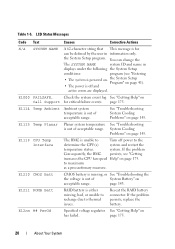
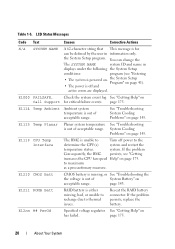
...Planar system temperature See "Troubleshooting is unable to the
determine the CPU(s)
system and restart the
temperature status.
Table 1-5. the System Setup Program" on page 145. E1118 ... System Cooling Problems" on page 41).
• The power is for critical failure events.
page 143. Reseat the RAID battery connector. E12nn ## PwrGd
Specified voltage regulator See "Getting ...
Hardware Owner's Manual (PDF) - Page 29
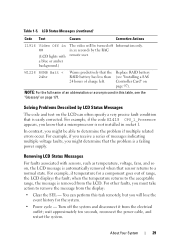
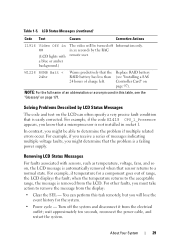
...voltage faults, you might determine that the problem is automatically removed when that the RAID battery has less than 24 hours of charge left. Table 1-5. in this task remotely, ...is easily corrected.
when the temperature returns to determine the problem if multiple related errors occur.
wait approximately ten seconds, reconnect the power cable, and restart the system. NOTE: For the ...
Hardware Owner's Manual (PDF) - Page 58


... you must connect the network connection to integrated NIC1. BMC Setup Module Options
For information about the BMC Setup Module options and how to finish booting, and then restart your system. 2 Press when prompted after POST. For additional information on or restart your system and try again.
• Functions independently of the system's power state...
Hardware Owner's Manual (PDF) - Page 108
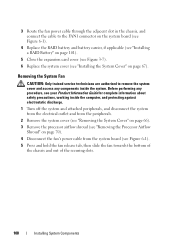
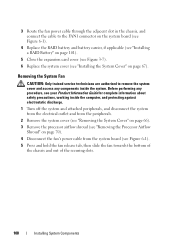
... slots.
108
Installing System Components 3 Route the fan power cable through the adjacent slot in the chassis, and connect the cable to remove the system cover and access any...the FAN1 connector on the system board (see Figure 6-1).
4 Replace the RAID battery and battery carrier, if applicable (see "Installing a RAID Battery" on page 101).
5 Close the expansion card cover (see Figure 3-7).
6...
Hardware Owner's Manual (PDF) - Page 135
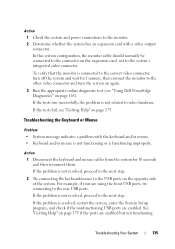
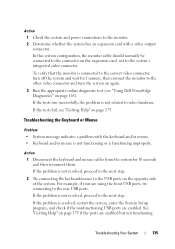
...connect the monitor to the other video connector and turn off the system and wait for 10 seconds and then reconnect them. If the problem is resolved, restart...connecting the keyboard/mouse to the USB ports on page 163).
If the problem is not related to video hardware. If the tests fail, see "Using Dell PowerEdge...Action 1 Check the system and power connections to the monitor. 2 Determine ...
Hardware Owner's Manual (PDF) - Page 136
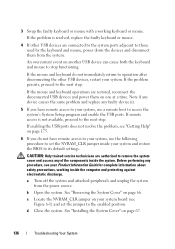
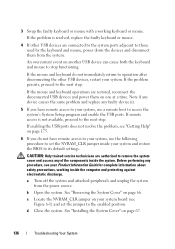
... is resolved, replace the faulty keyboard or mouse.
4 If other USB devices, restart your system, use the following procedure to set the jumper to the enabled position....(s).
5 If you do not immediately return to operation after disconnecting the other USB devices are connected to the system ports adjacent to those used by the keyboard and mouse, power down the devices and disconnect them on...
Hardware Owner's Manual (PDF) - Page 137


... Problems
Problem • Error message indicates a problem with a serial port. • Device connected to a serial port is confined to the next step. Troubleshooting Your System
137
j Enter...g Set the NVRAM_CLR jumper to power and restart the system and attached
peripherals. i Reconnect the system to the disabled position. Be sure to power and restart. Action 1 Enter the System Setup...
Hardware Owner's Manual (PDF) - Page 139
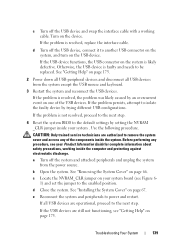
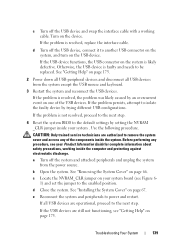
... e Reconnect the system and peripherals to the next step. c Turn off the USB device, connect it to remove the system cover and access any procedure, see your system . Before performing any... on page 175. Troubleshooting Your System
139
If the USB devices are operational, proceed to power and restart. Use the following procedure. d Turn off the USB device and swap the interface cable ...
Hardware Owner's Manual (PDF) - Page 140


...reset. g Set the NVRAM_CLR jumper to power and restart. If you are using a NIC ...card instead of an integrated NIC, see the documentation for the NIC card.
3 Ensure that the appropriate drivers are installed and the protocols are enabled (see "NIC Indicator Codes" on page 41).
140
Troubleshooting Your System Be sure to leave all cable connections...
Hardware Owner's Manual (PDF) - Page 142
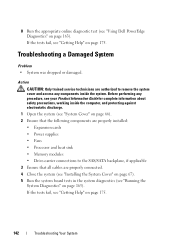
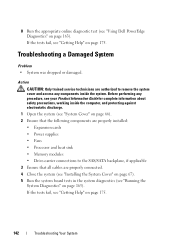
...8226; System was dropped or damaged.
If the tests fail, see "Using Dell PowerEdge Diagnostics" on page 163). Before performing any procedure, see your Product Information Guide ...properly installed:
• Expansion cards • Power supplies • Fans • Processor and heat sink • Memory modules • Drive-carrier connections to the SAS/SATA backplane, if applicable ...
Hardware Owner's Manual (PDF) - Page 143
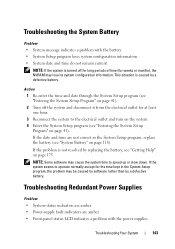
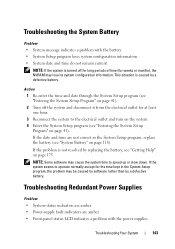
... page 41). NOTE: Some software may lose its system configuration information. If the problem is not resolved by a defective battery. Troubleshooting Redundant Power Supplies
Problem • System-status indicators are amber. • Power-supply fault indicators are not correct in the System Setup program, the problem may be caused by software rather than...
Hardware Owner's Manual (PDF) - Page 152


... is not resolved, see "Installing an Optical or Tape Drive" on page 91). 3 Reinstall the tape-backup software as instructed in the tape-backup software documentation. 4 Ensure that the tape drive's interface/DC power cable is connected to the tape drive and SCSI controller card. 5 Verify that the tape drive is configured for a unique...
Hardware Owner's Manual (PDF) - Page 154
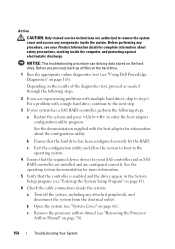
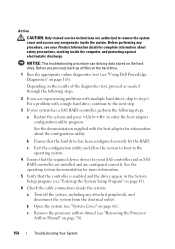
..., skip to step 6. a Restart the system and press to enter... are installed and are configured correctly. b Open the system (see "Using Dell PowerEdge Diagnostics" on page 66). c Remove the processor airflow shroud (see "Entering the..."Removing the Processor Airflow Shroud" on page 41).
6 Check the cable connections inside the system:
a Turn off the system, including any components inside the...
Hardware Owner's Manual (PDF) - Page 183
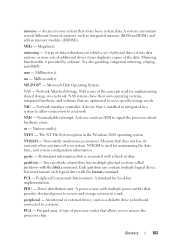
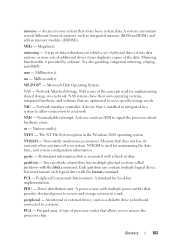
... that provides electrical power to a network. Nanosecond(s).
Power distribution unit. A power source with the fdisk command. PGA -
NAS systems have their own operating systems, integrated hardware, and software that stores basic system data.
Peripheral Component Interconnect.
NAS is installed or integrated in a system to allow connection to servers and storage systems...
Similar Questions
How Do I Replace Perc 5 I Battery In A Dell Pe2900 Server Manual
(Posted by fahddig 9 years ago)
Step By Step How To Replace The Sas Battery On A Pe2950 Dell Server
(Posted by rosomeze 10 years ago)
Flasher Bios Sur Poweredge T300
Comment flasher lke bios sur Poweredge T300?
Comment flasher lke bios sur Poweredge T300?
(Posted by jraiden7 10 years ago)

