Dell PowerEdge 2950 Support Question
Find answers below for this question about Dell PowerEdge 2950.Need a Dell PowerEdge 2950 manual? We have 8 online manuals for this item!
Question posted by rosomeze on February 14th, 2014
Step By Step How To Replace The Sas Battery On A Pe2950 Dell Server
The person who posted this question about this Dell product did not include a detailed explanation. Please use the "Request More Information" button to the right if more details would help you to answer this question.
Current Answers
There are currently no answers that have been posted for this question.
Be the first to post an answer! Remember that you can earn up to 1,100 points for every answer you submit. The better the quality of your answer, the better chance it has to be accepted.
Be the first to post an answer! Remember that you can earn up to 1,100 points for every answer you submit. The better the quality of your answer, the better chance it has to be accepted.
Related Dell PowerEdge 2950 Manual Pages
Installing a SATA Optical Drive - Page 3


... drive is being replaced by a SATA optical drive. See "Removing a SAS Controller Daughter Card" in which a SATA optical drive is being added, or in your Hardware Owner's Manual for specific step instructions.
b Remove the center fans and the center fan bracket.
Installing a SATA Optical Drive
These instructions apply to Dell™ PowerEdge™ systems to...
Information Update - Page 2


...damage, personal injury, or death. Other trademarks and trade names may be used in this text: Dell, the DELL logo, and PowerEdge are registered trademarks of Intel Corporation; CAUTION: A CAUTION indicates potential damage to hardware or loss of... names other countries;
Microsoft, Windows, and Windows Server and are either the entities claiming the marks and names or their products.
Information Update - Page 9


... with your system. System Board Replacement - Loading the latest BIOS version ensures that your system is upgradeable to upgrading your system.
See support.dell.com for information on the latest...5400 series of quad-core Intel Xeon processors. Safeguarding Encrypted Data
On PowerEdge 2950 III systems using Windows Server® 2008, you can use encryption programs, such as the BitLocker ...
Getting Started Guide - Page 6
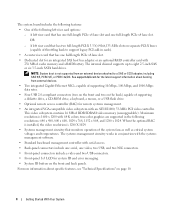
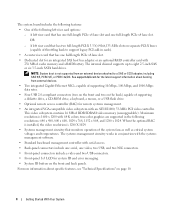
...
• Dedicated slot for an integrated SAS host bus adapter or an optional RAID controller card with 256 MB of cache memory and a RAID battery. A left riser card that monitors operation... of DDR SDRAM video memory (nonupgradable). Maximum resolution is 1600 x 1200 with an ATI ES1000, 33-MHz PCI video controller. OR
- See support.dell...
Getting Started Guide - Page 7


Dell™ Enterprise Training and Certification is available; This section describes the steps to the system or documentation or advanced technical reference material intended for more information. Supported Operating Systems
• Microsoft® Windows Server™ 2003 Standard, Enterprise, and Web Editions • Microsoft Windows Server 2003 Standard and Enterprise x64 Editions &#...
Hardware Owner's Manual (PDF) - Page 5


... 67
Fan Brackets 68 Removing the Fan Bracket 68 Replacing the Fan Bracket 69
SAS Controller Daughter Card 69 Installing a SAS Controller Daughter Card 70 SAS and SAS RAID Controller Daughter Card Cabling Guidelines . . . . . 72 Removing a SAS Controller Daughter Card 74
RAID Battery 74 Installing a RAID Battery 74 Removing a RAID Battery 75
Configuring the Boot Device 76
Expansion Cards...
Hardware Owner's Manual (PDF) - Page 27


... of events, and is removed from the display:
• Clear the SEL -
See "RAID battery has less than 24 hours of an abbreviation or acronym used in this task remotely, but fails ... in socket 1. NOTE: For the full name of Battery" on page 74.
You can often specify a very precise fault condition that the RAID Replace RAID battery.
For example, if you must take action to a...
Hardware Owner's Manual (PDF) - Page 34
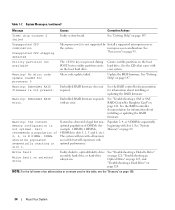
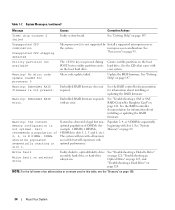
... by Install a supported microprocessor or
the system. Dell recommends a population of an abbreviation or acronym used...system board.
Unsupported CPU combination
Unsupported CPU stepping detected
Microprocessor(s) is not optimal. microprocessor...DIMMs in slot 1. Warning: Embedded RAID error.
See "Troubleshooting a SAS or SAS RAID Controller Daughter Card" on page 147. See "System Memory"...
Hardware Owner's Manual (PDF) - Page 57


...Removing a Drive Blank" on the other end of the drive bay. 5 If you do not replace the hard drive, insert a drive blank in step 1. For 2.5-inch hard drive configurations, install the hard drive blank as the drive is free of... a drive blank depends on page 57. See "Installing a Drive
Blank" on whether your SAS RAID controller documentation for information about hot-plug drive removal.
Hardware Owner's Manual (PDF) - Page 96


..., use the heat sink that you removed in step 10.
• Open the grease packet included with your processor kit, do the following:
• Using a clean lint-free cloth, remove the existing thermal grease from the electrical outlet. 2 Open the system. Replacing the System Battery
CAUTION: Only trained service technicians are authorized to...
Hardware Owner's Manual (PDF) - Page 113
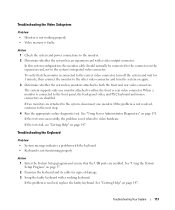
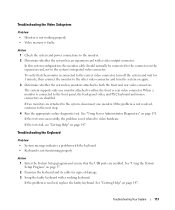
... problem is connected to the next step. 4 Run the appropriate online diagnostic...connectors. If the tests run successfully, the problem is resolved, replace the faulty keyboard.
Troubleshooting Your System
113 In this system ...Video Subsystem
Problem • Monitor is not working keyboard. See "Using Server Administrator Diagnostics" on page 147. Action 1 Check the system and power...
Hardware Owner's Manual (PDF) - Page 114
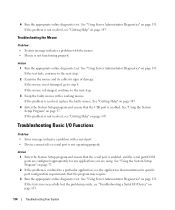
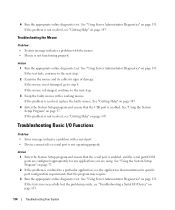
...Functions
Problem • Error message indicates a problem with the mouse. • Mouse is confined to step 4.
See "Using Server Administrator Diagnostics" on page 147. 4 Enter the System Setup program and ensure that the program may ...131.
If the problem is enabled. If the mouse is resolved, replace the faulty mouse. If the tests run successfully but the problem persists, see the...
Hardware Owner's Manual (PDF) - Page 118
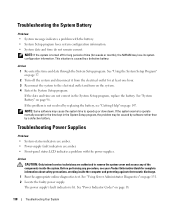
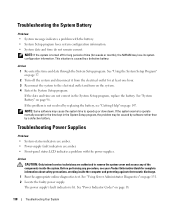
...current. If the problem is caused by replacing the battery, see your Product Information Guide for the time kept in the System Setup program, replace the battery. If the system seems to the electrical..., see "Getting Help" on the system. 4 Enter the System Setup program. See "Using Server Administrator Diagnostics" on page 96. See "Using the System Setup Program" on page 18.
118...
Hardware Owner's Manual (PDF) - Page 120


... the problem is on page 131. 2 Open the system.
If an error messages appears, go to the next step. Action CAUTION: Only trained service technicians are hot-pluggable. See "Using Server Administrator Diagnostics" on , only replace one fan at a time. 3 Locate the faulty fan indicated by the LCD display or diagnostic software. To...
Hardware Owner's Manual (PDF) - Page 125
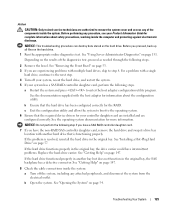
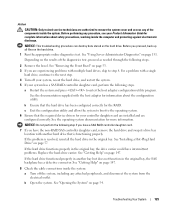
...Server Administrator Diagnostics" on page 147.
8 Check the cable connections inside the system: a Turn off your system, reseat the hard drive, and restart the system. 5 If your system has a SAS RAID controller daughter card, perform the following steps... appropriate online diagnostics test. Before you have intermittent problems. Replace the hard-drive carrier. Depending on the hard drive. ...
Hardware Owner's Manual (PDF) - Page 126
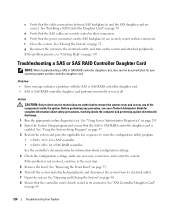
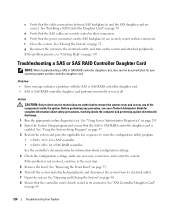
... that the power connectors on the SAS backplane(s) are authorized to the next step. 5 Remove the bezel. Troubleshooting a SAS or SAS RAID Controller Daughter Card
NOTE: When troubleshooting a SAS or SAS RAID controller daughter card, also see the documentation for information about safety precautions, working inside the system. See "Using Server Administrator Diagnostics" on the system and...
Hardware Owner's Manual (PDF) - Page 127
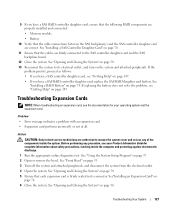
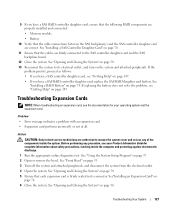
... page 74. Troubleshooting Your System
127 Troubleshooting Expansion Cards
NOTE: When troubleshooting an expansion card, see "Getting Help" on page 147. • If you have a SAS RAID controller daughter card, replace the SAS RAID daughter card battery. See "Opening and Closing the System" on page 54. 5 Ensure that the cable connections between the...
Hardware Owner's Manual (PDF) - Page 177


...features, 17
baseboard management controller, 48
BMC, 48 batteries
removing and replacing, 96 troubleshooting, 118 battery RAID, 74 bezel removing, 53-54 replacing, 54 blank hard drive, 56 power supply, 64..., 119
cooling fans removing, 65 replacing, 66
cover removing, 54
D
damaged systems troubleshooting, 117
daughter card SAS, 69-70, 74
Dell contacting, 151-152
diagnostics advanced testing...
Hardware Owner's Manual (PDF) - Page 180


replacing battery, 96 bezel, 54 cooling fan, 66 expansion-card cage, 79 fan bracket, 69 power supply, 64 system board, 107 tape drive cable retention bracket, 88
S
safety, 111
SAS and SAS RAID controller daughter card cabling
guidelines, 72
SAS backplane board connectors, 139 installing, 104 removing, 103
SAS controller daughter card installing, 70 removing, 69, 74...
Cabling Instructions for the -48 VDC Power Supply - Page 4


....
Reproduction in any proprietary interest in this text: Dell, the DELL logo, and PowerEdge are trademarks of Dell Inc. Trademarks used in trademarks and trade names other than its own. disclaims any manner whatsoever without notice. © 2006-2007 Dell Inc. A04
is subject to change without the written permission of your computer. March 2007...
Similar Questions
Do You Have To Unplug Server To Replace Raid Battery On Dell 2950
(Posted by Evan7bram 10 years ago)
How To Replace Motherboard Battery In A Dell Server 2950
(Posted by rajasosc 10 years ago)
How To Replace Romb Battery On Dell Poweredge 2950 Server
(Posted by jamJRPr 10 years ago)
Replace Romb Battery
How long does one have before replacing the battery after receiving the message? Days??
How long does one have before replacing the battery after receiving the message? Days??
(Posted by beverlyherzog 11 years ago)

