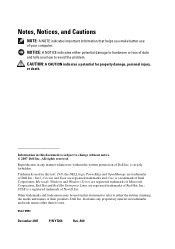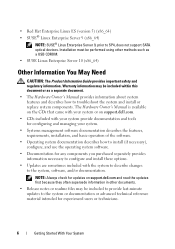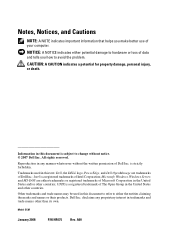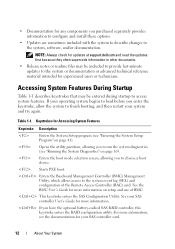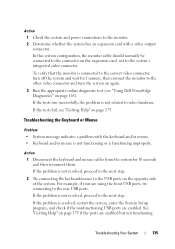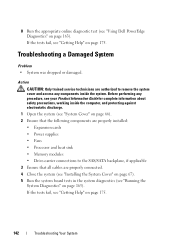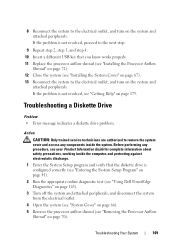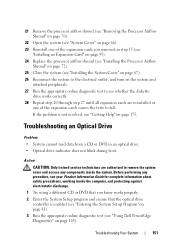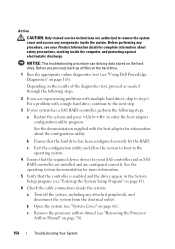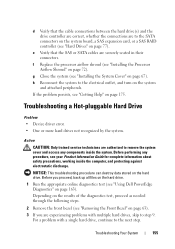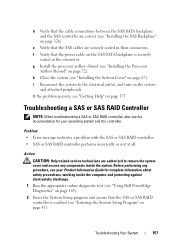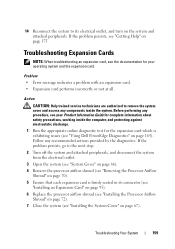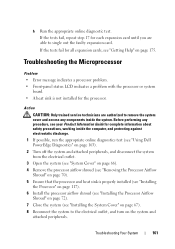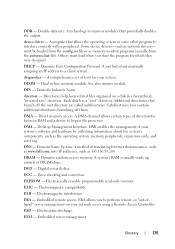Dell PowerEdge T300 Support Question
Find answers below for this question about Dell PowerEdge T300.Need a Dell PowerEdge T300 manual? We have 3 online manuals for this item!
Question posted by lytsch on January 16th, 2014
Dell Poweredge T300 Wont Start Up
Current Answers
Answer #1: Posted by MWatDell on January 17th, 2014 2:58 AM
What exactly are the symptoms on your server T300?
Is there any power at all to the server?
Any error codes from the front LCD panel?
Please refer to this manual on page 19 for the descriptions of the error code:-
ftp://ftp.dell.com/Manuals/all-products/esuprt_ser_stor_net/esuprt_poweredge/poweredge-t300_Owner%27s%20Manual_en-us.pdf
Let us know more details to better assist you.
MW@Dell
Related Dell PowerEdge T300 Manual Pages
Similar Questions
Comment flasher lke bios sur Poweredge T300?
My server will not start LED Message SEL FULL 11912