Dell PowerEdge R900 Support Question
Find answers below for this question about Dell PowerEdge R900.Need a Dell PowerEdge R900 manual? We have 5 online manuals for this item!
Question posted by HELEsaa on June 1st, 2014
How To Setup Drac On Dell R900
The person who posted this question about this Dell product did not include a detailed explanation. Please use the "Request More Information" button to the right if more details would help you to answer this question.
Current Answers
There are currently no answers that have been posted for this question.
Be the first to post an answer! Remember that you can earn up to 1,100 points for every answer you submit. The better the quality of your answer, the better chance it has to be accepted.
Be the first to post an answer! Remember that you can earn up to 1,100 points for every answer you submit. The better the quality of your answer, the better chance it has to be accepted.
Related Dell PowerEdge R900 Manual Pages
Information Update - Page 1
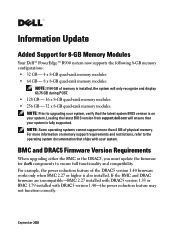
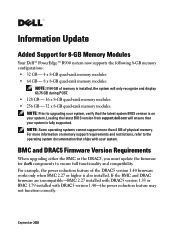
...8-GB Memory Modules
Your Dell™ PowerEdge™ R900 system now supports the ...following 8-GB memory configurations: • 32 GB - 4 x 8-GB quad-rank memory modules • 64 GB - 8 x 8-GB quad-rank memory modules
NOTE: If 64 GB of the DRAC5 version 1.40 firmware works only when BMC 2.27 or higher is fully supported. If the BMC and DRAC...
Information Update - Page 4
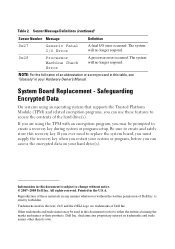
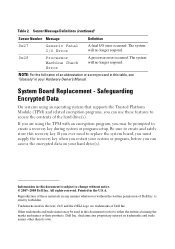
...access the encrypted data on your Hardware Owner's Manual.
NOTE: For the full name of Dell Inc. All rights reserved.
Other trademarks and trade names may be used in this document... If you ever need to create a recovery key during system or program setup. Information in this text: Dell and the DELL logo are using an operating system that supports the Trusted Platform Module (TPM...
Hardware Owner's Manual (PDF) - Page 12


...Enters the PXE boot. See your SAS adapter User's Guide for more information on support.dell.com and read the updates first because they often supersede information in other documents.
&#...See the BMC User's Guide for experienced users or technicians.
NOTE: Always check for updates on setup and use of the software.
• Operating system documentation describes how to install (if necessary...
Hardware Owner's Manual (PDF) - Page 13


This keystroke allows you have the optional Dell Remote Assistant Card (DRAC), this keystroke allows access to selected DRAC configuration settings.
For more information, see the.... If you to configure NIC settings for your RAID card. For more information on setup and use of DRAC. Table 1-1. Figure 1-1. Front Panel Features and Indicators
Figure 1-1 shows the controls, indicators...
Hardware Owner's Manual (PDF) - Page 19


... Features and Indicators
1
2
3
4
5
6
78
12 11
10 9
1 USB connectors (2) 3 Serial connector 5 DRAC network connector 7 System identification button 9 Power supply 11 Power supply lever
2 Video connector 4 Expansion card filler bracket 6 ..., and connectors located on page 153. For information about individual connectors, see "Using the System Setup Program" on page 41.
Figure 1-3.
Hardware Owner's Manual (PDF) - Page 31


...
represents the DIMM
implicated by "## & System Memory" on
error (SBE) logging, and page 139.
LCD Status Messages
Code Test
Causes
Corrective Actions
E201F DRAC Config Dell Remote Assistant Card (DRAC)
configuration failure. See
population order incorrect. multi-bit error (MBE).
Memory error messages. Check screen for specific
configuration. If problem persists, see your...
Hardware Owner's Manual (PDF) - Page 35


... to enabled in CMOS, but the memory configuration is not recommended by Dell. installed on system board
CMOS has been cleared. Redundant memory disabled!...reset failed
Faulty diskette/tape drive controller
Drive not ready
Diskette missing from or improperly inserted in System Setup program, loose diskette/tape drive interface cable, or loose power cable Replace the diskette. Table 1-6. ...
Hardware Owner's Manual (PDF) - Page 47


...Screen Options
Option
Description
Embedded NIC # (for each NIC)
IRQ #
Integrated Dell Inc RAID Adapter
IRQ #
Embedded USB UHCI Controller # (for IRQ # ...with Console Redirection via COM 2 / Off Remote Access Device / COM 1 / COM 2
Using the System Setup Program
47 Table 2-6.
Integrated Devices Screen Options
Option I/OAT DMA Engine
Description Disabled / Enabled
PCI IRQ Screen
Table...
Hardware Owner's Manual (PDF) - Page 86
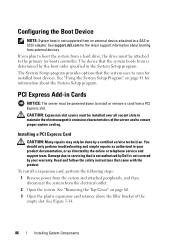
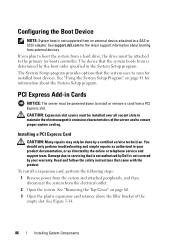
... from the electrical outlet.
2 Open the system. The System Setup program provides options that is not authorized by Dell is not covered by your product documentation, or as directed by...dell.com for the latest support information about the System Setup program. See "Using the System Setup Program" on page 60.
3 Open the plastic expansion-card retainer above the filler bracket of the server...
Hardware Owner's Manual (PDF) - Page 112


... components inside the computer, and protecting against electrostatic discharge.
1 Open the system. See "Removing the I/O Riser" on page 60.
2 Remove the I /O riser. Installing a DRAC
The Dell Remote Assistant Card (DRAC) attaches to remove the system cover and access any of the I /O riser. See your Product Information Guide for complete information about safety precautions...
Hardware Owner's Manual (PDF) - Page 130
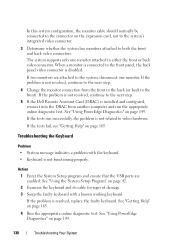
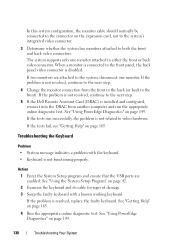
...and configured, connect into the DRAC from another computer and run successfully, the problem is not related to the next step.
5 If the Dell Remote Assistant Card (DRAC) is not resolved, continue ...or back video connector. If two monitors are enabled. See "Using PowerEdge Diagnostics" on page 165.
See "Using the System Setup Program" on page 42. 2 Examine the keyboard and its cable ...
Hardware Owner's Manual (PDF) - Page 131
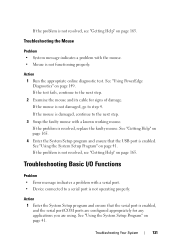
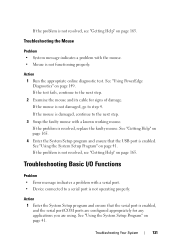
... faulty mouse with a known working mouse. If the mouse is damaged, continue to step 4. See "Using the System Setup Program" on page 149.
See "Using PowerEdge Diagnostics" on page 41. Action 1 Enter the System Setup program and ensure that the USB port is not resolved, see "Getting Help" on page 165. If the...
Hardware Owner's Manual (PDF) - Page 132


...If the problem is resolved, replace the serial device. Action 1 Enter the System Setup program, and ensure that the program may require.
3 Run the appropriate online ... connected to a USB port is not operating properly.
See "Using the System Setup Program" on page 149. See "Using PowerEdge Diagnostics" on page 41.
132
Troubleshooting Your System
Troubleshooting a USB Device
Problem ...
Hardware Owner's Manual (PDF) - Page 139
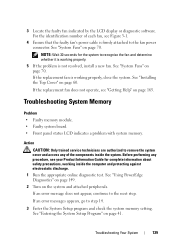
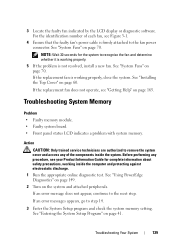
... system board. • Front panel status LCD indicates a problem with system memory. See "Using PowerEdge Diagnostics" on page 149. 2 Turn on page 70. If an error message does not appear, continue to step... 14.
3 Enter the System Setup program and check the system memory setting. Before performing any of each fan, see Figure 3-1.
4...
Hardware Owner's Manual (PDF) - Page 141
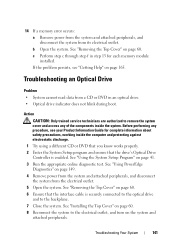
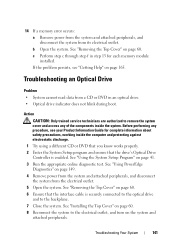
..., and disconnect the system from the electrical outlet. 5 Open the system.
See "Using PowerEdge Diagnostics" on the system and attached peripherals.
Troubleshooting Your System
141 Action
CAUTION: Only trained... a different CD or DVD that you know works properly. 2 Enter the System Setup program and ensure that the interface cable is securely connected to the optical drive and...
Hardware Owner's Manual (PDF) - Page 144
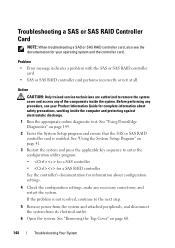
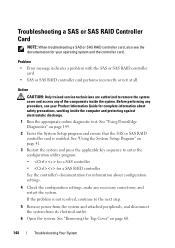
... any procedure, see the documentation for your Product Information Guide for information about safety precautions, working inside the system. See "Using PowerEdge Diagnostics" on page 149.
2 Enter the System Setup program and ensure that the SAS or SAS RAID controller card is not resolved, continue to enter the configuration utility program: •...
Hardware Owner's Manual (PDF) - Page 149


For information about using diagnostics, see the Server Administrator User's Guide.
System Diagnostics Features
The system diagnostics ...help . The system diagnostics menus and options allow you to identify the problem, then use the online PowerEdge diagnostics.
5
Running the System Diagnostics
If you experience a problem with your system's hardware without requiring additional...
Hardware Owner's Manual (PDF) - Page 184


D
damaged system troubleshooting, 135
Dell contacting, 170 Enterprise Training and Certification, 167
diagnostics executing, 150 messages, 39 PowerEdge, 149 running system, 149 support service,... 75 removing, 74
fans, 70-76 features
accessing system during setup, 12 back panel, 19 front panel, 13 system and setup password, 49 system diagnostics, 149
G
guidelines memory module installation, 92 ...
Hardware Owner's Manual (PDF) - Page 186


... removing from a mounting
tray, 90 troubleshooting, 141
optical drive mounting tray installing optical drive, 92 removing optical drive, 90 replacing, 90
options BMC setup module, 55 embedded server management, 48 integrated devices screen, 46 PCI IRQ screen, 47 selecting diagnostics, 151 serial communication screen, 47 system diagnostics features, 149 system diagnostics testing...
Hardware Owner's Manual (PDF) - Page 188


...operating with enabled, 54 using, 53
startup accessing system features during, 12
support contacting Dell, 170
system opening, 59
system board connectors, 153 installing, 124 jumpers, 153 ...52 disabling, 52, 54 using, 50
system setup entering program, 41 options, 43 using, 42 using program, 41
system setup screens CPU information, 45 embedded server management, 48 integrated devices, 46 main, 43 ...
Similar Questions
How Do I Remove My Drac Controller In Poweredge R900
(Posted by Shedrdowe 9 years ago)
How To Manage Remote Server Management On Dell Poweredge R900
(Posted by katibmw 10 years ago)
Dell Poweredge R900
What is the power consumption of Dell PowerEdge R900?
What is the power consumption of Dell PowerEdge R900?
(Posted by SHANTHA2012 12 years ago)

