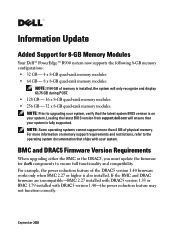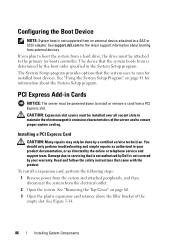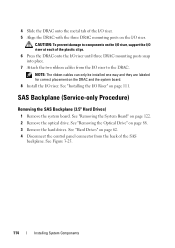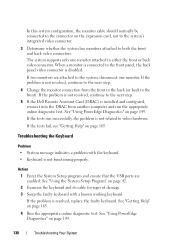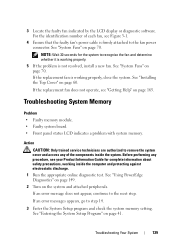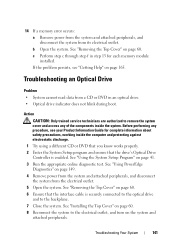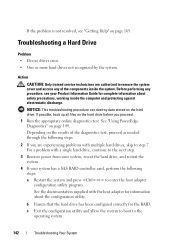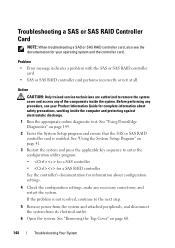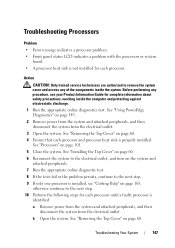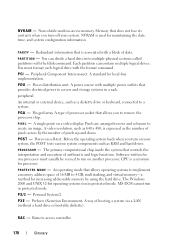Dell PowerEdge R900 Support Question
Find answers below for this question about Dell PowerEdge R900.Need a Dell PowerEdge R900 manual? We have 5 online manuals for this item!
Question posted by Shedrdowe on September 29th, 2014
How Do I Remove My Drac Controller In Poweredge R900
Current Answers
Answer #1: Posted by JCatDell on September 29th, 2014 9:31 AM
Hi the instructions on page 112. ftp://ftp.dell.com/Manuals/all-products/esuprt_ser_stor_net/esuprt_poweredge/poweredge-r900_Owner%27s%20Manual_en-us.pdf
Josh Craig
Dell | Social Outreach Services - Enterprise
Get Support on Twitter @DellCaresPro
Related Dell PowerEdge R900 Manual Pages
Similar Questions
What is the power consumption of Dell PowerEdge R900?