Dell PowerEdge R720 Support Question
Find answers below for this question about Dell PowerEdge R720.Need a Dell PowerEdge R720 manual? We have 6 online manuals for this item!
Question posted by ethuralos on December 27th, 2013
How To Get Windows To See R720 Hard Drives
The person who posted this question about this Dell product did not include a detailed explanation. Please use the "Request More Information" button to the right if more details would help you to answer this question.
Current Answers
There are currently no answers that have been posted for this question.
Be the first to post an answer! Remember that you can earn up to 1,100 points for every answer you submit. The better the quality of your answer, the better chance it has to be accepted.
Be the first to post an answer! Remember that you can earn up to 1,100 points for every answer you submit. The better the quality of your answer, the better chance it has to be accepted.
Related Dell PowerEdge R720 Manual Pages
Getting Started Guide - Page 9


...3 V CR2032 Lithium coin cell
Physical Height Width
With rack latches Without rack latches Depth (includes bezel) Weight (maximum) 2.5-inch hard-drive systems 3.5-inch hard-drive systems (PowerEdge R720) 3.5-inch hard-drive systems (PowerEdge R720xd) Weight (empty) 2.5-inch hard-drive systems 3.5-inch hard-drive systems
87.3 mm (3.44 inch)
482.4 mm (18.98 inch) 444 mm (17.08 inch) 755.8 mm (29.75...
Owner's Manual - Page 6


...91 Replacing The System Battery...91 Hard-Drive Backplane...92 Removing The Hard-Drive Backplane...93 Installing The Hard-Drive Backplane...105 Removing The Optional Hard-Drive Backplane (Back 106 Installing The Optional Hard-Drive Backplane (Back 108 Control Panel...109 Removing The Control Panel (PowerEdge R720 109 Installing The Control Panel (PowerEdge R720 111 Removing The Control Panel...
Owner's Manual - Page 12
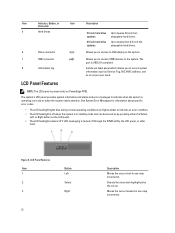
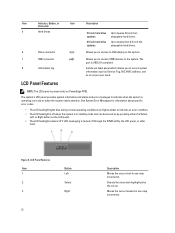
...USB 2.0-compliant. Item
Indicator, Button, or
Icon
Description
Connector
5
Hard drives
3.5 inch hard drive systems
Up to twelve 3.5 inch hotswappable hard drives.
2.5 inch hard drive systems
Up to twenty-four 2.5 inch hotswappable hard drives.
6
Video connector
Allows you to connect a VGA display to ...highlighted by pressing either the Select,
Left, or Right button on PowerEdge R720.
Owner's Manual - Page 16


... insertion or removal during this time. Blinks green, amber, and off until all hard drives are initialized after the system is in Advanced Host Controller Interface (AHCI) mode, the status indicator (on . Back-Panel Features and Indicators-PowerEdge R720 16 Drive-Status Indicator Pattern (RAID Only) Blinks green two times per second Blinks green slowly...
Owner's Manual - Page 18


... its maximum port speed. Figure 9.
Item
Indicator, Button, or
Icon
Connector
9
PCIe expansion card slots
full height (4) (PowerEdge
R720)
PCIe expansion card slots full height (3) (PowerEdge R720xd)
10
Power supply (PSU1)
11
Power supply (PSU2)
12
Hard drives (2) (back)
13
vFlash media card slot
NIC Indicator Codes
Description
• Two 100 Mbps/1 Gbps/10 Gbps...
Owner's Manual - Page 38


PCIe card holder 4. expansion-card riser 1 9. hard-drive backplane
38 Inside the System-PowerEdge R720
1. cooling fans (6) 13. expansion-card riser 2
8. DIMMs (24) 12. cooling-fan assembly 2. network daughter card 7. heat sink for processor 2 11. cable securing bracket 3. expansion-card riser 3 6. Figure 14. cooling shroud 5. heat sink for processor 1 10.
Owner's Manual - Page 54
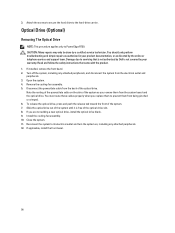
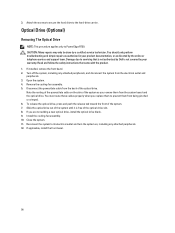
...that came with the product. 1. Damage due to the hard-drive carrier. Slide the optical drive out of the system until it is not covered by...being pinched or crimped. 6. If you remove them to PowerEdge R720. You should only perform troubleshooting and simple repairs as you are not adding a new optical drive, install the optical-drive blank. 9. If installed, remove the front bezel. ...
Owner's Manual - Page 92


... battery straight down firmly on the positive side of the connector. Close the system. 12. Hard-Drive Backplane
Depending on , including any attached peripherals, and disconnect the system from the electrical outlet...the system to the electrical outlet and turn the system on your system configuration:
PowerEdge R720 supports
2.5 inch (x16) SAS/SATA backplane or
dual 2.5 inch (x8) SAS/SATA backplanes...
Owner's Manual - Page 93
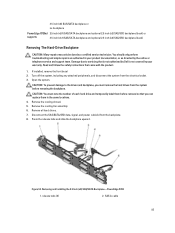
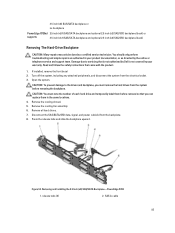
... authorized in the same locations. 4. release tabs (2)
2. Removing and Installing the 3.5 Inch (x8) SAS/SATA Backplane-PowerEdge R720
1. Remove the cooling-fan assembly. 6. Damage due to the drives and backplane, you can replace them in your warranty.
CAUTION: You must remove the hard drives from the system before removing the backplane. Remove the cooling shroud. 5.
Owner's Manual - Page 96


release tabs (2)
96 Removing and Installing the 2.5 Inch (x16) SAS/SATA Backplane-PowerEdge R720
1. backplane signal cable
5. Figure 56. backplane power cables (2) 4. x16 hard-drive backplane 2. SAS cables (2) 6. hard-drive backplane connectors (16) 3.
Owner's Manual - Page 98


hard-drive backplane connectors (8) 3. Removing and Installing the 2.5 Inch (x8) SAS/SATA Backplane-PowerEdge R720
1. x8 hard-drive backplane 2. SAS cables (2) 6. release tab 4. backplane power cable
5. backplane signal cable
98 Figure 58.
Owner's Manual - Page 107


pass-through I2C cable 2. release pin
107 SAS cable 7. Removing and Installing the Optional 2.5 Inch (x2) Hard-Drive Backplane-PowerEdge R720xd
1. I2C cable 3. hard-drive backplane (back)
5. sideband cable 4. SAS/SATA connectors (2) 6. Figure 66.
Technical Guide - Page 6


...PowerEdge R720 and R720xd Technical Guide Both systems feature the Intel® Xeon® processor E5-2600 product family, up to sixteen internal hard drives to increase your virtual machines' uptime. The R720... node. Keep pace with the explosion of the R720 and R720xd. You can also help IT Administrators manage Dell servers in physical, virtual, local and remote environments, operating...
Technical Guide - Page 8


... Up to the previous generation of Dell™ PowerEdge™ servers, the R720 and R720xd have more drive bay options, more PCIe slots, a larger memory footprint, flexible I/O, Express Flash PCIe solid-state drives (available Q2 2012), advanced system management, and hot-plug redundant cooling. Compared to 12 x 3.5" (front) + 2 x 2.5" (back)
Hard drive options:
2.5" SAS SSD, SATA SSD...
Technical Guide - Page 11


... up to their predecessor servers. The Dell™ PowerEdge™ R720 and R720xd implement a new chassis design which supports an increased number of the systems and describe the chassis features. The following sections provide external and internal views of DIMMs, PCIe slots, and hard drives, relative to eight 3.5" front-accessible, hot-plug hard drives that a chassis cannot...
Technical Guide - Page 16


... Response (QR) code that is located on the server (shown in the top cover to hard drives.
A lock on the LCD or LED panel when the bezel is integrated in Figure 11). Security feature Cover latch
Front bezel
Description
A tooled latch is installed.
16 PowerEdge R720 and R720xd Technical Guide
System status is viewable on...
Technical Guide - Page 17
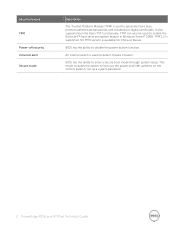
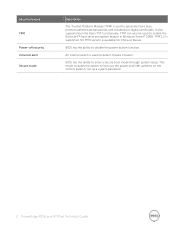
... a system password.
17 PowerEdge R720 and R720xd Technical Guide An internal switch is used to generate/store keys, protect/authenticate passwords, and create/store digital certificates. TPM can also be used to disable the power button function.
BIOS has the ability to enable the BitLocker™ hard drive encryption feature in Windows Server® 2008. Security...
Technical Guide - Page 25


The Dell™ PowerEdge™ R720 and R720xd provide storage expandability that the chassis option must be changed or upgraded later. Due to their massive internal storage capacities, the R720 and R720xd are easily accessible by hot-plug drive bay. Features such as detailed in several hot-plug, hard-drive chassis options, as Express Flash PCIe solid...
Technical Guide - Page 28


...perform when response time is accessed directly, instead of adding extra drives.
28 PowerEdge R720 and R720xd Technical Guide
Microsoft® Windows® only
0, 1, 5, 10
Form factor Usage model
Adapter...Software RAID (R720 only)
Eight-port, internal, 6Gb/s PCIe RAID controller that perform lots of random reads, and saves the cost of accessing the hard disk drives. CacheCade provides...
Technical Guide - Page 37
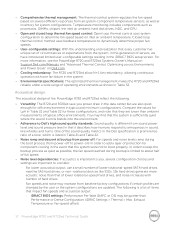
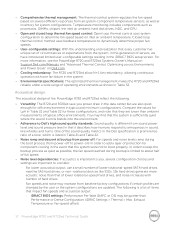
...servers, we have introduced limited user-configurable settings residing in Table 21 and Table 22 for these configurations, and note that the system were not to boot properly. For lower acoustical output, use a small number of lower rotational-speed SATA hard drives, nearline SAS hard drives..., like SSDs. 15k hard drives generate more information, see the PowerEdge R720 and R720xd Systems Owner's...
Similar Questions
Cannot Find Hard Drive When Installing Os Power Edge R720
(Posted by jessejoann 10 years ago)
Bios Cannot Detect Hard Drive Dell Poweredge 1950
(Posted by Damammy6 10 years ago)
Is It Possible To Replace The Hard Drives?
I have a T105 with 2*250 SATA (Raid 1). I'm running ESXi on the server and I need more disk space.Is...
I have a T105 with 2*250 SATA (Raid 1). I'm running ESXi on the server and I need more disk space.Is...
(Posted by staffaneriksson 12 years ago)

