Dell PowerEdge R720 Support Question
Find answers below for this question about Dell PowerEdge R720.Need a Dell PowerEdge R720 manual? We have 6 online manuals for this item!
Question posted by jessejoann on November 8th, 2013
Cannot Find Hard Drive When Installing Os Power Edge R720
The person who posted this question about this Dell product did not include a detailed explanation. Please use the "Request More Information" button to the right if more details would help you to answer this question.
Current Answers
There are currently no answers that have been posted for this question.
Be the first to post an answer! Remember that you can earn up to 1,100 points for every answer you submit. The better the quality of your answer, the better chance it has to be accepted.
Be the first to post an answer! Remember that you can earn up to 1,100 points for every answer you submit. The better the quality of your answer, the better chance it has to be accepted.
Related Dell PowerEdge R720 Manual Pages
Getting Started Guide - Page 6


The power indicator should light.
If you purchased a preinstalled operating system, see dell.com/ ossupport. For customers in the United States, call the customer assistance telephone number.
To install an operating system for the first time, see the installation and configuration documentation for your system's hard drive. Dell Software License Agreement
Before using your system, read...
Getting Started Guide - Page 9


... (maximum) 2.5-inch hard-drive systems 3.5-inch hard-drive systems (PowerEdge R720) 3.5-inch hard-drive systems (PowerEdge R720xd) Weight (empty) 2.5-inch hard-drive systems 3.5-inch hard-drive systems
87.3 mm ... system configurations, see dell.com/environmental_datasheets. Power
NOTE: Heat dissipation is calculated using the power supply wattage rating. Temperature Operating
Continuous operation...
Owner's Manual - Page 6


......91 Installing The Power Supply Blank...91 System Battery...91 Replacing The System Battery...91 Hard-Drive Backplane...92 Removing The Hard-Drive Backplane...93 Installing The Hard-Drive Backplane...105 Removing The Optional Hard-Drive Backplane (Back 106 Installing The Optional Hard-Drive Backplane (Back 108 Control Panel...109 Removing The Control Panel (PowerEdge R720 109 Installing The...
Owner's Manual - Page 10


... to a power source and an error is detected, the LCD lights amber regardless of the buttons is installed with a hard-drive blank.
10
vFlash media card slot
Allows you to insert a vFlash media card.
11
USB connectors (2)
12
Tape drive slot (optional)
Allows you to enter BIOS progress mode.
NOTE: In systems supporting Dell PowerEdge Express...
Owner's Manual - Page 18


... connected to insert a vFlash media card.
Item
Indicator, Button, or
Icon
Connector
9
PCIe expansion card slots
full height (4) (PowerEdge
R720)
PCIe expansion card slots full height (3) (PowerEdge R720xd)
10
Power supply (PSU1)
11
Power supply (PSU2)
12
Hard drives (2) (back)
13
vFlash media card slot
NIC Indicator Codes
Description
• Two 100 Mbps/1 Gbps/10 Gbps SFP...
Owner's Manual - Page 49
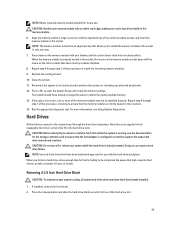
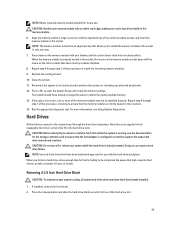
... position. Align the memory module's edge connector with the alignment key of this procedure, checking to ensure that the memory modules are supplied in hotswappable hard-drive carriers that allows you format a hard drive, allow enough time for use . Hard Drives
All hard drives connect to install the memory module in the socket in the hard-drive slots. When you to the...
Owner's Manual - Page 52
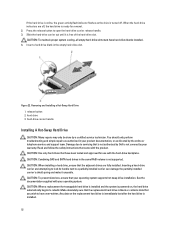
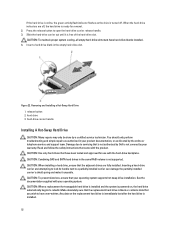
... only perform troubleshooting and simple repairs as authorized in the empty hard-drive slot. Damage due to servicing that you wish to rebuild. CAUTION: When a replacement hot-swappable hard drive is installed and the system is powered on the replacement hard drive is immediately lost after the hard drive is not covered by your product documentation, or as directed by...
Owner's Manual - Page 54
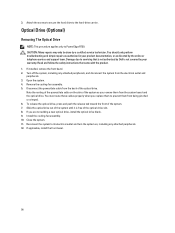
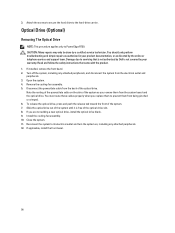
... to secure the hard drive to PowerEdge R720. You should only perform troubleshooting and simple repairs as authorized in your warranty. Remove the cooling-fan assembly. 5. Note the routing of the system as directed by a certified service technician. Install the cooling-fan assembly. 10. If applicable, install the front bezel.
54
Disconnect the power/data cable from...
Owner's Manual - Page 77
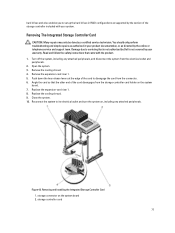
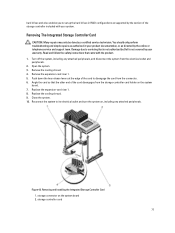
... that came with your warranty. Push down the two release levers at the edge of the card to disengage the card from the electrical outlet and peripherals. ... the system, including any attached peripherals. Removing and Installing the Integrated Storage Controller Card 1.
hard drives and also enables you to set up the hard drives in your product documentation, or as supported by the...
Owner's Manual - Page 92


... (x8) SAS/SATA backplane and 2.5 inch (x4) Dell PowerEdge Express Flash (PCIe SSD) backplane or
92 Hold the battery with the "+" facing up and slide it snaps into place. 10. negative side of battery connector 2. positive side of battery connector
6.
Open the system. 3. Hard-Drive Backplane
Depending on the positive side of the...
Owner's Manual - Page 93
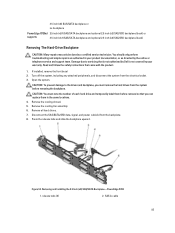
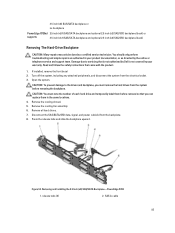
... from the system before removal so that came with the product.
1. Remove all hard drives. 7.
If installed, remove the front bezel 2.
Removing and Installing the 3.5 Inch (x8) SAS/SATA Backplane-PowerEdge R720
1.
3.5 inch (x8) SAS/SATA backplane or no backplane
PowerEdge R720xd 2.5 inch (x24) SAS/SATA backplane and optional 2.5 inch (x2) SAS/SSD backplane (back) or
supports...
Owner's Manual - Page 96


hard-drive backplane connectors (16) 3. backplane signal cable
5. SAS cables (2) 6. Figure 56. Removing and Installing the 2.5 Inch (x16) SAS/SATA Backplane-PowerEdge R720
1. backplane power cables (2) 4. x16 hard-drive backplane 2. release tabs (2)
96
Owner's Manual - Page 98


x8 hard-drive backplane 2. hard-drive backplane connectors (8) 3. backplane signal cable
98 backplane power cable
5. Removing and Installing the 2.5 Inch (x8) SAS/SATA Backplane-PowerEdge R720
1. release tab 4. SAS cables (2) 6. Figure 58.
Owner's Manual - Page 100
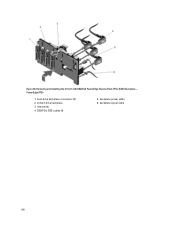
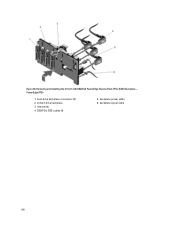
PowerEdge R720
1. hard-drive backplane connectors (4) 2. SSD/PCIe SSD cables (4)
5. Removing and Installing the 2.5 Inch (x4) SSD/Dell PowerEdge Express Flash (PCIe SSD) Backplane- backplane power cable 6. backplane signal cable
100 x4 hard-drive backplane 3. Figure 60. release tab 4.
Technical Guide - Page 14


... these features, see the Dell PowerEdge R720 and R720xd Systems Owner's Manual on Support.Dell.com/Manuals. Feature Power button and indicator NMI button
System identification button Hard drive activity LEDs USB connectors
vFlash media reader
Video connector LCD control panel LED panel Hard drives
Description
ACPI-complaint power button with an integrated green power LED Recessed non-maskable...
Technical Guide - Page 16


... Dell™ PowerEdge 12th generation servers is the Quick Resource Locator (QRL)-a model-specific Quick Response (QR) code that is installed.
16 PowerEdge R720 and R720xd Technical Guide
An optional metal bezel is integrated in Figure 11). Security feature Cover latch
Front bezel
Description
A tooled latch is mounted to the chassis front to hard drives. The latest...
Technical Guide - Page 17
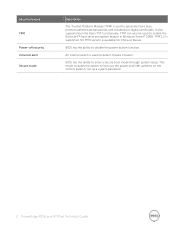
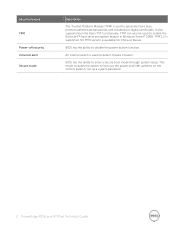
Security feature
TPM
Power-off security Intrusion alert Secure mode
Description
The Trusted Platform Module (TPM) is used to enable the BitLocker™ hard drive encryption feature in Windows Server® 2008. TPM... switch is used to lock out the power and NMI switches on the control panel or set up a system password.
17 PowerEdge R720 and R720xd Technical Guide This mode includes the...
Technical Guide - Page 37
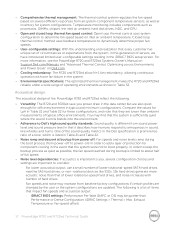
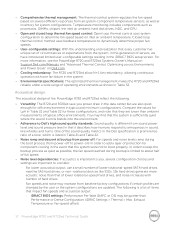
... find that the system is a list of servers, we have introduced limited user-configurable settings residing in sound, like SSDs. 15k hard drives generate more information, see the PowerEdge R720 and R720xd Systems Owner's Manual on Support.Dell.com/Manuals and "Advanced Thermal Control: Optimizing across Environments and Power Goals" on inlet air ambient temperature. Fan...
Technical Guide - Page 38


...GbE
Stressed4
4.5
26
None
NIC
Configuration (23 ± 2°C CPUs ambient)
Hard drives
Power supply
unit
PCI Memory card/HDD
controller
Operating mode
LWA-UL1 LpA2 (bels) (dBA...drives and Fusion-io®
cards require greater airflow for the R720 and R720xd. Installation of more information on Dell's acoustical design, see the Dell Enterprise Acoustics white paper.
38 PowerEdge R720...
Glossary - Page 11
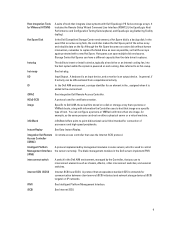
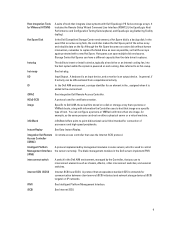
...information the Controller uses to insert or install a device, typically a hard drive or an internal cooling fan, into the host system while the system is powered on the fly. It includes the...infiniBand
infiniBand offers point-to-point bidirectional serial links intended for an element in the Dell servers implement iPMI. Instant Replay
See Data Instant Replay.
hot-swap
See hot-plug. ID...
Similar Questions
How To Install Dell Power Edge R710 Server On Raid5
(Posted by CaammTerry 9 years ago)
Can Not Load Hdd Sas Drive During Os Installation?
Hello buddies, Dell power edge R720 comes with 600GB 10k SAS hard drive. When I attempt to install W...
Hello buddies, Dell power edge R720 comes with 600GB 10k SAS hard drive. When I attempt to install W...
(Posted by batulziiy 11 years ago)

