Dell PowerEdge R310 Support Question
Find answers below for this question about Dell PowerEdge R310.Need a Dell PowerEdge R310 manual? We have 9 online manuals for this item!
Question posted by duHe on May 24th, 2014
How To Enable Sata Port In Bios In Poweredge R310
The person who posted this question about this Dell product did not include a detailed explanation. Please use the "Request More Information" button to the right if more details would help you to answer this question.
Current Answers
There are currently no answers that have been posted for this question.
Be the first to post an answer! Remember that you can earn up to 1,100 points for every answer you submit. The better the quality of your answer, the better chance it has to be accepted.
Be the first to post an answer! Remember that you can earn up to 1,100 points for every answer you submit. The better the quality of your answer, the better chance it has to be accepted.
Related Dell PowerEdge R310 Manual Pages
Glossary - Page 6


...Environment. NVRAM - Nonvolatile random-access memory. You can contain multiple logical drives. Power distribution unit. PowerEdge RAID controller. A single point on self-test. A provider is associated with the format command.... create an image. parity stripe - You must usually be revised to servers and storage systems in rows and columns to signal the processor about hardware...
Glossary - Page 7


... some programs essential to the system BIOS and then display an error message on the screen.
7 Storage Area Network. SATA - Synchronous dynamic random-access memory.... enables remote networkattached storage devices to appear to a server to be locally attached. R-DIMM - SCSI - serial port - A text file, usually shipped with faster data transmission rates than standard ports....
Glossary - Page 8


...Setup program is running. TOE - TCP/IP offload engine.
uplink port -
USB - USB devices can be connected and disconnected while the ...Simple Network Management Protocol. A virtual disk may need to enable or disable the termination on these devices by changing jumper ...your system in the configuration software for operation. A BIOS-based program that allows you may use several stripes ...
Getting Started Guide - Page 3


Dell™ PowerEdge™ R310 Systems
Getting Started With Your System
Regulatory Model: E07S Series Regulatory Type: E07S002
Getting Started Guide - Page 4


... and Solaris are trademarks of Citrix Systems, Inc.
Information in this text: Dell, the DELL logo, and PowerEdge are trademarks of VMware, Inc. Trademarks used in this document is strictly forbidden. Microsoft, Windows, and Windows Server are registered trademarks or trademarks (the "Marks") of Sun Microsystems, Inc. in the United States and...
Hardware Owner's Manual - Page 1


Dell™ PowerEdge™ R310 Systems
Hardware Owner's Manual
Regulatory Model: E07S Series Regulatory Type: E07S002
Hardware Owner's Manual - Page 2


...hardware or loss of data if instructions are trademarks of Dell Inc. Microsoft, Windows, Windows Server, and MS-DOS are either the entities claiming the marks and names or their products. .... Other trademarks and trade names may be used in this text: Dell, the DELL logo, and PowerEdge are not followed. Dell Inc. WARNING: A WARNING indicates a potential for property damage, personal injury,...
Hardware Owner's Manual - Page 42


... If operating locally, power cycle the system and enter system setup program to enable the USB port(s).
Invalid memory configuration.
The system modules are disabled. See "General Memory
Module ...keyboard may be reduced. The USB ports are installed in manufacturing Reboot to take the system
mode. System is installed in the system BIOS.
Maximum rank count exceeded.
Ensure ...
Hardware Owner's Manual - Page 45


...or USB medium. Seek operation failed.
Shutdown failure. Requested sector not found . SATA Port x device not found .
Ensure that the USB or SAS backplane cables are properly... USB medium, or USB
optical drive, or USB device, device. About Your System
45
to the specified SATA port.
See "Troubleshooting a USB Device" on page 146 or "Troubleshooting a Hard Drive" on page 169. ...
Hardware Owner's Manual - Page 53


...system hardware and specify BIOS-level options. You must be installed from that enables you to specify the boot mode for example, Microsoft® Windows Server® 2008 x64 version...settings after you add or remove hardware
• View the system hardware configuration
• Enable or disable integrated devices
• Set performance and power management thresholds
• Manage ...
Hardware Owner's Manual - Page 56


... "PCI IRQ Assignments Screen" on page 60. Displays a screen to enable or disable the integrated SATA controller and ports.
Displays a screen to specify related features and options. Displays a screen to enable or disable integrated device controllers and ports, and to specify the boot mode (BIOS or UEFI).
See "Serial Communication Screen" on page 62. See "Power...
Hardware Owner's Manual - Page 58


... each processor core supports up to SATA port B.
SATA Settings Screen
Option SATA Controller (ATA default)
Port A (Auto default) Port B (Off default)
Description
Allows the embedded SATA to be running virtualization software.
Number of Cores per Processor (All default)
If set to Enabled, the BIOS reports both logical processors.
Off disables BIOS support for the device.
58...
Hardware Owner's Manual - Page 59


... tells the system where the operating system files needed for startup are located.
Auto enables BIOS support for the device. If the operating system supports Unified Extensible Firmware Interface, you can set to BIOS, this option to SATA port D. Off disables BIOS support for the device attached to UEFI disables the Boot Sequence, Hard-Disk Drive...
Hardware Owner's Manual - Page 60


... is disabled, remote access features such as virtual KVM are All Ports On, Only Back Ports On, and All Ports Off. NOTE: This field can be accessed through the system's management controller).
Enables or disables BIOS support for the NIC. Enables or disables the internal USB port. Enables or disables the embedded NICs.
NOTE: This feature is not...
Hardware Owner's Manual - Page 61


... Serial Device 2 can be used only if the attempt fails. Redirection After Boot (Enabled default)
Enables or disables BIOS console redirection when the operating system is used for Serial Over LAN (SOL). BIOS console redirection can also be enabled and the port address used for console redirection and the serial device.
To use console redirection by...
Hardware Owner's Manual - Page 65
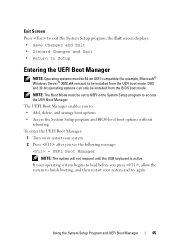
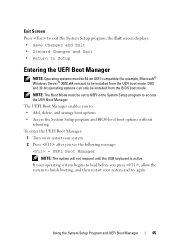
...174; Windows Server® 2008 x64 version) to : • Add, delete, and arrange boot options • Access the System Setup program and BIOS-level boot options...enables you press , allow the system to finish booting, and then restart your operating system begins to load before you to be installed from the UEFI boot mode. DOS and 32-bit operating systems can only be installed from the BIOS...
Hardware Owner's Manual - Page 66
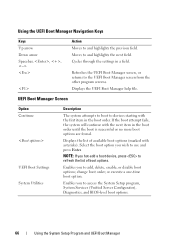
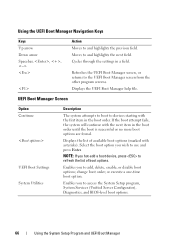
...the UEFI Boot Manager help file. If the boot attempt fails, the system will continue with asterisks).
Enables you to use and press Enter. Cycles through the settings in the boot order until the boot ..., press to access the System Setup program, System Services (Unified Server Configurator), Diagnostics, and BIOS-level boot options.
66
Using the System Setup Program and UEFI Boot Manager
Hardware Owner's Manual - Page 67


... Boot Option
Adds a new boot option. Enable/Disable Boot Option Disables and enables a boot option in the boot option list.
Accesses the BIOS-level boot options list without rebooting.
Your ... password feature enabled. One-Time Boot From File Sets a one-time boot option not included in the boot option list. Restarts the system and accesses the Unified Server Configurator, which...
Hardware Owner's Manual - Page 73


...operating system • Provides text console redirection for the managed server. In addition the iDRAC Configuration Utility enables you to view and set parameters for the iDRAC6 and for...• Configure, enable, or disable the iDRAC6 local area network through the
dedicated iDRAC6 Enterprise card port or the embedded NIC1. • Enable or disable IPMI over LAN. • Enable a LAN Platform...
Hardware Owner's Manual - Page 146


...resolved, restart the system, enter the System Setup program, and check if the non functioning USB ports are enabled. See "Integrated Devices Screen" on page 161.
For other USB devices attached to the system. 7 Power down all USB... interface cabling from the system. 8 Restart the system and, if your system and restoring the BIOS to the default settings.
146
Troubleshooting Your System
Similar Questions
How To Install Windows 2003 On Sata Drive Dell Poweredge T310
(Posted by escljamesw 10 years ago)
How To Enable The Onboard Sata Ports In 2950 Poweredge
(Posted by jevanMark 10 years ago)
Booting From Hd On Sata Port
I have upgraded the drives from 8x1TB to 8x2TB on a T610. Before I did so, I cloned the 100GB boot p...
I have upgraded the drives from 8x1TB to 8x2TB on a T610. Before I did so, I cloned the 100GB boot p...
(Posted by dreece 11 years ago)

