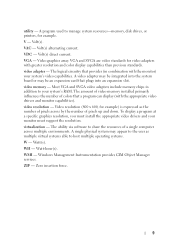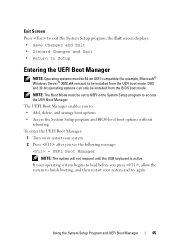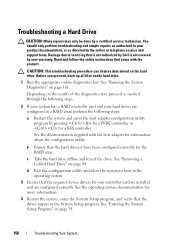Dell PowerEdge R310 Support Question
Find answers below for this question about Dell PowerEdge R310.Need a Dell PowerEdge R310 manual? We have 9 online manuals for this item!
Question posted by cbitalvas on January 19th, 2014
Cannot Recover Poweredge R310 Without Drivers
Current Answers
Answer #1: Posted by MWatDell on January 19th, 2014 7:58 PM
What do you mean by recover? Reinstallation of your PowerEdge R310 server?
What do you mean by without drivers? Raid controller drivers?
I assume you are trying to reinstall your server?
If yes, please use the SMTD disk for the installation.
You can download the SMTD disk here:-
http://www.dell.com/support/drivers/us/en/19/DriverDetails/Product/poweredge-r310?driverId=CMY20&osCode=WS8R2&fileId=3289202330&languageCode=en&categoryId=SZ
Please let us know more details in order to better help you.
Thanks
MW@Dell