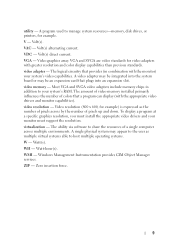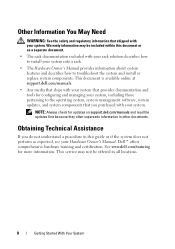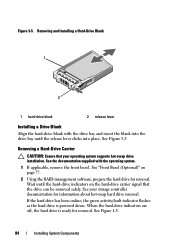Dell PowerEdge R310 Support Question
Find answers below for this question about Dell PowerEdge R310.Need a Dell PowerEdge R310 manual? We have 9 online manuals for this item!
Question posted by ragRent on July 26th, 2014
Is There An Array Management Software For Poweredge R310
Current Answers
Answer #1: Posted by MWatDell on July 28th, 2014 1:43 AM
Yes, it is called the OpenManage Server Administrator.
You can download it from this link:
http://www.dell.com/support/home/us/en/04/Drivers/DriversDetails?driverId=V1JDD&fileId=3365593125&osCode=WS8R2&productCode=poweredge-r310&languageCode=EN&categoryId=SM
Hope this helps.
MW@Dell
Related Dell PowerEdge R310 Manual Pages
Similar Questions
It take a long time to install any software on a Dell PowerEdge R310 . Is there any setting to speed...