Dell PowerEdge R310 Support Question
Find answers below for this question about Dell PowerEdge R310.Need a Dell PowerEdge R310 manual? We have 9 online manuals for this item!
Question posted by mehranfardcontr on January 17th, 2012
Dell Poweredge R310 Software Instalation
It take a long time to install any software on a Dell PowerEdge R310 . Is there any setting to speed it up?
Current Answers
There are currently no answers that have been posted for this question.
Be the first to post an answer! Remember that you can earn up to 1,100 points for every answer you submit. The better the quality of your answer, the better chance it has to be accepted.
Be the first to post an answer! Remember that you can earn up to 1,100 points for every answer you submit. The better the quality of your answer, the better chance it has to be accepted.
Related Dell PowerEdge R310 Manual Pages
Glossary - Page 3


...speed peripherals. File transfer protocol. However, when referring to hard-drive capacity, the term is usually rounded to insert or install... systems can be programmed and reprogrammed using a software utility. The FSB is an output device. Gram...processors with networked storage devices. host adapter - Integrated Dell Remote Access Controller. Input/output. A standard interface ...
Glossary - Page 5


... object format is monitored and managed using Dell OpenManage™ Server Administrator. Network Attached Storage. Your system's unique hardware number on a network. Megabytes per second. NAS systems have their own operating systems, integrated hardware, and software that is often rounded to remotely manage one or more sets of additional drives stores duplicate copies of...
Glossary - Page 6


... by the number of data. Software written for processor. CPU is ...Object identifier is an extension of sources. PowerEdge RAID controller. POST - Preboot eXecution ...NVRAM - parity - A standard for maintaining the date, time, and system configuration information. A power source with the ... ns - You must usually be revised to servers and storage systems in rows and columns to signal...
Glossary - Page 7


...at a time and is lost when you call Dell for program... instructions and data. An I /O port with a 9-pin connector that contains information supplementing or updating the product's documentation. SEL - System event log. A legacy I /O bus interface with software or hardware, that transfers data one that enables remote networkattached storage devices to appear to a server...
Glossary - Page 8


... striping writes data across three or more processors connected via a high-bandwidth link and managed by setting features such as the last device at each disk. TOE - An unregistered (unbuffered) DDR3 memory...each end of disks in the configuration software for operation. USB - USB devices can be connected and disconnected while the system is installed and how the system should be ...
Glossary - Page 9
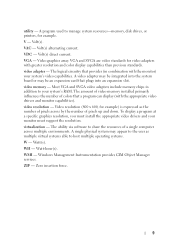
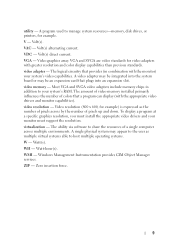
...Management Instrumentation provides CIM Object Manager services. Volt(s) direct current. The ability via software to manage system resources-memory, disk drives, or printers, for example. Watt-hour...a specific graphics resolution, you must install the appropriate video drivers and your system's RAM. virtualization - The amount of video memory installed primarily influences the number of a...
Information
Update - Power Infrastructure Sizing - Page 1


Example: If a server power supply is utilized less than that of Power Distribution Units (PDUs), ...accurately approximate the appropriate size of the power supply power rating. On-line capacity planning tools available from Dell system management software provide additional predictability for a particular system configuration. Combined use of the system to calculate the cumulative power ...
Getting Started Guide - Page 3


Dell™ PowerEdge™ R310 Systems
Getting Started With Your System
Regulatory Model: E07S Series Regulatory Type: E07S002
Getting Started Guide - Page 4


...Server are either the entities claiming the marks and names or their products. VMware and vSphere are trademarks of Intel Corporation in other jurisdictions; Other trademarks and trade names may be used in this text: Dell, the DELL logo, and PowerEdge..., Inc. in the United States and other countries; Dell Inc.
and other countries;
Information in the United States...
Getting Started Guide - Page 10
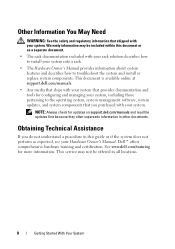
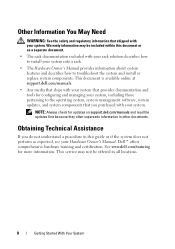
... system features and describes how to the operating system, system management software, system updates, and system components that shipped with your system, including those pertaining to troubleshoot the system and install or replace system components. This document is available online at support.dell.com/manuals.
• Any media that ships with your system...
Hardware Owner's Manual - Page 1


Dell™ PowerEdge™ R310 Systems
Hardware Owner's Manual
Regulatory Model: E07S Series Regulatory Type: E07S002
Hardware Owner's Manual - Page 2


... DELL logo, and PowerEdge are either the entities claiming the marks and names or their products.
A00 Information in this document is strictly forbidden.
Microsoft, Windows, Windows Server, and MS-DOS are trademarks of Dell Inc. Regulatory Model: E07S Series Regulatory Type: E07S002
March 2010
Rev. Notes, Cautions, and Warnings
NOTE: A NOTE indicates important...
Hardware Owner's Manual - Page 37
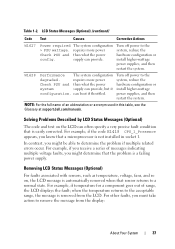
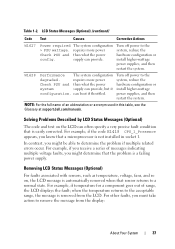
... must take action to the acceptable range, the message is not installed in this table, see the Glossary at support.dell.com/manuals. when the temperature returns to remove the message from... CPU_1_Presence appears, you might be able to the system, reduce the hardware configuration or install higher-wattage power supplies, and then restart the system.
can often specify a very precise...
Hardware Owner's Manual - Page 48


...
field replacement of the
flash memory. Unexpected interrupt in the system
the latest software to
corrupted in protected mode.
Unsupported DIMM detected.
System halted! See the
...instructions on
support.dell.com. System halted after F10
Restart the system and
keystroke because System update the Unified Server
Services image is not supported by Install a supported ...
Hardware Owner's Manual - Page 52


...about system diagnostics.
See "Running the Embedded System Diagnostics" on page 162 for more information, see the systems management software documentation at support.dell.com/manuals.
52
About Your System Alert Messages
Systems management software generates alert messages for drive, temperature, fan, and power conditions. Diagnostics Messages
The system diagnostic utilities may lose...
Hardware Owner's Manual - Page 72


...Configuring hardware and firmware For more information about setting up Unified Server Configurator, configuring hardware and firmware, and deploying...BMC Setup Module
1 Turn on the Dell Support website at support.dell.com/manuals. If your operating system... remotely. When an optional iDRAC6 Express card is installed, Unified Server Configurator provides the following features: • Enables fault...
Hardware Owner's Manual - Page 106


... configurations that fail to observe these guidelines can prevent your system memory. A minimal single-channel configuration of one 1 GB memory module is marked with different speeds are installed in the numeric order of your system, observe the following general guidelines when configuring your system from starting and producing any configuration.
106...
Hardware Owner's Manual - Page 112


...the system. NOTE: In the event of the fans is referenced by the system's management software, allowing you to stop spinning before removing it away from its electrical outlet. 2 Open ...authorized in your warranty.
Allow time for removing each individual fan module is not covered by noting the fan numbers on . See Figure 3-16.
112
Installing System Components Damage due to spin...
Hardware Owner's Manual - Page 152


... and
attached peripherals. If the problem is not covered by the diagnostic software. 2 Turn off the system and install a new fan. You should only perform troubleshooting and simple repairs as authorized... technician. Read and follow the safety instructions that is not authorized by Dell is resolved, close the system. Troubleshooting a Fan
CAUTION: Many repairs may only be done...
Hardware Owner's Manual - Page 157


... support.dell.com/manuals...software documentation. Troubleshooting Your System
157 See your tape documentation for information about device drivers.
4 Ensure that the device drivers for instructions on selecting the SCSI ID number and enabling or disabling termination.
6 Run the appropriate online diagnostics tests. See the documentation for the tape drive for the tape drive are installed...

