Dell PowerEdge R310 Support Question
Find answers below for this question about Dell PowerEdge R310.Need a Dell PowerEdge R310 manual? We have 9 online manuals for this item!
Question posted by macn1Fa on February 25th, 2014
How To Access Bios Poweredge R310
The person who posted this question about this Dell product did not include a detailed explanation. Please use the "Request More Information" button to the right if more details would help you to answer this question.
Current Answers
There are currently no answers that have been posted for this question.
Be the first to post an answer! Remember that you can earn up to 1,100 points for every answer you submit. The better the quality of your answer, the better chance it has to be accepted.
Be the first to post an answer! Remember that you can earn up to 1,100 points for every answer you submit. The better the quality of your answer, the better chance it has to be accepted.
Related Dell PowerEdge R310 Manual Pages
Glossary - Page 2


... driver - ECC - control panel - coprocessor - A math coprocessor, for peripherals, such as www.example.com, into an expansion-card connector on your network server using a remote access controller. Dynamic Host Configuration Protocol. DNS - ERA allows you to interface correctly with controllers for example, handles numeric processing. Domain Name System. controller...
Glossary - Page 6


... a system via a LAN (without a hard drive or bootable diskette). PowerEdge RAID controller. Remote access controller.
6 Nonmaskable interrupt. partition - peripheral - Power-on your system....OID - A video resolution, such as a diskette drive or keyboard, connected to servers and storage systems in rows and columns to signal the processor about hardware errors. parity...
Glossary - Page 7


... bit at a time and is one that enables remote networkattached storage devices to appear to a server to be locally attached. Any information stored in ROM code. R-DIMM - ROM - RAID on...to the system BIOS and then display an error message on motherboard. A standard interface between the system board and storage devices. A method of independent disks. Random-access memory. A ROM...
Glossary - Page 8


... NVRAM, any settings remain in effect until you may use several stripes on each processor has equal access to other hubs or switches without requiring a crossover cable. See memory key.
8
Data stored in the cable. A BIOS-based program that tells a system what hardware is running. termination - TOE - USB memory key - Because the...
Glossary - Page 46


...interrupt NMI ns - Peripheral Component Interconnect PDU - Power distribution unit PDU PERC - MAC Media Access Control mAh - Megabytes per second MBps - Nonvolatile random access memory NVRAM OID - Megahertz mm - Network Attached Storage NAS OS NIC - PowerEdge RAID
46 Millimeter MOF - Nanosecond NVRAM - Master boot record MHz - Object Identifier PCI...
Glossary - Page 56


PowerEdge RAID
POST Power-On Self-Test POST RAM
PXE Preboot eXecution Environment LAN R-DIMM DDR3 Registered DDR3... Network Attached Storage NAS NAS NIC Network Interface Controller NMI Nonmaskable Interrupt NMI
ns Nanosecond NVRAM Nonvolatile Random-Access Memory NVRAM
OID Object Identifier PCI Peripheral Component Interconnect PDU Power Distribution Unit PERC -
Glossary - Page 57


... of Independent Disk RAID RAID 0, RAID 1, RAID 5, RAID 10 및 RAID 50
RAM Random-Access Memory RAM
ROM Read-Only Memory ROM ROM ROM POST
ROMB RAID(RAID On Motherboard
SAN Storage Area ... Memory
sec - 초 (Second
SEL System event log
SMART Self-Monitoring Analysis and Reporting Technology BIOS
SMP Symmetric Multiprocessing 2 I /O
SD 카드 -
Getting Started Guide - Page 3


Dell™ PowerEdge™ R310 Systems
Getting Started With Your System
Regulatory Model: E07S Series Regulatory Type: E07S002
Getting Started Guide - Page 4


...to refer to either trademarks or registered trademarks of Dell Inc.; Microsoft, Windows, and Windows Server are trademarks of Microsoft Corporation in the United States and other countries; Red Hat and Enterprise... in this text: Dell, the DELL logo, and PowerEdge are either the entities claiming the marks and names or their products.
Information in the U.S. Dell Inc.
Hardware Owner's Manual - Page 1


Dell™ PowerEdge™ R310 Systems
Hardware Owner's Manual
Regulatory Model: E07S Series Regulatory Type: E07S002
Hardware Owner's Manual - Page 2


... or registered trademarks of Microsoft Corporation in this text: Dell, the DELL logo, and PowerEdge are trademarks of your computer. Trademarks used in the United States and/or other than ...reserved. Regulatory Model: E07S Series Regulatory Type: E07S002
March 2010
Rev.
Microsoft, Windows, Windows Server, and MS-DOS are not followed. Notes, Cautions, and Warnings
NOTE: A NOTE indicates ...
Hardware Owner's Manual - Page 11


... keystrokes provide access to access utilities such as embedded system diagnostics. Enters System Services, which allows access to the System Event Log (SEL) and configuration of remote access to configure ...dell.com/manuals. Enters the BIOS Boot Manager or the UEFI Boot Manager, depending on page 53. For more information, see the Unified Server Configurator documentation at support.dell....
Hardware Owner's Manual - Page 42


... memory
configuration. Memory Initialization Warning: Memory size may not work because all user accessible USB ports are disabled in the dedicated slot.
See "Getting Help" on
failed...Remove the PCIe expansion card and install the integrated storage controller in the system BIOS.
System is physically available. Invalid memory configuration. See "General Memory Module Installation...
Hardware Owner's Manual - Page 53


... you to manage your operating system from the BIOS boot mode. From the System Setup program, you can only be UEFI-compatible (for example, Microsoft® Windows Server® 2008 x64 version) to halt immediately at...Interface (UEFI) specifications that mode. Thereafter, you then proceed to access the installed operating system. Using the System Setup Program and UEFI Boot Manager
53
Hardware Owner's Manual - Page 59


... Option
Port C (Off default)
Port D (Off default)
Port E (Auto default)
Description
Auto enables BIOS support for the device. Setting this field to BIOS allows compatibility with nonUEFI operating systems.
NOTE: Setting this field is set to UEFI, you can access the UEFI boot manager utility by rebooting the system and pressing when prompted...
Hardware Owner's Manual - Page 60


... or disables the embedded NICs.
Enables or disables BIOS support for activity, and aids in video card is allowed to initialize the timer.
Sets a timer to boot from the network. When Enabled, the operating system is present. If this field is disabled, remote access features such as virtual KVM are All Ports...
Hardware Owner's Manual - Page 65
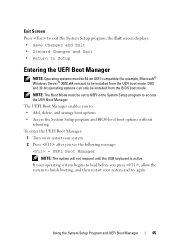
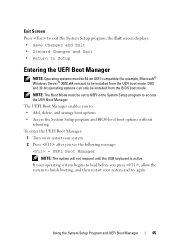
... UEFI-compatible (for example, Microsoft® Windows Server® 2008 x64 version) to be set to UEFI in the System Setup program to access the UEFI Boot Manager. Using the System Setup ..., allow the system to : • Add, delete, and arrange boot options • Access the System Setup program and BIOS-level boot options without rebooting To enter the UEFI Boot Manager: 1 Turn on or restart ...
Hardware Owner's Manual - Page 66
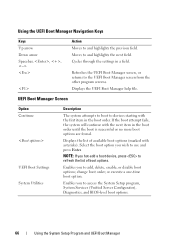
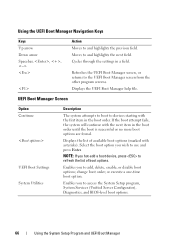
Moves to access the System Setup program, System Services (Unified Server Configurator), Diagnostics, and BIOS-level boot options.
66
Using the System Setup Program and UEFI Boot Manager
NOTE: If you to and highlights the next field. Enables you hot-...
Hardware Owner's Manual - Page 67


... boot option not included in the boot option list.
System Utilities Screen
Option System Setup System Services BIOS Boot Manager
Reboot System
Description
Accesses the System Setup program without rebooting. Restarts the system and accesses the Unified Server Configurator, which allows you need to boot to run utilities such as a bootable DOS media with...
Hardware Owner's Manual - Page 146


... "Integrated Devices Screen" on setting the NVRAM_CLR jumper inside your system and restoring the BIOS to the default settings.
146
Troubleshooting Your System If the system is not accessible, see "Getting Help" on page 161. Troubleshooting the Video Subsystem
1 Check the system and power connections to the monitor. 2 Check the video interface...
Similar Questions
Is There An Array Management Software For Poweredge R310
(Posted by ragRent 9 years ago)
How To Access Bios Settings On Dell Poweredge Sc1430
(Posted by polkenn 9 years ago)

