Dell PowerEdge R310 Support Question
Find answers below for this question about Dell PowerEdge R310.Need a Dell PowerEdge R310 manual? We have 9 online manuals for this item!
Question posted by escljamesw on March 27th, 2014
How To Install Windows 2003 On Sata Drive Dell Poweredge T310
The person who posted this question about this Dell product did not include a detailed explanation. Please use the "Request More Information" button to the right if more details would help you to answer this question.
Current Answers
There are currently no answers that have been posted for this question.
Be the first to post an answer! Remember that you can earn up to 1,100 points for every answer you submit. The better the quality of your answer, the better chance it has to be accepted.
Be the first to post an answer! Remember that you can earn up to 1,100 points for every answer you submit. The better the quality of your answer, the better chance it has to be accepted.
Related Dell PowerEdge R310 Manual Pages
Glossary - Page 3


...defined as x horizontal by y vertical pixels by MS-DOS to insert or install a device, typically a hard drive or an internal cooling fan, into the host system while the system is ...file storage. Integrated Dell Remote Access Controller. Internet Protocol version 6.
3 The file system structure used primarily with high-speed peripherals. The Microsoft® Windows® operating systems ...
Glossary - Page 5


...network. Megabyte(s); 1,048,576 bytes. However, when referring to hard-drive capacity, the term is installed or integrated in a system to allow connection to mean 1,000,000 ...memory storage device integrated with a USB connector. NAS is monitored and managed using Dell OpenManage™ Server Administrator.
management station - Megabit(s); 1,048,576 bits.
A small circuit board containing...
Glossary - Page 7


...- A bar code label on the system used to connect a modem to the system. Allows hard drives to report errors and failures to identify it when you turn off your system. A read -only ...lost when you call Dell for program instructions and data. ROMB - A network architecture that enables remote networkattached storage devices to appear to a server to its contents even...SATA - RAID -
Glossary - Page 9
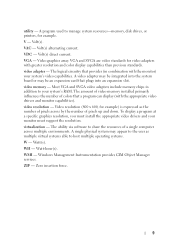
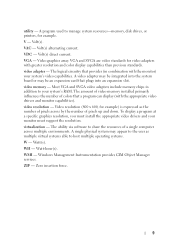
A program used to manage system resources-memory, disk drives, or printers, for video adapters with the appropriate video drivers and.... Zero insertion force.
9 VAC - Volt(s) alternating current. WH - Windows Management Instrumentation provides CIM Object Manager services. The amount of video memory installed primarily influences the number of pixels up and down. To display a program...
Getting Started Guide - Page 3


Dell™ PowerEdge™ R310 Systems
Getting Started With Your System
Regulatory Model: E07S Series Regulatory Type: E07S002
Getting Started Guide - Page 4


... more of Dell Inc. WARNING: A WARNING indicates a potential for property damage, personal injury, or death. Information in other countries. and other jurisdictions; Microsoft, Windows, and Windows Server are not followed...registered trademarks of Intel Corporation in this text: Dell, the DELL logo, and PowerEdge are trademarks of data if instructions are either the entities claiming the...
Getting Started Guide - Page 9


...SP2 • Windows Server 2008 R2 Standard and Enterprise (x64) editions with SP2 • Windows Web Server 2008 R2 (x86) with SP2 • Windows Web Server 2003 (x86) with SP2 • Windows Server 2003 R2 Standard and Enterprise (x86) editions with SP2 • Windows Server 2003 R2 Standard ... 10 Update 10
NOTE: For the latest information on supported operating systems, see support.dell.com.
Getting Started Guide - Page 11


...Memory Architecture Memory module sockets Memory module capacities Minimum RAM Maximum RAM Drives Hard drives
Optical drive
PCI Express Generation 2 One x16 half-length slot One x8 ...swappable SAS or SATA drives or Up to four 3.5" cabled SAS or SATA internal drives or Up to four 2.5" hot-swappable SAS or 2.5" SSD drives One optional internal slimline SATA DVD-ROM or DVD+/-RW drive NOTE: DVD devices...
Hardware Owner's Manual - Page 1


Dell™ PowerEdge™ R310 Systems
Hardware Owner's Manual
Regulatory Model: E07S Series Regulatory Type: E07S002
Hardware Owner's Manual - Page 2


...to either trademarks or registered trademarks of Microsoft Corporation in this text: Dell, the DELL logo, and PowerEdge are trademarks of Dell Inc.; WARNING: A WARNING indicates a potential for property damage, ...the marks and names or their products.
Dell Inc. Trademarks used in the United States and/or other than its own. Microsoft, Windows, Windows Server, and MS-DOS are not followed....
Hardware Owner's Manual - Page 6


Removing a Cabled Hard Drive 88 Installing a Cabled Hard Drive 89 Removing a Hard Drive From a Hard-Drive Bracket 91 Installing a Hard Drive Into a Hard-Drive Bracket 91
Expansion Card 92 Expansion Card Installation Guidelines 92 Installing an Expansion Card 94 Removing an Expansion Card 96
Expansion-Card Riser 97 Removing an Expansion-Card Riser 97 Installing an Expansion-Card Riser 99...
Hardware Owner's Manual - Page 80


... is not authorized by Dell is not covered by your product documentation, or as you replace them to the unlock position. Lift the drive to the SATA controller on the chassis as directed by a certified service technician. See "Opening the System" on page 79.
80
Installing System Components Removing an Optical Drive
CAUTION: Many repairs...
Hardware Owner's Manual - Page 82
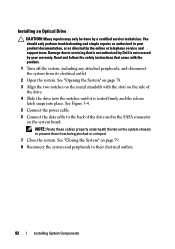
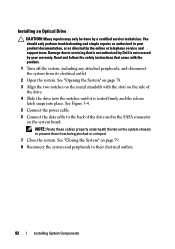
...Route these cables properly underneath the tab on the side of the drive and to the SATA connector on page 79.
8 Reconnect the system and peripherals to ... data cable to the back of the drive.
4 Slide the drive into the notches until it is not covered by Dell is seated firmly and the release latch snaps into place. Installing an Optical Drive
CAUTION: Many repairs may only be done...
Hardware Owner's Manual - Page 83
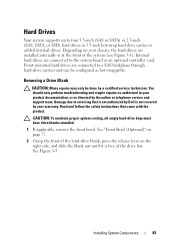
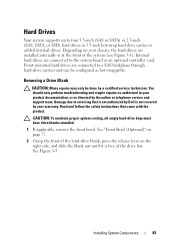
... 3.5-inch (SAS or SATA) or 2.5-inch (SAS, SATA, or SSD) hard drives in your product documentation, or as directed by the online or telephone service and support team. Depending on the right side, and slide the blank out until it is not covered by your chassis, the hard drives are installed internally or at the...
Hardware Owner's Manual - Page 86
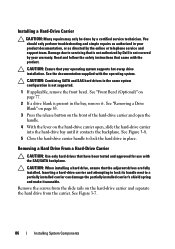
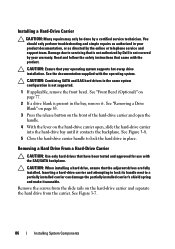
... the safety instructions that is not authorized by Dell is not supported.
1 If applicable, remove the front bezel.
CAUTION: Combining SATA and SAS hard drives in the bay, remove it unusable.
See Figure 3-8.
5 Close the hard-drive carrier handle to a partially installed carrier can damage the partially installed carrier's shield spring and make it .
Remove the...
Hardware Owner's Manual - Page 89
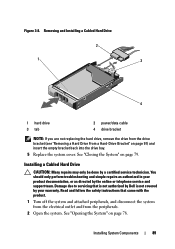
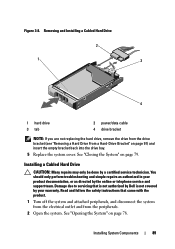
...Read and follow the safety instructions that is not authorized by Dell is not covered by your product documentation, or as directed by...Installing System Components
89 Installing a Cabled Hard Drive
CAUTION: Many repairs may only be done by the online or telephone service and support team. Removing and Installing a Cabled Hard Drive
2
1
3
4
1 hard drive 3 tab
2 power/data cable 4 drive...
Hardware Owner's Manual - Page 91
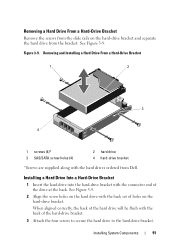
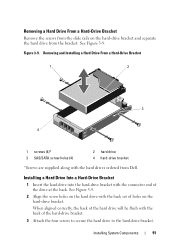
... back of the hard drive will be flush with the hard drives ordered from Dell. Removing and Installing a Hard Drive From a Hard-Drive Bracket
1
2
3 4
1 screws (4)* 3 SAS/SATA screw holes (4)
2 hard drive 4 hard-drive bracket
*Screws are supplied along with the back of the drive at the back. Installing System Components
91 Removing a Hard Drive From a Hard-Drive Bracket
Remove the screws...
Hardware Owner's Manual - Page 103
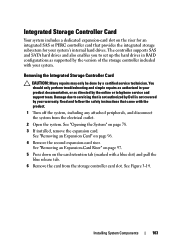
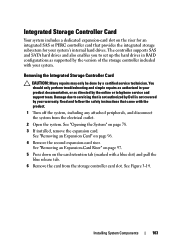
... provides the integrated storage subsystem for your warranty. The controller supports SAS and SATA hard drives and also enables you to servicing that came with the product.
1 Turn ...3 If installed, remove the expansion card. Installing System Components
103 Damage due to set up the hard drives in your system. Read and follow the safety instructions that is not authorized by Dell is not...
Hardware Owner's Manual - Page 172


... expansion slot, 92
F
front-panel features and indicators, 12
G
guidelines connecting external devices, 21 expansion card installation, 92 memory installation, 106
H
hard drive troubleshooting, 158
hard drives (cabled) installing, 89 removing, 88
hard drives (hot-pluggable) installing, 86 removing, 84
heat sink, 122
I
iDRAC Configuration Utility, 73 iDRAC6 Enterprise Card, 117 iDRAC6 Express Card...
Hardware Owner's Manual - Page 174


..., 130
running the system diagnostics, 161
S
safety, 145
SAS backplane board installing, 137 removing, 135
SAS controller card installing, 105 removing, 103
SAS hard drive.
SATA hard drive. startup accessing system features, 11
support
contacting Dell, 169
system closing, 79 opening, 78
system board installing, 143 jumpers, 165 removing, 141
system cooling troubleshooting, 151
system features...
Similar Questions
How To Install Windows Server 2003 To Dell Poweredge R310
(Posted by trularoa 9 years ago)
How To Install Windows 2003 Server On Dell Poweredge R520
(Posted by jmckriss 9 years ago)
How To Install Window Server 2008 On Dell Rack Server Poweredge 310 Technical
guide
guide
(Posted by bktodid 10 years ago)
How To Install Windows Server 2008 R2 On Dell Poweredge R310
(Posted by nitFr 10 years ago)

