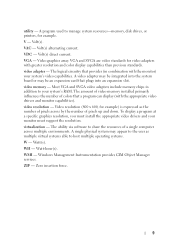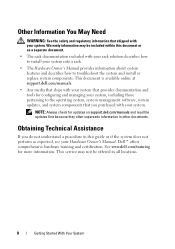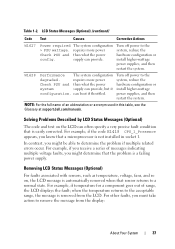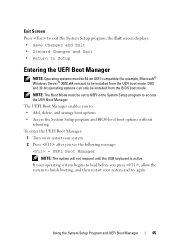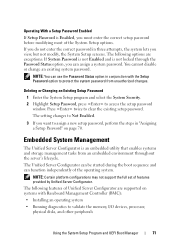Dell PowerEdge R310 Support Question
Find answers below for this question about Dell PowerEdge R310.Need a Dell PowerEdge R310 manual? We have 9 online manuals for this item!
Question posted by trularoa on July 3rd, 2014
How To Install Windows Server 2003 To Dell Poweredge R310
Current Answers
Answer #1: Posted by JCatDell on July 7th, 2014 8:37 AM
You can boot to the lifecycle controller with F10 and choose the OS from the list. You can also use the SMTD disk that shipped with the system, or download the image from the support site, boot to that and then load the OS. The last option is to boot to the OS disk and manually load the RAID driver.
Josh Craig
Dell | Social Outreach Services - Enterprise
Get Support on Twitter @DellCaresPro
Related Dell PowerEdge R310 Manual Pages
Similar Questions
guide