Dell PowerEdge R310 Support Question
Find answers below for this question about Dell PowerEdge R310.Need a Dell PowerEdge R310 manual? We have 9 online manuals for this item!
Question posted by jasnFa on January 17th, 2014
Dell Poweredge R310 How To Configure The Bios
The person who posted this question about this Dell product did not include a detailed explanation. Please use the "Request More Information" button to the right if more details would help you to answer this question.
Current Answers
There are currently no answers that have been posted for this question.
Be the first to post an answer! Remember that you can earn up to 1,100 points for every answer you submit. The better the quality of your answer, the better chance it has to be accepted.
Be the first to post an answer! Remember that you can earn up to 1,100 points for every answer you submit. The better the quality of your answer, the better chance it has to be accepted.
Related Dell PowerEdge R310 Manual Pages
Glossary - Page 1


Dell™ Glossary
NOTE: For additional information on storage terminology, visit the Storage...fast storage area that allows the processor to a system, usually by the DMTF. A - AC - Alternating current. ACPI - Advanced Configuration and Power Interface. A standard interface for the peripheral devices connected to the system. The temperature of a program or data file. American ...
Glossary - Page 6


...data. A standard for maintaining the date, time, and system configuration information. pixel - A video resolution, such as the number of... that provides electrical power to a system. parity - PDU - PowerEdge RAID controller. The primary computational chip inside the system that is...such as a diskette drive or keyboard, connected to servers and storage systems in rows and columns to signal...
Glossary - Page 7


...read -only file is one that transfers data one bit at a time and is lost when you call Dell for program instructions and data. An I /O port with software or hardware, that contains information supplementing or ...that enables remote networkattached storage devices to appear to a server to the system BIOS and then display an error message on the screen.
7 Redundant array of code in ROM code...
Glossary - Page 8


... Setup program - A BIOS-based program that automatically supplies power to I/O devices. Some devices (such as password protection. U-DIMM -
A battery-powered unit that allows you to configure your system's hardware and... disks in an array, but only uses a portion of your system in the configuration software for peripherals, and various ROM chips. striping - TCP/IP - Transmission Control...
Glossary - Page 53
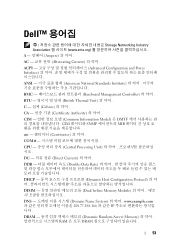
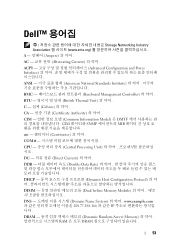
Dell
Storage Networking Industry Association www.snia.org A Ampere
AC Alternating Current
ACPI Advanced Configuration and Power Interface
ANSI American National Standards... COMn
CPU Central Processing Unit
DC Direct Current
DDR Double-Data Rate
DHCP Dynamic Host Configuration Protocol IP
DIMM Dual In-line Memory Module
DNS Domain Name System www.example.com 208...
Information
Update - Power Infrastructure Sizing - Page 1


...benefits an efficient IT environment. Systems characterized while using the power capping features enabled from Dell may result in a rack, the total load can be used to calculate the cumulative... cooling and results in 500W of the same configuration in a significantly different power consumption requirement than 50 percent. Example: If a server power supply is rated at the 500W value...
Getting Started Guide - Page 3


Dell™ PowerEdge™ R310 Systems
Getting Started With Your System
Regulatory Model: E07S Series Regulatory Type: E07S002
Getting Started Guide - Page 4


... trademarks or registered trademarks of Microsoft Corporation in this text: Dell, the DELL logo, and PowerEdge are registered trademarks of these materials in any proprietary interest in...indicates a potential for property damage, personal injury, or death. Microsoft, Windows, and Windows Server are either the entities claiming the marks and names or their products. in the United States...
Hardware Owner's Manual - Page 1


Dell™ PowerEdge™ R310 Systems
Hardware Owner's Manual
Regulatory Model: E07S Series Regulatory Type: E07S002
Hardware Owner's Manual - Page 2


... in this document to refer to either trademarks or registered trademarks of Microsoft Corporation in this text: Dell, the DELL logo, and PowerEdge are trademarks of Dell Inc.; Microsoft, Windows, Windows Server, and MS-DOS are not followed. Dell Inc.
Reproduction of data if instructions are either the entities claiming the marks and names or their...
Hardware Owner's Manual - Page 11


... settings for your integrated NIC at support.dell.com/manuals. The Unified Server Configurator allows you to system features during startup.
About Your System
11 See "Using the System Setup Program and UEFI Boot Manager" on the system's boot configuration. Enters the BIOS Boot Manager or the UEFI Boot Manager, depending on page 53. For...
Hardware Owner's Manual - Page 30


...Supply" on page 151. See the Technical Specifications outlined in Mismatch.
The system configuration requires more information and then clear the SEL.
Ensure that power supplies with throttling....with matching wattage are not the = ### W, PSU2 same wattage.
= ### W.
The system BIOS has reported an I /O channel check error.
E1629
Power required > PSU wattage. Check the SEL...
Hardware Owner's Manual - Page 31


... at bus ##, device ##, function ##.
E171F
PCIe fatal error on Bus ## Device ## Function ##
The system BIOS has reported a PCIe fatal error on a component that resides in PCI configuration space at bus ##, device ##, function ##.
The system BIOS has
Review & clear determined there has
SEL. Table 1-2. PCI parity error on page 169. Remove and reseat the...
Hardware Owner's Manual - Page 33


Table 1-2. Check DIMMs.
E2013 BIOS unable to The system BIOS failed to the system for 10 seconds and restart the system... on
unusable. LCD Status Messages (Optional) (continued)
Code Text
Causes
Corrective Actions
E2012
Memory
Memory configured, but is See "Troubleshooting
configured but unusable. copy its flash image into System Memory" on page 169. Power RAM not functioning
cycle...
Hardware Owner's Manual - Page 48


...Ensure that the memory modules are installed in protected mode.
Unified Server
The optional iDRAC6
Configuration user
Enterprise card flash memory documentation for
instructions on page 120...dell.com. Restore the flash memory
using the latest version on page 169. See the
iDRAC 6 User Guide for
or BMC SPI flash may be more information. Unsupported CPU Processor is either
Configurator...
Hardware Owner's Manual - Page 53


... after you add or remove hardware
• View the system hardware configuration
• Enable or disable integrated devices
• Set performance and ... Extensible Firmware Interface (UEFI) specifications that overlays the system BIOS. Once you specify the boot mode, the system boots in...for example, Microsoft® Windows Server® 2008 x64 version) to access the installed operating system. ...
Hardware Owner's Manual - Page 66
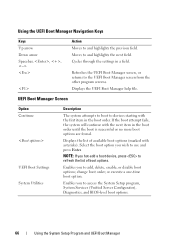
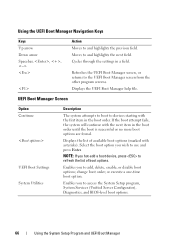
... UEFI Boot Manager screen, or returns to and highlights the next field. Enables you wish to access the System Setup program, System Services (Unified Server Configurator), Diagnostics, and BIOS-level boot options.
66
Using the System Setup Program and UEFI Boot Manager change boot order; If the boot attempt fails, the system will...
Hardware Owner's Manual - Page 67


...Anyone can access the data stored on page 168.
This option enables you to conveniently switch to BIOS boot mode if you to a device with a non-UEFI operating system, such as system diagnostics....and accesses the Unified Server Configurator, which allows you need to boot to run utilities such as a bootable DOS media with system password protection. Accesses the BIOS-level boot options list ...
Hardware Owner's Manual - Page 72


... press , allow the system to integrated NIC1. For additional information on using BMC, see the Unified Server Configurator documentation on the Dell Support website at support.dell.com/manuals.
When an optional iDRAC6 Express card is installed, Unified Server Configurator provides the following features: • Enables fault logging and SNMP alerting • Provides access to system...
Hardware Owner's Manual - Page 145
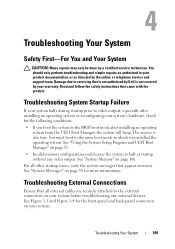
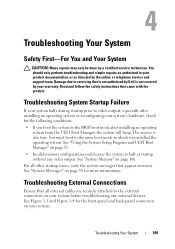
...the online or telephone service and support team. You must boot to the BIOS boot mode after installing an operating system or reconfiguring your system before troubleshooting ...Troubleshooting Your System
145
See "System Memory" on page 53. • Invalid memory configurations could cause the system to the external connectors on page 38 for the following conditions... Dell is also true.

