Dell PowerEdge 1900 Support Question
Find answers below for this question about Dell PowerEdge 1900.Need a Dell PowerEdge 1900 manual? We have 7 online manuals for this item!
Question posted by pebu on July 31st, 2014
Poweredge 1900 Cant See Video
The person who posted this question about this Dell product did not include a detailed explanation. Please use the "Request More Information" button to the right if more details would help you to answer this question.
Current Answers
There are currently no answers that have been posted for this question.
Be the first to post an answer! Remember that you can earn up to 1,100 points for every answer you submit. The better the quality of your answer, the better chance it has to be accepted.
Be the first to post an answer! Remember that you can earn up to 1,100 points for every answer you submit. The better the quality of your answer, the better chance it has to be accepted.
Related Dell PowerEdge 1900 Manual Pages
Getting Started Guide - Page 6


... the front and four on the back) capable of DDR SDRAM video memory (nonupgradable).
Supported Operating Systems
• Microsoft® Windows Server™ 2003 Standard and Enterprise Editions
• Microsoft Windows Small Business Server 2003, Standard and Premium Editions
• Microsoft Windows Server 2003 Standard and Enterprise x64 Editions • Red Hat® Enterprise...
Hardware Owner's Manual (PDF) - Page 2


... damage to change without the written permission of Dell Inc.; Trademarks used in this text: Dell, the DELL logo, Inspiron, Dell Precision, Dimension, OptiPlex, Latitude, PowerEdge, PowerVault, PowerApp, PowerConnect, XPS, and Dell OpenManage are registered trademarks of data and tells you make better use of Microsoft Corporation; Reproduction in any proprietary...
Hardware Owner's Manual (PDF) - Page 36


...(Auto default)
Determines the emulation type for host systems that require an IRQ.
Embedded Server Management
Displays a screen to configure the front-panel LCD options and to configure serial ... filter. SATA Port X
Displays type and capacity of SATA drive attached to installed system, video, and redundant memory, including size, type, and speed of the integrated devices on the ...
Hardware Owner's Manual (PDF) - Page 103
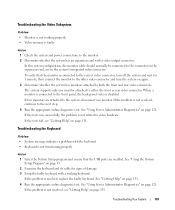
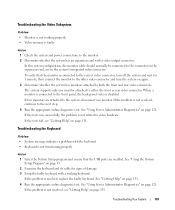
... the appropriate online diagnostic test. The system supports only one monitor. See "Using Server Administrator Diagnostics" on page 33. 2 Examine the keyboard and its cable for 1 minute, then connect the monitor to the front panel, the back-panel video is not resolved, see "Getting Help" on page 131. 4 Run the appropriate online...
Hardware Owner's Manual (PDF) - Page 142
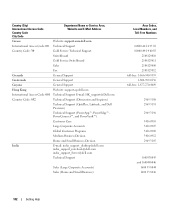
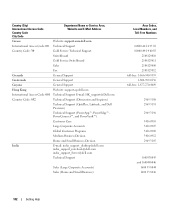
... Support E-mail: [email protected]
Country Code: 852
Technical Support (Dimension and Inspiron)
Technical Support (OptiPlex, Latitude, and Dell Precision)
Technical Support (PowerApp™, PowerEdge™, PowerConnect™, and PowerVault™)
Customer Care
Large Corporate Accounts
Global Customer Programs
Medium Business Division
Home and Small Business Division
India
E-mail...
Hardware Owner's Manual (PDF) - Page 146
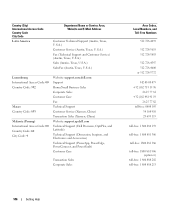
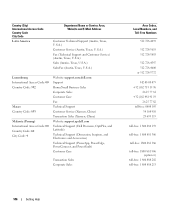
... (Xiamen, China) Website: support.ap.dell.com Technical Support (Dell Precision, OptiPlex, and Latitude) Technical Support (Dimension, Inspiron, and Electronics and Accessories) Technical Support (PowerApp, PowerEdge, PowerConnect, and PowerVault) Customer Care
Transaction Sales Corporate Sales
Area Codes, Local Numbers, and
Toll-Free Numbers
512 728-4093
512 728-3619 512 728...
Hardware Owner's Manual (PDF) - Page 149
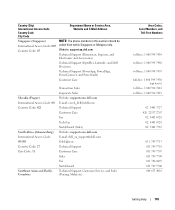
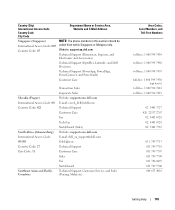
... only.
Website: support.ap.dell.com
Technical Support (Dimension, Inspiron, and Electronics and Accessories)
Technical Support (OptiPlex, Latitude, and Dell Precision)
Technical Support (PowerApp, PowerEdge, PowerConnect, and PowerVault)
Customer Care
Slovakia (Prague) International Access Code: 00 Country Code: 421
South Africa (Johannesburg) International Access Code: 09/091 Country Code...
Hardware Owner's Manual (PDF) - Page 151
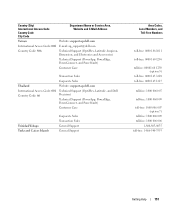
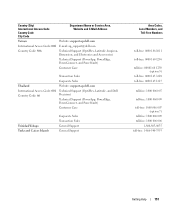
...
Corporate Sales
Thailand
Website: support.ap.dell.com
International Access Code: 001 Country Code: 66
Technical Support (OptiPlex, Latitude, and Dell Precision)
Technical Support (PowerApp, PowerEdge, PowerConnect, and PowerVault)
Customer Care
Trinidad/Tobago Turks and Caicos Islands
Corporate Sales Transaction Sales General Support General Support
Area Codes, Local Numbers, and
Toll...
Hardware Owner's Manual (PDF) - Page 159
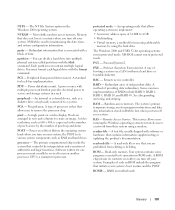
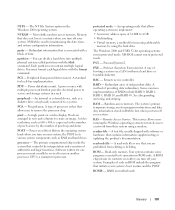
Memory that provides electrical power to servers and storage systems in rows and columns to implement: • A memory address space ...processor must format each logical drive with software or hardware, that allows operating systems to create an image. PDU -
A video resolution, such as 640 x 480, is lost when you turn off your system.
An operating mode that contains information...
Information Update - Page 1


Dell™ PowerEdge™ 1900 Systems
Information Update
www.dell.com | support.dell.com
Information Update - Page 2


... damage, personal injury, or death.
Other trademarks and trade names may be used in any proprietary interest in this text: Dell, the DELL logo, and PowerEdge are registered trademarks of Dell Inc. All rights reserved. disclaims any manner whatsoever without notice. © 2006-2009 Dell Inc.
Installing a SATA Optical Drive - Page 1


Dell™ PowerEdge™ 19x0 and 29x0 Systems
Installing a SATA Optical Drive
Installing a SATA Optical Drive - Page 3


... from the back of the optical drive.
6 PowerEdge 2900 and 1900 systems only: Perform the following steps. See your Hardware Owner's Manual.
4 PowerEdge 1950 systems only: Disconnect and remove the SAS ...center fan bracket.
Installing a SATA Optical Drive
These instructions apply to Dell™ PowerEdge™ systems to remove the system cover and access any of the components inside ...
Installing a SATA Optical Drive - Page 4


... holes in the same carrier. The pins on the interposer board release tab at the back of the drive.
4
Installing a SATA Optical Drive The PowerEdge 2900 and 1900 systems do not reuse the interposer board attached to the old drive.
1 Pull outward on the carrier fit into place.
If you are replacing...
Installing a SATA Optical Drive - Page 5


... SATA optical drive into the tray until the pins on the carrier align with PowerEdge 1950 systems. If you are replacing an existing optical drive, do not reuse ...old drive. Installing a SATA Optical Drive
5
See Figure 1-2. Figure 1-1. Replacing the Optical Drive in a PowerEdge 2950 or 2970 System
2 1
3
4
5
6
7
1 optical drive 3 interposer 5 SATA power cable 7 optical drive ...
Installing a SATA Optical Drive - Page 6
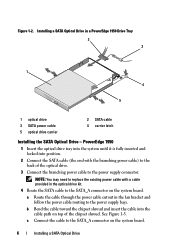
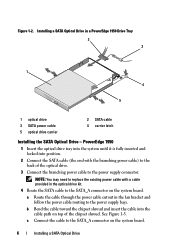
PowerEdge 1950
1 Insert the optical drive tray into the system until it is fully inserted and locked into ... provided in the optical drive kit.
4 Route the SATA cable to the power supply bays.
a Route the cable through the power cable cutout in a PowerEdge 1950 Drive Tray 2 3
1 4
5
1 optical drive 3 SATA power cable 5 optical drive carrier
2 SATA cable 4 carrier latch
Installing the SATA ...
Installing a SATA Optical Drive - Page 7


... a SATA Optical Drive
7
See "SAS Controller Daughter Card" in the PowerEdge 1950 2
1
3
4
6
5
1 SATA data cable 3 chipset shroud 5 SATA power cable
2 SATA_A connector on the... system and attached peripherals. Figure 1-3. PowerEdge 2970 or 2950
1 Insert the optical drive tray into the system until it is fully ...
Installing a SATA Optical Drive - Page 8


... cable along the top of the system until the bracket detaches from the chassis slots.
6 Route the SATA cable in the cable channel in the PowerEdge 2950 and 2970
1
2
3 4 5
1 SATA_B connector on the system board. Figure 1-4. See "Removing the Cooling Shroud" in your Hardware Owner's Manual.
5 Remove the cable retention bracket...
Installing a SATA Optical Drive - Page 9


... system, connect to the CD/TBU connector on the system board. For a PowerEdge 1900 system, connect to the power supply as follows:
- For a PowerEdge 1900, use the SATA_B connector.
- For a PowerEdge 2900, use the SATA_D connector. See "Closing the System" in your Hardware Owner's Manual.
10 Close the system. See Figure 1-5.
-
See Figure 1-5.
- 9 Replace the...
Installing a SATA Optical Drive - Page 10


... board
8 Reconnect the cables to the SAS controller daughter card.
9 Close the system. See "Closing the System" in a PowerEdge 2900 or 1900
3
2
4
5 1
1 optical drive 3 SATA data cable 5 SATA power connector on SAS
backplane (PowerEdge 2900 only)
2 SATA power cable 4 SATA connector on the system and attached peripherals.
10
Installing a SATA Optical Drive Figure...
Similar Questions
How To Solve Problem Error Pcie Training Dell Poweredge 1900 Server
(Posted by caWaitut 10 years ago)

