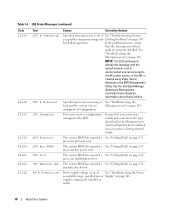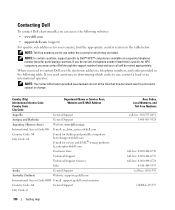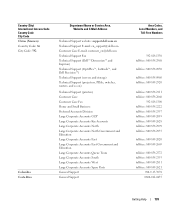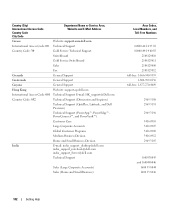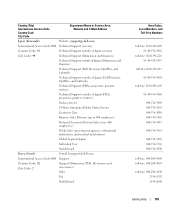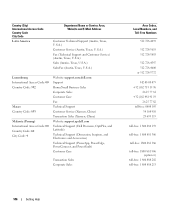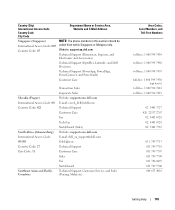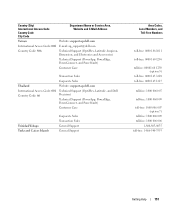Dell PowerEdge 1900 Support Question
Find answers below for this question about Dell PowerEdge 1900.Need a Dell PowerEdge 1900 manual? We have 7 online manuals for this item!
Question posted by nstccomputer on November 29th, 2012
How To Create Raid5 On Dell Poweredge 1900?
I HAVE 5 HDD 500GB SATA PLUG IN SEVER POWEREGDE 1900, HOW TO CREAT RAID5?
Current Answers
Answer #1: Posted by DellChrisH on November 29th, 2012 9:05 AM
If you have a Perc 5/i, 6/i, H700, or H800 you do the following-
Does not support creation of a virtual disk that combines SAS physical disks and SATA physical disks.
Perform the following steps to create a Raid 5 VD.
1 During host system bootup, press CTRL-R when the Poweredge Expandable Raid Controller banner displays.
2 Use the arrow keys to highlight Controller # or Disk Group #.
3 Press F2 to display the actions you can perform.
4 Select Create New VD and press Enter. The Create New VD screen displays. The cursor is on the RAID Levels option.
5 Press ENTER to display the possible RAID levels, based on the physical disks available.
6 Press the down arrow key to select RAID 5 and press.
7 Press TAB to move the cursor to the list of physical disks.
8 Use the arrow key to highlight the physical disks and press the spacebar, ENTER to select the disk.
9 Select additional disks, if desired.
10 Press TAB to move the cursor to the box Basic Settings.
11 Set the virtual disk size in the VD Size field. NOTE: The minimum virtual disk size is 100 MB.
12 Press TAB to access the VD Name field, and type a name.
13 Press TAB to move the cursor to Advanced Settings.
14 Press the spacebar to make the settings active so that you can change them. An X displays beside Advanced Settings. The settings are the stripe element size, read policy, and write policy. You can also choose advanced options such as forcing the cache policy to be Write-Back, initializing the virtual disk, and configuring a dedicated hot spare. The defaults for these parameters display when the window displays. You can accept the defaults or change them.
15 You need to place a check in Initialize and then hit ESC, confirm the configuration and it will start creating the array.
Let me know if you have any other controller not listed.
Dell | Social Outreach Services - Enterprise
Get Support on Twitter @DellCaresPro