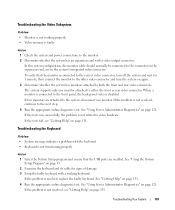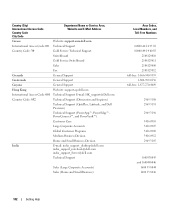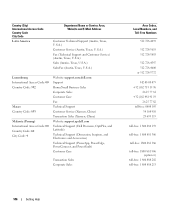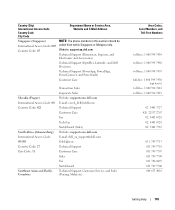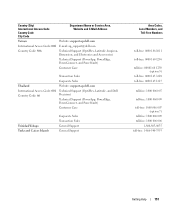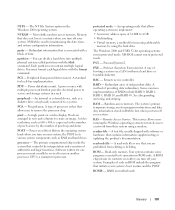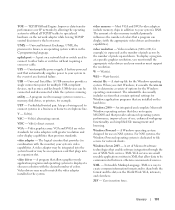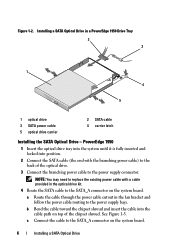Dell PowerEdge 1900 Support Question
Find answers below for this question about Dell PowerEdge 1900.Need a Dell PowerEdge 1900 manual? We have 7 online manuals for this item!
Question posted by jlopez66289 on November 14th, 2011
Cpu1 Ierror. No Video
Current Answers
Answer #1: Posted by DCatDell on November 14th, 2011 10:45 AM
If it still wont POST then try taking the server down to the minimum needed to POST.
Minimum to POST
The minimum components to allow the PowerEdge™ 1900 to complete POST are:
- System board
- Processor (with heatsink) in socket 1
- One stick of memory in slot 1
- 1 power supply
- Control panel (to turn on system)
NOTE:
The LCD panel and the control panel are two seperate items with seperate part numbers and do not ship together.
If the server powers back on and completes POST, then you can add components back in one at a time until a faulty component is found.
If it still wont POST, then you can swap out the remaining parts one at a time to test. IE. Memory module, processor 2 into socket 1, to narrow it down even further.
Here are some links to owners manual and diagnostics.
http://support.dell.com/support/edocs/systems/pe1900/en/hom/pdf/hom.pdf
Let us know how it goes.
Get Support on Twitter @DellCaresPro
Download the Dell Quick Resource Locator app today to access PowerEdge support content on your mobile device! (iOS, Android, Windows)
http://itunes.apple.com/us/app/dell-quick-resource-locator/id507133271?mt=8
https://play.google.com/store/apps/details?id=com.dell.qrcode&hl=en
http://www.windowsphone.com/en-us/store/app/dell-qrl/7db321a3-f02f-4e63-b9ce-13dca4b3bc42
Related Dell PowerEdge 1900 Manual Pages
Similar Questions
hi Good Day,we are having issue with our dell R710 with error message error 1 but we look up in OMSA...