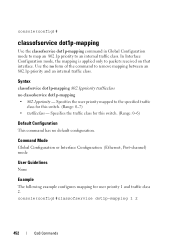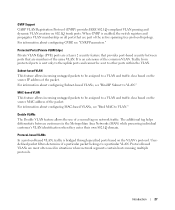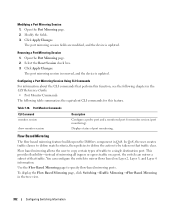Dell PowerConnect 6248 Support Question
Find answers below for this question about Dell PowerConnect 6248.Need a Dell PowerConnect 6248 manual? We have 5 online manuals for this item!
Question posted by zsoltkss on July 24th, 2014
What Is Traffic Class 6 In Poweredge 6248
The person who posted this question about this Dell product did not include a detailed explanation. Please use the "Request More Information" button to the right if more details would help you to answer this question.
Current Answers
Related Dell PowerConnect 6248 Manual Pages
Similar Questions
How To Configure Vlan On Dell Switch Powerconnect 3548p
(Posted by kywilie 9 years ago)
Poweredge 6248 Cannot Login To Web Interface
(Posted by anjajodi07 9 years ago)
How To Configure Switches Powerconnect To Route Multicast Traffic
(Posted by baxmim 9 years ago)
How To Show Mac Address Switch Powerconnect
(Posted by soundlmgale 9 years ago)
How Do You Prioritise Voice Traffic Incoming Into Dell 6248 Trunk Link. The Trun
How do you prioritise voice traffic incoming into Dell 6248 trunk link. The trunk link has multip;e ...
How do you prioritise voice traffic incoming into Dell 6248 trunk link. The trunk link has multip;e ...
(Posted by netstart 12 years ago)