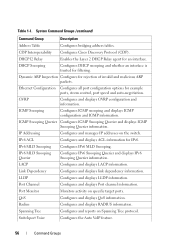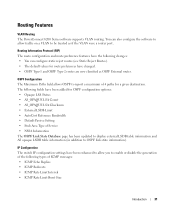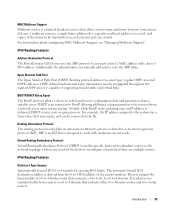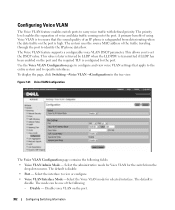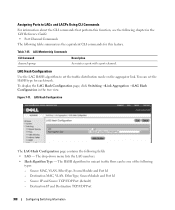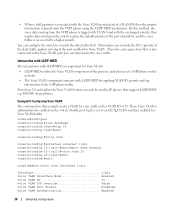Dell PowerConnect 6248 Support Question
Find answers below for this question about Dell PowerConnect 6248.Need a Dell PowerConnect 6248 manual? We have 5 online manuals for this item!
Question posted by netstart on November 11th, 2011
How Do You Prioritise Voice Traffic Incoming Into Dell 6248 Trunk Link. The Trun
Current Answers
Answer #1: Posted by WMatDell on April 3rd, 2012 4:49 PM
The Voice VLAN Configuration page from the web GUI contains the following fields:
• Voice VLAN Admin Mode — Select the administrative mode for Voice VLAN for the switch from the
drop-down menu. The default is disable.
• Port — Select the interface to view or configure.
• Voice VLAN Interface Mode —Select the Voice VLAN mode for selected interface. The default is
disable. The mode can be one of the following:
– Disable — Disable voice VLAN on the port.
– None — Allow the IP phone to use its own configuration to send untagged voice traffic.
– VLAN ID — Configure VLAN tagging for the voice traffic. The VLAN ID range is 1–4093.
– dot1p — Configure Voice VLAN 802.1p priority tagging for voice traffic. The priority tag range is
0–7.
– Untagged — Configure the phone to send untagged voice traffic.
• DSCP Value — Configures the Voice VLAN DSCP value for the port. The default value is 46.
• CoS Override Mode — Select the Cos Override mode for selected interface. The default is disable.
• Operational State — This is the operational status of the voice VLAN on the given interface.
• Authentication Mode — Enable or disable 802.1X authentication on the voice VLAN. When voice
VLAN authentication is disabled, VoIP devices may use the voice VLAN without authenticating.
Command Line options:
voice vlan (Interface)
This command is used to enable the voice vlan capability on the interface.
Syntax
voice vlan {vlanid | dot1p priority | none | untagged | data priority {trust |
untrust} | auth {enable | disable} | dscp dscp}
no voice vlan
• vlanid—The voice VLAN ID.
• priority—The Dot1p priority for the voice VLAN on the port.
• trust—Trust the dot1p priority or DSCP values contained in packets
arriving on the voice vlan port.
• untrust—Do not trust the dot1p priority or DSCP values contained in
packets arriving on the voice vlan port.
• dscp—The DSCP value (Range: 0–64).
Example
console(config-if-1/g1)#voice vlan 1
console(config-if-1/g1)#voice vlan dot1p 1
console(config-if-1/g1)#voice vlan none
console(config-if-1/g1)#voice vlan untagged