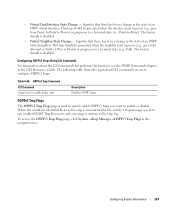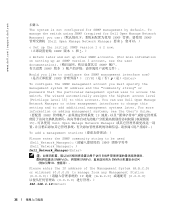Dell PowerConnect 6248 Support Question
Find answers below for this question about Dell PowerConnect 6248.Need a Dell PowerConnect 6248 manual? We have 5 online manuals for this item!
Question posted by Kincwarn on May 1st, 2014
How To Enable Snmp On Dell 6248 Switches
The person who posted this question about this Dell product did not include a detailed explanation. Please use the "Request More Information" button to the right if more details would help you to answer this question.
Current Answers
Answer #1: Posted by RaviCatDell on May 5th, 2014 11:21 AM
Hi Kincwarn,
I'm a part of Dell Social Media Team. Kindly refer to "Defining SNMP Parameters" from Page 218 onwards in the User’s Guide http://bit.ly/1neQzdv to assist you with your query.
Hope that helps.
I'm a part of Dell Social Media Team. Kindly refer to "Defining SNMP Parameters" from Page 218 onwards in the User’s Guide http://bit.ly/1neQzdv to assist you with your query.
Hope that helps.
Dell-Ravi C
#IWorkforDell
Follow me on Twitter: @RaviCAtDell
Social Media & communities Professional
Related Dell PowerConnect 6248 Manual Pages
Similar Questions
How To Configure Vlan On Dell Switch Powerconnect 3548p
(Posted by kywilie 9 years ago)
How To Configure Switches Powerconnect To Route Multicast Traffic
(Posted by baxmim 9 years ago)
How To Show Mac Address Switch Powerconnect M6348
(Posted by seabafot 9 years ago)