Dell PowerConnect 6248 Support Question
Find answers below for this question about Dell PowerConnect 6248.Need a Dell PowerConnect 6248 manual? We have 5 online manuals for this item!
Question posted by marbubb on November 6th, 2013
How Do You Delete A Vlan On A 6248
The person who posted this question about this Dell product did not include a detailed explanation. Please use the "Request More Information" button to the right if more details would help you to answer this question.
Current Answers
There are currently no answers that have been posted for this question.
Be the first to post an answer! Remember that you can earn up to 1,100 points for every answer you submit. The better the quality of your answer, the better chance it has to be accepted.
Be the first to post an answer! Remember that you can earn up to 1,100 points for every answer you submit. The better the quality of your answer, the better chance it has to be accepted.
Related Dell PowerConnect 6248 Manual Pages
User's Guide - Page 30
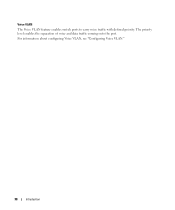
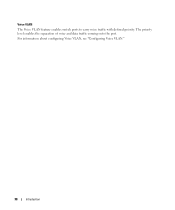
Voice VLAN
The Voice VLAN feature enables switch ports to carry voice traffic with defined priority. For information about configuring Voice VLAN, see "Configuring Voice VLAN."
30
Introduction The priority level enables the separation of voice and data traffic coming onto the port.
User's Guide - Page 35
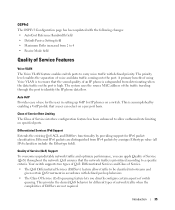
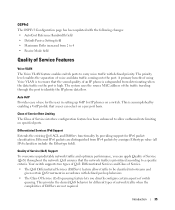
...priority level enables the separation of Service Features
Voice VLAN The Voice VLAN feature enables switch ports to carry voice traffic with defined priority.
...per -hop behaviors. • The Class Of Service (CoS) queueing feature lets you can select on a switch. This provides the desired QoS behavior for IPv6 packet classification. This is prioritized according to a specific criteria....
User's Guide - Page 111


...-2000 01:43:03 %LINK-I-Up: Vlan 1
01-Jan-2000 01:43:03 %LINK-I-Up: 1/xg1
01-Jan-2000 01:43:34 %STP-I-PORTSTATUS: Port 1/xg1: STP status Forwarding
Configuring Dell PowerConnect
111
console>
console>enable
console#delete startup-config
Startup file was deleted
console#reload
Management switch has unsaved changes. Enabling Remote Management 1. Enter...
User's Guide - Page 358


... spanning tree (MST) calculations. This VLAN page contains links to the following features:
• VLAN Membership
• Double VLAN
• VLAN Port Settings
• VLAN LAG Settings
• Bind MAC to VLAN
• Bind IP Subnet to VLAN
• Protocol Group
• GVRP Parameters
VLAN Membership
Use the VLAN Membership page to a Layer 2 switch offers some of the benefits of...
User's Guide - Page 371


To display the Bind MAC to VLAN page, click Switching →VLAN →Bind MAC to VLAN (1-4093) -
Click Apply Changes. Displaying the VLAN LAG Table 1.
Specifies MAC Address for a VLAN. • Bind to VLAN in the tree view. Enter the VLAN to which the MAC is to be bound. Open the Bind MAC to VLAN page. 2. The MAC - Figure...
User's Guide - Page 373
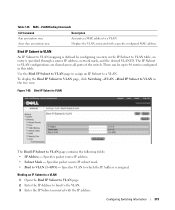
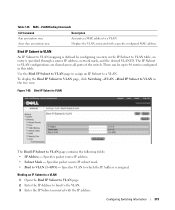
... is defined by configuring an entry in the tree view. Open the Bind IP Subnet to VLAN table, an entry is assigned. Configuring Switching Information
373
Figure 7-60.
Displays the VLAN associated with the IP address. Enter the IP Subnet associated with a specific configured MAC address. Specifies packet source IP subnet mask. •...
User's Guide - Page 382
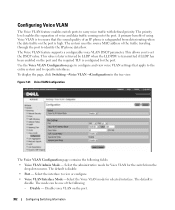
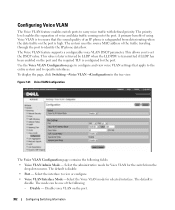
... the port is safeguarded from the drop-down menu.
Voice VLAN Configuration
The Voice VLAN Configuration page contains the following :
- To display the page, click Switching →Voice VLAN →Configuration in the tree view. The default is disable. Configuring Voice VLAN
The Voice VLAN feature enables switch ports to identify the IP phone data flow. Figure...
User's Guide - Page 400


... igmp snooping fast-leave
ip igmp snooping groupmembershipinterval
Description
Enables Internet Group Management Protocol (IGMP) snooping on a VLAN.
400
Configuring Switching Information Configures the leave-time-out. Sets the IGMP Group Membership Interval time on a specific VLAN. 5. Copying IGMP Snooping Settings to use as the source of the desired parameters. 5. Click Copy Parameters...
User's Guide - Page 404


...IGMP Snooping Querier settings for individual VLANs. Identifies the VLAN. • VLAN Mode - VLAN Querier Summary Table
Configuring VLAN Querier Settings with CLI Commands See "Configuring IGMP Snooping Querier Settings with CLI Commands" on the VLAN.
404
Configuring Switching Information To display the VLAN Querier Status page, click Switching →Multicast Support →IGMP Snooping...
User's Guide - Page 405


... "Configuring IGMP Snooping Querier Settings with a time interval equal to be used as the querier in the VLAN. Configuring Switching Information
405 When this mode is enabled or disabled. Querier - The Snooping switch that VLAN. The Snooping switch will transition into querier mode.
-
The other querier transitions to view the MFDB IGMP Snooping Table and...
User's Guide - Page 414


... IGMP Snooping Querier Settings with CLI Commands" on the VLAN.
414
Configuring Switching Information To display the VLAN Querier Status page, click Switching →Multicast Support →MLD Snooping → VLAN Querier Status in the tree view. Figure 7-92. FMLD Snooping VLAN Querier Status Use the VLAN Querier Status page to view the MLD Snooping Querier settings...
User's Guide - Page 415


.... Identifies the Snooping Querier address to disabled mode when 1) MLD Snooping is not operational on the VLAN. Displays the MLD protocol version of the MLD Snooping Querier on the VLAN.
• Operational Max Response Time -
Configuring Switching Information
415 When this function, see the following chapter in the queries that perform this mode...
User's Guide - Page 602


...this way, the address on a loopback behaves identically to by other switches. They are dynamic interfaces that configure and display loopback parameters and data. The loopback....
This interface provides the source address for the creation, deletion, and management of the existing active interfaces.
Loopbacks
The PowerConnect 6200 Series provides for sent packets and can receive both ...
Release Notes - Page 21


... login failure is no name is configured, the system returns an error message. PowerConnect 6224/6224F/6224P/6248/6248P Release Notes
Description Cannot enter Daylight Saving Time from Web interface.
Made modifications to the Switching > VLAN > ProtocolGroup web page in the Switching > VLAN > ProtocolGroup web page. Increased the maximum length to resolve the issue. NIM_events prints...
Configuration Guide - Page 30


... 22 &&33
PPoorrtt11//0g/240 VVLLAANN33
PPorotrt1/1g/01/93 VLVALNAN3 3
VLAN 2 Figure 3-1.
VLAN Example Network Diagram
VLAN 3
30
Switching Configuration
The Private Edge VLAN feature lets you specify a source MAC address and a VLAN ID. Port 1/g18 handles traffic for both VLANs, while port 1/g17 is a member of VLAN 2 only, and ports 1/g19 and 1/g20 are members of...
Configuration Guide - Page 39
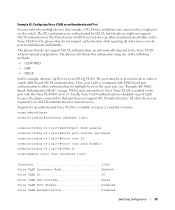
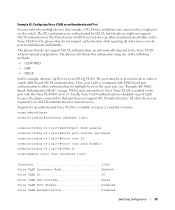
The PowerConnect 6200 Series switches can allow authentication for multiple hosts on the same...vlan 25 console(config-if-1/g10)#voice vlan auth disable console(config-if-1/g10)# console#show voice vlan interface 1/g10
Interface 1/g10 Voice VLAN Interface Mode Enabled Voice VLAN ID 25 Voice VLAN COS Override False Voice VLAN Port Status Disabled Voice VLAN Authentication Disabled
Switching...
Configuration Guide - Page 42


... multicast data transmitted or received by each interface. Total Packets Received Without Errors.......... 626494
Unicast Packets Received 0
42
Switching Configuration console#show statistics ethernet 1/g5
...
Because IGMP snooping is a member of traffic on VLAN 100, the switch listens to the messages and dynamically adds ports 1/g5 and 1/g10 to the multicast address table. 9.
Configuration Guide - Page 77
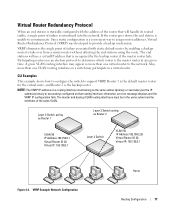
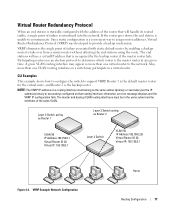
... router addresses, Virtual Router Redundancy Protocol (VRRP) was developed to the same subnet (primary or secondary) as Router 2
VLAN 50 IP Address 192.150.2.1 Virtual Router ID 20 Virtual IP: 192.150.2.1
Layer 2 Switch
VLAN 50 IP Address 192.150.2.20 Virtual Router ID 20 Virtual IP: 192.150.2.1
`
`
`
Figure 4-2. Also, more than...
Configuration Guide - Page 109
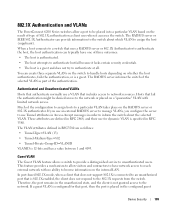
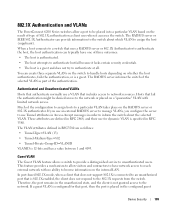
... that uses a RADIUS server or 802.1X Authenticator to authenticate the host, the host authentication can provide information to the switch about the selected VLAN. 802.1X Authentication and VLANs
The PowerConnect 6200 Series switches allow visitors and contractors to have one of three outcomes:
• The host is authenticated.
• The host attempts to...
Configuration Guide - Page 150


....
For more information, see "IGMP Snooping" on the selected interface(s).
When to Enable IP Multicast on the PowerConnect 6200 Series Switch
Use the IP multicast feature on the PowerConnect 6200 Series switch to route multicast traffic between VLANs. Then, IGMP is used by IPv4 hosts to send requests to join (or leave) multicast groups so...
Similar Questions
How To Configure Vlan On Dell Switch Powerconnect 3548p
(Posted by kywilie 9 years ago)
How To Configure Switches Powerconnect To Route Multicast Traffic
(Posted by baxmim 9 years ago)
How To Reset Powerconnect 5324 Without Deleting Vlan Configuration
(Posted by costallk 9 years ago)
How To Delete A Port-channel Interface Powerconnect
(Posted by ciupar 10 years ago)
How To Prevent Vlan Routing On Dell Powerconnect 6248
(Posted by lrodgfl 10 years ago)

