Dell PowerConnect 6248 Support Question
Find answers below for this question about Dell PowerConnect 6248.Need a Dell PowerConnect 6248 manual? We have 5 online manuals for this item!
Question posted by ciupar on October 20th, 2013
How To Delete A Port-channel Interface Powerconnect
The person who posted this question about this Dell product did not include a detailed explanation. Please use the "Request More Information" button to the right if more details would help you to answer this question.
Current Answers
There are currently no answers that have been posted for this question.
Be the first to post an answer! Remember that you can earn up to 1,100 points for every answer you submit. The better the quality of your answer, the better chance it has to be accepted.
Be the first to post an answer! Remember that you can earn up to 1,100 points for every answer you submit. The better the quality of your answer, the better chance it has to be accepted.
Related Dell PowerConnect 6248 Manual Pages
Command Line Interface Guide - Page 56
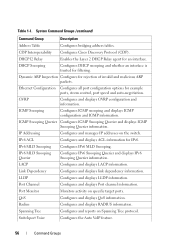
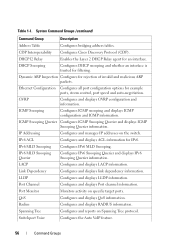
...example ports, storm control, port speed and auto-negotiation. Ethernet Configuration Configures all port configuration options for an interface. IP Addressing
Configures and manages IP addresses on specific target ports..... Port Channel
Configures and displays Port channel information. IPv6 ACL
Configures and displays ACL information for IPv6. Port Monitor
Monitors activity on the switch. ...
Command Line Interface Guide - Page 76


...
Mode*
show statistics port-channel Displays port-channel statistics.
PE
channel
show lldp med interface
Displays a summary of each Mode abbreviation, see "Mode Types" on page 60.
PE
show interfaces port- Port Channel
Command
Description
Mode*
channel-group
Associates a port with a port-channel. IC
interface port-channel
Enters the interface configuration mode of...
Command Line Interface Guide - Page 144


... Configuration mode to manually specify other switch SSH public keys. The Global Configuration mode command interface port-channel is used to a port-channel. Contains commands to configure an Ethernet interface.
• Port Channel - Contains commands to manage loopback interfaces. Contains commands to manage tunnel interfaces. Use the policy-map command to access the QoS...
Command Line Interface Guide - Page 218
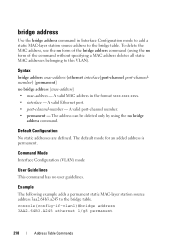
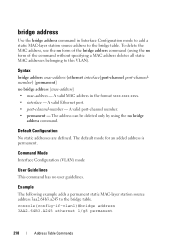
... default mode for an added address is permanent. A valid port-channel number. • permanent -
Syntax bridge address mac-address {ethernet interface|port-channel port-channelnumber} [permanent] no user guidelines. console(config-if-vlan1...the bridge address command in the format xxxx.xxxx.xxxx. • interface - To delete the MAC address, use the no form of the bridge address command ...
Command Line Interface Guide - Page 333


...2- 3600)
Default Configuration The default host-time-out is deleted from the member list of this port is 260 seconds. If an IGMP report for a Multicast ...Command Mode Interface Configuration (Ethernet, port-channel) mode
IGMP Snooping Commands
333 Command Mode Interface Configuration (Ethernet, port-channel) mode
User Guidelines IGMP snooping can be enabled on Ethernet interfaces. To reset...
Command Line Interface Guide - Page 334


...-time-out configuration is deleted from the member list of that the port should be removed
immediately from a specific port, the current port is 10 seconds. Syntax ip igmp snooping leave-time-out [time-out | immediate-leave] no form of response time and twice the query interval. Command Mode Interface Configuration (Ethernet, port-channel) mode
User Guidelines...
Command Line Interface Guide - Page 398


... configuration. add port-channel
Use the add port-channel command to add member port-channels to remove member port-channels from the dependency list. Separate
nonconsecutive ports with a comma and no spaces.
Syntax add port-channel port-channel-list • port-channel-list -
List of port-channel interfaces. Separate
nonconsecutive ports with a comma and no add port-channel command to...
Command Line Interface Guide - Page 400


... • intf-list - Use a hyphen to designate the range of ports. (Range: Valid port-channel interface list or range)
400
Link Dependency Commands
Syntax no depends-on port-channel port-channel-list • port-channel-list - Use a hyphen to designate the range of ports. (Range: Valid Ethernet interface list or range)
Default Configuration This command has no default configuration...
Command Line Interface Guide - Page 401


...spaces.
Use a hyphen to remove the dependent port-channels list. List of ports. (Range: Valid port-channel interface list or range)
Default Configuration This command has no depends-on port-channel port-channel-list • port-channel-list - Syntax no depends-on port-channel command to designate the range of port-channel interfaces. Command Mode Link Dependency mode
User Guidelines No...
Command Line Interface Guide - Page 433


Port Channel Commands
This chapter explains the following commands: • channel-group • interface port-channel • interface range port-channel • hashing-mode • no hashing-mode • show interfaces port-channel • show statistics port-channel
20
Port Channel Commands
433
User's Guide - Page 86


...CLI, Web interface, or SNMP interface for using...This is the configuration information that has been collected: SNMP Interface = "public"@192.168.2.1 User Account setup = admin ... Finally, set up configuration file. console>
86
Configuring Dell PowerConnect To setup an IP address: Please enter the IP address ... address of the gateway from which all ports are members. Next, an IP address is defined...
User's Guide - Page 89


...# - indicates that the host name is in interface configuration mode for the 10 gigabit Ethernet interface 1. Enter this by the PowerConnect 6200 Series switches:
• SwitchA> - Switching Port Default Settings The following examples show the system prompts used by typing interface range ethernet, interface range port-channel, or interface range vlan from the global configuration mode...
User's Guide - Page 327


...
A broadcast storm is enabled per port and discards packets when the rate exceeds the defined value. Adds a description to -port channel. Storm Control
Configuring Switching Information
327 LAG Commands CLI Command channel-group description hashing-mode interface port-channel
interface range port-channel
show interfaces port-channel shutdown
Description Configure a port-to a LAG .
User's Guide - Page 356


... Switching Information The default value is working in a loop by a point-to the root. Port Channel-20,000 - 1000 mbps (giga)-20,000 - 100 mbps-200,000 - 10 mbps-2,000,000 • Designated Bridge ID - Assigning MSTP Interface Settings
1. Defines the interface priority for the specified instance.
Specify Port or LAG, then select the interface from the interface...
User's Guide - Page 386


...;Link Aggregation →LAG Membership in the CLI Reference Guide: • LACP Commands The following chapter in the tree view.
386
Configuring Switching Information Modifying LACP Parameters for a port-channel. Click Show All. Configuring LACP Parameters Using CLI Commands
For information about the CLI commands that perform this function, see the following table...
User's Guide - Page 390


...for unicast traffic flows that perform this function, see the following chapter in the CLI Reference Guide: • Port Channel Commands The following fields:
• LAGs -
Figure 7-72. LAG Hash Summary
The LAG Hash Summary page ... LAG Hash Summary Command
CLI Command show interfaces port-channel
Description Displays port-channel information.
390
Configuring Switching Information
Release Notes - Page 5


...interfaces detail {ethernet interface | port-channel port-channel-number} where
• interface-A valid Ethernet port. • port-channel-number-A valid port-channel... configurable as a result of the switch will be used .
¾ Port Configuration Show Command
Added support for ...must be used for a VLAN name. PowerConnect 6224/6224F/6224P/6248/6248P Release Notes
Added Functionality in this ...
Configuration Guide - Page 40


... IGMP snooping is enabled on VLAN 100. Port 1/g20 connects the switch to ports that request multicast traffic. IGMP Snooping is a L2 switch with IGMP Snooping
Host A Host B
`
PowerConnect Switch
1/g5
1/g10 1/g15
`
1/g20
Multicast Router
Video Server
Host C
`
40
Switching Configuration In this example, the PowerConnect 6200 Series switch is a layer 2 feature that allows the...
Configuration Guide - Page 45


The Link Aggregation (LAG) feature allows the switch to configure port-channels via the Command Line Interface and the Graphical User Interface. Static configuration is needed. The feature offers the following benefits: • Increased reliability and availability: If one of the physical links in the port-channel goes down, traffic is
dynamically and transparently reassigned to one of...
Configuration Guide - Page 143


...a set of rules that exceed the class's assigned data rate
- The switch does not support DiffServ in PowerConnect 6200 Series software, DiffServ allows you to control what traffic is accepted and....This section explains how to configure the switch to identify which packets belong to an interface for a match to a specific egress interface (physical port or LAG).
Marking the packet with an...
Similar Questions
How To Create A Port Channel On Dell Powerconnect 6224
(Posted by jennymik 9 years ago)
How To Configure Port Channel On Dell Powerswitch 6248
(Posted by thegcr 10 years ago)
Cannot Delete Backup Image On Powerconnect 6248
(Posted by lanbfit 10 years ago)
How Ican Enable Port Forwarding Dell Powerconnect 3448
I want to implement Portforwardingin our office. So i want to know how to enable Portforwarding in D...
I want to implement Portforwardingin our office. So i want to know how to enable Portforwarding in D...
(Posted by apancholi88 12 years ago)

