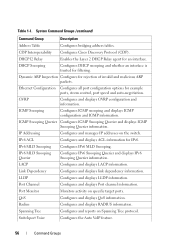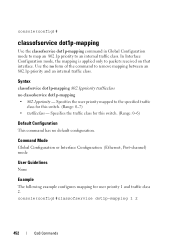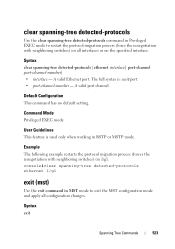Dell PowerConnect 6248 Support Question
Find answers below for this question about Dell PowerConnect 6248.Need a Dell PowerConnect 6248 manual? We have 5 online manuals for this item!
Question posted by thegcr on February 4th, 2014
How To Configure Port Channel On Dell Powerswitch 6248
Current Answers
Answer #1: Posted by DCatDell on February 7th, 2014 11:35 AM
console(config)# interface ethernet 1/g5
console(config-if-1/g5)# channel-group 1 mode on
Once all the ports are added, you then enter the interface of the port-channel to configure the LAG.
console(config)# interface port-channel 1
console(config-if-ch1)#
Cheers
Get Support on Twitter @DellCaresPro
Download the Dell Quick Resource Locator app today to access PowerEdge support content on your mobile device! (iOS, Android, Windows)
http://itunes.apple.com/us/app/dell-quick-resource-locator/id507133271?mt=8
https://play.google.com/store/apps/details?id=com.dell.qrcode&hl=en
http://www.windowsphone.com/en-us/store/app/dell-qrl/7db321a3-f02f-4e63-b9ce-13dca4b3bc42