Dell PowerConnect 6248 Support Question
Find answers below for this question about Dell PowerConnect 6248.Need a Dell PowerConnect 6248 manual? We have 5 online manuals for this item!
Question posted by lanbfit on November 1st, 2013
Cannot Delete Backup Image On Powerconnect 6248
The person who posted this question about this Dell product did not include a detailed explanation. Please use the "Request More Information" button to the right if more details would help you to answer this question.
Current Answers
There are currently no answers that have been posted for this question.
Be the first to post an answer! Remember that you can earn up to 1,100 points for every answer you submit. The better the quality of your answer, the better chance it has to be accepted.
Be the first to post an answer! Remember that you can earn up to 1,100 points for every answer you submit. The better the quality of your answer, the better chance it has to be accepted.
Related Dell PowerConnect 6248 Manual Pages
Command Line Interface Guide - Page 43


... clock summer-time recurring 1105 clock summer-time date 1106 no clock summer-time 1107 show clock 1108
58 Configuration and Image File Commands 1111
clear config 1112 copy 1113 delete backup-config 1116 delete backup-image 1117 delete startup-config 1118 filedescr 1118 script apply 1119 script delete 1120 script list 1120 script validate 1122
Contents
43
Command Line Interface Guide - Page 120
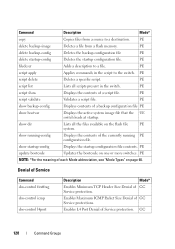
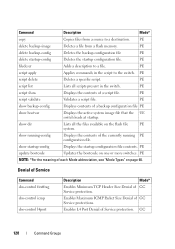
...
Mode*
copy
Copies files from a flash memory. PE
script list
Lists all the files available on page 60. PE
script apply
Applies commands in the switch.
PE
delete backup-image
Deletes a file from a source to a file.
PE
script validate
Validates a script file.
PE
update bootcode
Updates the bootcode on one or more...
Command Line Interface Guide - Page 165
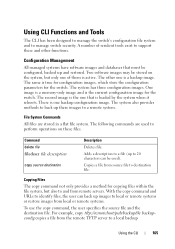
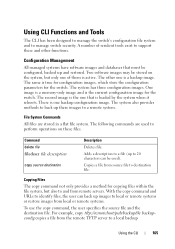
... a file (up to manage switch security. Using CLI Functions and Tools
The CLI has been designed to manage the switch's configuration file system and to 20 characters can back up and restored. The following commands are stored in a flat file system.
The second image is the one is active. A number of them is a backup image.
Command Line Interface Guide - Page 180


... the system 10 - Delete backup image 9 - Password Recovery Procedure
The boot utility menu provides the following: • Option to factory defaults (delete config files) 11 - Restore Configuration to set baud rate of the serial port. [Boot Menu]2 Select baud rate: 1 - 1200 2 - 2400 3 - 4800 4 - 9600 5 - 19200 6 - 38400 7 - 57600 8 - 115200 0 - Activate Backup Image 12 - 5 - no...
Command Line Interface Guide - Page 184
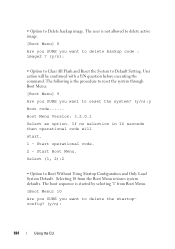
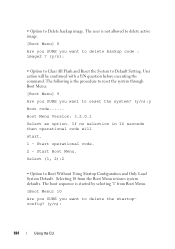
... sequence is started by selecting '1' from the Boot Menu restores system defaults. Boot Menu Version: 3.2.0.1 Select an option. Select (1, 2):2
• Option to Delete backup image. The following is not allowed to delete active image. [Boot Menu] 8 Are you SURE you want to reset the system? (y/n):y Boot code...... User action will start. 1 - If no selection in...
Command Line Interface Guide - Page 185
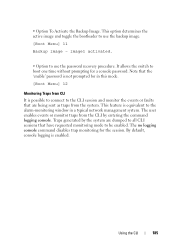
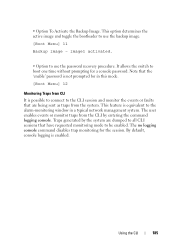
... CLI It is possible to connect to the CLI session and monitor the events or faults that are dumped to use the backup image.
[Boot Menu] 11
Backup image - It allows the switch to be enabled. By default, console logging is not prompted for in a typical network management system.
Note that have requested monitoring mode...
Command Line Interface Guide - Page 1111


... the following commands: • boot system • clear config • copy • delete backup-config • delete backup-image • delete startup-config • filedescr • script apply • script delete • script list • script show • script validate • show backup-config • show bootvar • show dir • show running-config • show...
Command Line Interface Guide - Page 1114


This can only be distributed to all units in the stack. image
Represents the software image file. When "image" is destination, the file will be the source of a copy operation. If this is the source of a copy command, it refers to the backup image.
tftp:
Source or destination URL for this alias is the target of...
Command Line Interface Guide - Page 1116


Example copy scp://user@serverip/PC6200v3.0.0.13.stk image
Remote Password:******
delete backup-config
Use the delete backup-config command in Privileged EXEC mode to other nodes. Use the copy startupconfig backup-config command to back up the running configuration to the startup configuration. The command syntax is copy image unit {all | }
NOTE: The copy command can accept...
Command Line Interface Guide - Page 1117


...#delete backup-config Delete backup-config (Y/N)?y
delete backup-image
Use the delete backup-image command in Privileged EXEC mode to delete a file from a flash memory device.
Example The following example deletes the backup-config file. Configuration and Image File Commands
1117 Command Mode Privileged EXEC mode
User Guidelines Note that the active image cannot be deleted. Syntax delete backup...
Command Line Interface Guide - Page 1118


... If the startup-config file is not present when system reboots, it reboots with default settings. console#delete backup-image Delete: image2 (y/n)? Use the no default configuration.
console# delete startup-config Delete startup-config (y/n)? delete startup-config
Use the delete startup-config command in Privileged EXEC mode to add a description to remove the description from the filename...
User's Guide - Page 6


... Product Data 100 Abort Boot Code Update 101 Update Boot Code 101 Delete Backup Image 102 Reset the System 103 Restore Configuration to Factory Defaults 103 Activate Backup Image 103 Password Recovery Procedure 104 Reformat and Restore File System 104
Sample Configuration Process 105 Switch Setup Requirements 105 Initial Connection 105 Device Default Settings 111 Enabling...
User's Guide - Page 77


...Operational Code Date: Tue May 26 14:12:20 2009
Configuring Dell PowerConnect
77 Delete backup image 9 - To return to factory defaults (delete config files) 11 - Boot Menu 3.2.0.1 Select an option. Activate Backup Image 12 - Update boot code 8 - Restore configuration to operational code from...XMODEM 5 - Items such as addresses, versions, and dates may differ for each switch.
User's Guide - Page 98


... files) 11 - Retrieve event log using XMODEM 5 - Delete backup image 9 - Reset the system 10 - Password Recovery Procedure 13 - Reformat and restore file system
The following prompt displays:
Operational Code Date: Tue Apr 29 10:15:36 2008
Uncompressing.....
50%
100%
98
Configuring Dell PowerConnect The following sections describe the Boot menu options. Change baud...
User's Guide - Page 102


... the command. Wrote 0x60000 bytes. Wrote 0xf0000 bytes. On the Boot menu, select 8 and press . The following prompt displays: Are you SURE you want to delete the backup image from the Boot menu: 1. Wrote 0x50000 bytes. Validating Flash.....Passed Flash update completed. 2. Wrote 0xc0000 bytes. The boot process resumes.
102
Configuring Dell PowerConnect
User's Guide - Page 103


....
Configuring Dell PowerConnect
103
On the Boot menu, select 9 and press . To download software from the Boot Menu restores system defaults and deletes the configuration files. The following prompt displays:
Are you SURE you want to boot without using the system default configuration and to delete the configuration? (y/n):y
2. The following message displays:
Backup image - The...
User's Guide - Page 239


... the File System Using CLI Commands
For information about the CLI command that the switch loads at startup. The following fields: • Unit - Active Images Use the Active Images page to remove the specified file. • Flash Memory Details - Figure 6-106. The name of memory
used, and memory (in terms of total bytes...
User's Guide - Page 244


... summarizes the equivalent CLI commands you start a file upload, the page refreshes and a transfer status field appears to and from remote servers. You can also backup images to upload files. The Web interface is blocked until the file upload is uploaded to the server.
Table 6-50. Running Configuration - Uploading Files Using CLI...
Release Notes - Page 4


... to a backup location before performing this firmware. Users should upgrade to version 4.2. Hardware Supported
PowerConnect 6224 PowerConnect 6248 PowerConnect 6224F PowerConnect 6224P PowerConnect 6248P
2
System Firmware Version 3.2.0.6 Denotes a major version number.
Denotes an ad hoc release of the product software.
NOTE: OMNM 4.1 will not discover the switches running firmware...
Release Notes - Page 33


... upgrade the browser to the default, delete the server and add it back.
...backup image of master to set the value for the msgauth command. The interface selections available on the LLDP, LLDP-MED, and Voice VLAN configuration pages
Browser-specific issue: On the VRRP Router Configuration page, the authentication type is not saved when using Firefox v2.x. PowerConnect 6224/6224F/6224P/6248...
Similar Questions
How To Backup Dell Powerconnect 6248 Through Web Console
(Posted by evafrRA 9 years ago)
How To Reset Dell Powerconnect 6248 To Factory Defaults
(Posted by altosjbet 9 years ago)
How To Backup Dell Powerconnect 6248 Configuration From Web Console
(Posted by burghab 9 years ago)

