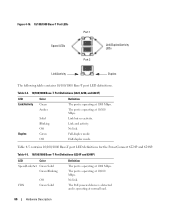Dell PowerConnect 6248 Support Question
Find answers below for this question about Dell PowerConnect 6248.Need a Dell PowerConnect 6248 manual? We have 5 online manuals for this item!
Question posted by muju on February 2nd, 2014
How To Launch Setup Powerconnect 6248
Current Answers
Answer #1: Posted by DCatDell on February 12th, 2014 12:26 PM
During boot, you can use the Boot menu, if necessary to run special procedures. To enter the Boot
menu, press 2 within the first ten seconds after the following message appears.
Select an option. If no selection in 10 seconds then
operational code will start.
1 - Start operational code.
2 - Start Boot Menu.
Select (1, 2):2
-----
Options available
1 - Start operational code
2 - Change baud rate
3 - Retrieve event log using XMODEM
4 - Load new operational code using XMODEM
5 - Display operational code vital product data
6 - Abort boot code update
7 - Update boot code
8 - Delete backup image
9 - Reset the system
10 - Restore configuration to factory defaults (delete config files)
11 - Activate Backup Image
12 - Password Recovery Procedure
[Boot Menu]
The boot process runs approximately 60 seconds.
Select option 10 to restore to default and The Setup Wizard automatically starts when the switch configuration file is empty.
Get Support on Twitter @DellCaresPro
Download the Dell Quick Resource Locator app today to access PowerEdge support content on your mobile device! (iOS, Android, Windows)
http://itunes.apple.com/us/app/dell-quick-resource-locator/id507133271?mt=8
https://play.google.com/store/apps/details?id=com.dell.qrcode&hl=en
http://www.windowsphone.com/en-us/store/app/dell-qrl/7db321a3-f02f-4e63-b9ce-13dca4b3bc42
Related Dell PowerConnect 6248 Manual Pages
Similar Questions
PowerConnect 6248 stacking module is it hot swappable? I am trying to add a switch to an existing 6...