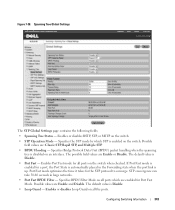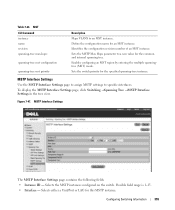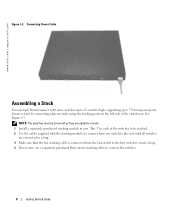Dell PowerConnect 6248 Support Question
Find answers below for this question about Dell PowerConnect 6248.Need a Dell PowerConnect 6248 manual? We have 5 online manuals for this item!
Question posted by richardcadogan on April 5th, 2013
Powerconnect 6248 Stacking Module Is It Hot Swappable
PowerConnect 6248 stacking module is it hot swappable?
I am trying to add a switch to an existing 6248 without rebooting the first switch is this possible?
Current Answers
Answer #1: Posted by WMatDell on April 5th, 2013 3:53 PM
You will need to have the swtiches off and cabled before starting up the new stack. Read thru the Getting Started Guide found here: http://bit.ly/xbhp3I
The User Guide also discusses setting up a stack also found on the above link.
Related Dell PowerConnect 6248 Manual Pages
Similar Questions
How To Save Config On Dell Powerconnect 6248 Browser
(Posted by bisbesuepat 9 years ago)
How To Document Dell Powerconnect 6248 Configuration
(Posted by wertscu 9 years ago)