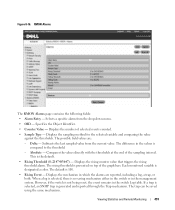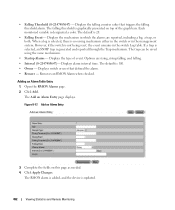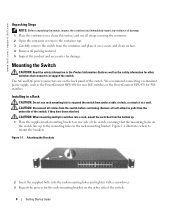Dell PowerConnect 6248 Support Question
Find answers below for this question about Dell PowerConnect 6248.Need a Dell PowerConnect 6248 manual? We have 5 online manuals for this item!
Question posted by kelBigpic on April 22nd, 2014
How To Reset Powerconnect 6248 Pin Hole
Current Answers
Answer #1: Posted by MWatDell on April 27th, 2014 9:56 PM
I'm afraid there isn't a pin hole for reset on PowerConnect 6248.
To reset you will have to have a serial console to the switch and choose Option 9 to reset.
Please refer to this manual on Page 103:
ftp://ftp.dell.com/Manuals/all-products/esuprt_ser_stor_net/esuprt_powerconnect/powerconnect-6248_User's%20Guide2_en-us.pdf
Hope this helps.
MW@Dell