Dell PowerConnect 6224 Support Question
Find answers below for this question about Dell PowerConnect 6224.Need a Dell PowerConnect 6224 manual? We have 5 online manuals for this item!
Question posted by georgawcs on September 6th, 2014
How To Setup Netflow On Dell 6224 Switch
The person who posted this question about this Dell product did not include a detailed explanation. Please use the "Request More Information" button to the right if more details would help you to answer this question.
Current Answers
There are currently no answers that have been posted for this question.
Be the first to post an answer! Remember that you can earn up to 1,100 points for every answer you submit. The better the quality of your answer, the better chance it has to be accepted.
Be the first to post an answer! Remember that you can earn up to 1,100 points for every answer you submit. The better the quality of your answer, the better chance it has to be accepted.
Related Dell PowerConnect 6224 Manual Pages
Command Line Interface Guide - Page 1322


... Preference Code Version
Description
This field displays the index into the database of the switch type. This field displays the code load target identifier of the show supported switchtype 1 Switch Type 0x73950001 Model Identifier 6224 Switch Description PowerConnect 6224 Management Preference 1 Expected Code Type 0x100b000 Supported Cards:
Card Index (CID 3 Model Identifier PCM8024...
Command Line Interface Guide - Page 1330


System Description: Dell Ethernet Switch System Up Time: 0 days, 00h:02m:14s System Contact: System Name: System Location: Burned In MAC Address: 00FF.F2A3.8888 System Object ID: 1.3.6.1.4.1.674.10895.3011 System Model ID: PCT6248 Machine Type: Dell 48 Port Gigabit Ethernet Temperature Sensors:
Unit ----
1
Temperature (Celsius 25
Status -----OK
Fans:
Unit ----
1 1 1
Description ----------...
User's Guide - Page 3


Contents
1 Introduction
System Features 20 Switching Features 23
Port-Based Features 25 Virtual Local Area Network Supported ... Features 36 IPv6 Multicast Features 36 Security Features 37 Additional Documentation 38
2 Using Dell™ OpenManage™ Switch Administrator
Setting the IP Address of the Switch 40 Setting DHCP on the Management Interface 40 Setting a Static Address on the ...
User's Guide - Page 5


... LEDs 64 SFP+ Port LEDs 65 XFP Module Port LEDs 65 10/100/1000 Base-T Port LEDs 65 System LEDs 67 Stacking LEDs 68
5 Configuring Dell PowerConnect
Overview 71 Starting the CLI 72 General Configuration Information 74
Terminal Connection Configuration 74 Baud Rate 74 Other Configuration Requirements 74 Booting the...
User's Guide - Page 19


...The Dell PowerConnect 6224 switch supports 24 1000Base-T copper ports and 4 "combo" ports for RJ-45 or SFP interfaces. The Dell PowerConnect 6248 supports 48 1000Base-T copper ports and 4 "combo" ports for RJ-45 or SFP interfaces. Release notes are standalone Layer 2 and 3 switches that extend the Dell PowerConnect LAN switching product range. The topics covered in this product. The Dell...
User's Guide - Page 39


Using Dell™ OpenManage™ Switch Administrator
The topics covered in this section include: • Setting the IP Address of the Switch • Starting the Application • Understanding the Interface • Using the Switch Administrator Buttons • Defining Fields • Accessing the Switch Through the CLI • Using the CLI
2
Using Dell™ OpenManage™ Switch ...
User's Guide - Page 40


...of 10.256.24.64, with a netmask of 255.255.248.0, and a gateway of the Switch
Two methods for setting the IP address are to use DHCP or to start the CLI. Setting ...2. At the console# prompt, type show ip interface management and press .
40
Using Dell™ OpenManage™ Switch Administrator
Type exit. 5. At the console(config)# prompt, type ip address dhcp and press . ...
User's Guide - Page 41


.... Understanding the Interface
The home page contains the following views: • Tree view - When the Login window displays, enter a user name and password. The Dell OpenManage Switch Administrator home page displays. Located on the right side of the home page, the device view is not configured with a default password, and you can...
User's Guide - Page 42


Switch Administrator Components: PowerConnect 6200 Series
4
2 1
3 Table 2-1 lists the interface components with their corresponding numbers.
42
Using Dell™ OpenManage™ Switch Administrator Figure 2-1.
User's Guide - Page 43


... a full name of the device view displays other device information and/or dialogs for configuring parameters.
3. For more information, see "LED Definitions." Using Dell™ OpenManage™ Switch Administrator
43 The tree view contains a list of feature components. The device view provides information about LEDs, see "Information Buttons." Depending on the port...
User's Guide - Page 44
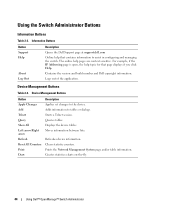
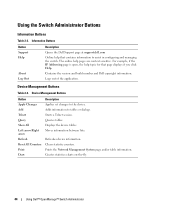
... Counters Print Draw
Description Applies set changes to tables or dialogs. Clears statistic counters. Refreshes device information. Creates statistics charts on-the-fly.
44
Using Dell™ OpenManage™ Switch Administrator
Moves information between lists.
Queries tables. Contains the version and build number and...
User's Guide - Page 45


... device has an IP address defined and that takes you are managing a stack, ensure the serial interface cable is similar to using CLI commands. Using Dell™ OpenManage™ Switch Administrator
45 Removes the selected item.
If access is connected to the device prior to entering commands on the...
User's Guide - Page 46


...be virtually connected to another. In each mode, a specific command is configured on the switch (or stack) and wait until the startup is required. During the CLI session initialization,...Console Connection See "Serial Cable Connection" on setting up enable passwords.
46
Using Dell™ OpenManage™ Switch Administrator Turn on the system. 3. NOTE: If you cannot use the CLI through...
User's Guide - Page 47


... been modified during initial configuration. The user EXEC commands permit connecting to the User EXEC mode:
console>enable
Enter Password: ******
console#
console#exit
console>
Using Dell™ OpenManage™ Switch Administrator
47
To return from Privileged EXEC Mode to User EXEC Mode, type the exit command or press
keys.
User's Guide - Page 48


To list the Global Configuration commands, enter a question mark at the command prompt. 3. Contains commands for managing Tunnel interface configuration.
48
Using Dell™ OpenManage™ Switch Administrator To access Global Configuration mode: 1. The Global
Configuration Mode displays as a whole, for example, to create a
VLAN and apply an IP address to the ...
User's Guide - Page 114


.... The switch is used. The switch Dell OpenManage™ Switch Administrator displays.
114
Configuring Dell PowerConnect In order to configure the switch to allow HTTPS server, and to the switch through the...browser interface, and others. Configuring Secure Management Access (HTTPS) When managing the switch securely through HTTPS by a third party). The Login Screen displays. 5. Click...
Getting Started Guide - Page 14


... the default values). The wizard sets up the IP address for this switch. • Allows you received it. • The PowerConnect switch booted successfully. • The console connection was established and the Dell Easy Setup Wizard prompt appears on the screen
of the switch through the console port. You can exit the wizard at a given IP...
Getting Started Guide - Page 37
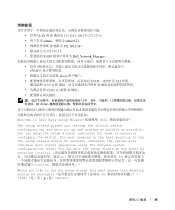
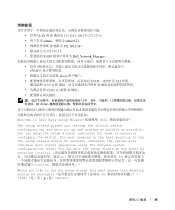
... seconds 60 Y/N y(是)
35 Note: You can skip the setup wizard, and enter CLI mode to Dell Easy Setup Wizard Dell
The setup wizard guides you through the initial switch configuration, and gets you must respond to the next question to run the setup wizard (you up and running as quickly as possible. 示例...
Getting Started Guide - Page 86
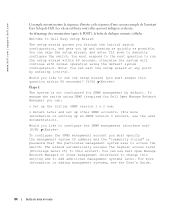
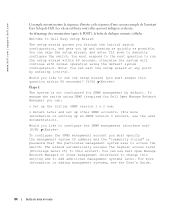
... (après le POST), la boîte de dialogue suivante s'affiche :
Welcome to Dell Easy Setup Wizard
The setup wizard guides you through the initial switch configuration, and gets you must respond to the next question to run the setup wizard (you up other management interfaces to change this setting and to run the...
Configuration Guide - Page 10
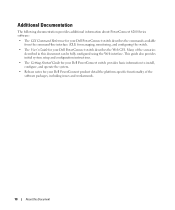
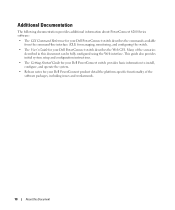
... command-line interface (CLI) for managing, monitoring, and configuring the switch.
• The User's Guide for your Dell PowerConnect switch describes the Web GUI. This guide also provides initial system setup and configuration instructions.
• The Getting Started Guide for your Dell PowerConnect switch provides basic information to install, configure, and operate the system.
•...
Similar Questions
How To Configure Vlan On Dell Switch Powerconnect 3548p
(Posted by kywilie 9 years ago)
How To Configure Switches Powerconnect To Route Multicast Traffic
(Posted by baxmim 9 years ago)
How Do You Set Up Http Access On Powerconnect 6224 Switch
(Posted by defcoop 10 years ago)

