Dell PowerConnect 6224 Support Question
Find answers below for this question about Dell PowerConnect 6224.Need a Dell PowerConnect 6224 manual? We have 5 online manuals for this item!
Question posted by kanMAR on July 28th, 2014
How To Reset A Switch Powerconnect 6224
The person who posted this question about this Dell product did not include a detailed explanation. Please use the "Request More Information" button to the right if more details would help you to answer this question.
Current Answers
There are currently no answers that have been posted for this question.
Be the first to post an answer! Remember that you can earn up to 1,100 points for every answer you submit. The better the quality of your answer, the better chance it has to be accepted.
Be the first to post an answer! Remember that you can earn up to 1,100 points for every answer you submit. The better the quality of your answer, the better chance it has to be accepted.
Related Dell PowerConnect 6224 Manual Pages
Command Line Interface Guide - Page 1322


... type.
1322
System Management Commands This field indicates the management preference value of the show supported switchtype 1 Switch Type 0x73950001 Model Identifier 6224 Switch Description PowerConnect 6224 Management Preference 1 Expected Code Type 0x100b000 Supported Cards:
Card Index (CID 3 Model Identifier PCM8024 The following table describes the fields in the example.
User's Guide - Page 19


.... 1
Introduction
This section describes the switch user-configurable features. The Dell PowerConnect 6224F switch supports 24 1000Base-FX SFP ports and 4 "combo" ports for RJ-45 or SFP interfaces. The Dell PowerConnect 6248 supports 48 1000Base-T copper ports and 4 "combo" ports for RJ-45 or SFP interfaces. The Dell PowerConnect 6224 switch supports 24 1000Base-T copper ports...
User's Guide - Page 56


... have an auto-sensing mode for speed, flow control, and duplex mode.
Figure 4-2. Front Panel
The PowerConnect 6224 front panels provides 24 10/100/1000M Base-T RJ-45 ports with 48 10/100/1000M Base-T Ports... Auto-sensing Full-Duplex RJ-45 Ports
56
Hardware Description
Combo Ports PowerConnect 6224 with 24 10/100/1000 Base-T Ports
10/100/1000Base-T Auto-sensing Full Duplex RJ-45 Ports
...
User's Guide - Page 59


...XFP module, a CX4 module, or a stacking module. RS-232 management port
DC power
AC power
Figure 4-7. PowerConnect 6224, 6248, and 6224F Rear Panel
Dual 10G slots for XFP, CX4, or stacking modules
Dual 10G slots for XFP, ...Dual 10GbE XFP module, a 10GBase-T module, or a CX4 module. Rear Panel
Each PowerConnect 6200 series switch provides an RS-232 maintenance port, on the rear of the...
User's Guide - Page 62


... below it.
Install a separately purchased stacking module in rear "Bay 1" of each switch in the stack.
2. Create a stack by observing the LEDs. For non-PoE switches, you can attach a PowerConnect EPS-470. Ventilation System
Three fans cool the PowerConnect 6224. See "System LEDs" on page 67 for information. For each of the devices are connected...
Release Notes - Page 1


...or in part, be used in this text: Dell, the DELL logo and PowerConnect are registered trademarks of Intel Corporation; Reproduction, adaptation or translation without the written permission... names other than its own. All rights reserved. Dell™ PowerConnect™ 6224/6224F/6224P/6248/6248P
PowerConnect 6224/6224F/6224P/6248/6248P Release Notes
Date: May 2010 System Firmware ...
Release Notes - Page 3


... Procedure included in your switch becoming inoperable.
Failure to adhere to the firmware management system.
Firmware Specifications
Firmware Version Details
Boot PROM Name Not Applicable
Version No. 3.2.0.6
Release Date May 2010
Firmware Upgrade
NOTE: Version 3.2 includes improvements to this product. System Firmware Version 3.2.0.6
Page 1 PowerConnect 6224/6224F/6224P/6248/6248P...
Release Notes - Page 4


...to the Dell™ PowerConnect™ 6200 Series Systems CLI Reference Guide and the Dell™ PowerConnect™ 6200 Series Configuration Guide. NOTE: OMNM 4.1 will not discover the switches running firmware version 2.x... 4.2.
Hardware Supported
PowerConnect 6224 PowerConnect 6248 PowerConnect 6224F PowerConnect 6224P PowerConnect 6248P
2
System Firmware Version 3.2.0.6
Release Notes - Page 5


... only ARP, IP and IPX are supported. This type of operation is an extension of the switch will be configured to either role (Ethernet or Stacking).
The new command is a string, it... Tunnel-Private-Group-ID for a single command that displays on the stack management unit. PowerConnect 6224/6224F/6224P/6248/6248P Release Notes
Added Functionality in this Release ¾ Non-Stop Forwarding...
Release Notes - Page 7


...Proxy is used to share information between neighboring devices (routers, bridges, access servers, and switches). The feature prevents a class of man-in a VLAN). This value is retrieved by... feature to interoperate with IP multicast address.
PowerConnect 6224/6224F/6224P/6248/6248P Release Notes
¾ MLD Snooping (RFC2710)
In IPv4, Layer 2 switches can use IGMP Snooping to limit the flooding...
Release Notes - Page 9


... Firmware Version 3.2.0.6
Page 7 In point-to-point mode, OSPF joins the AllSPFRouters multicast group on the interface and sends all OSPF packets on the link. PowerConnect 6224/6224F/6224P/6248/6248P Release Notes
¾ Ping/Traceroute Enhancements
New ping options have been added to allow the user to specify the number and...
Release Notes - Page 11
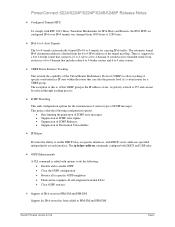
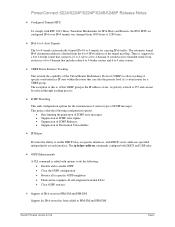
... is derived from 1480 bytes to 1280 bytes.
¾ IPv6 6 to 4 Auto Tunnels
The 6 to 4 tunnels automatically formed IPv4 6 to PIM-SM and PIM-DM. PowerConnect 6224/6224F/6224P/6248/6248P Release Notes
¾ Configured Tunnels MTU
To comply with RFC 4213, Basic Transition Mechanisms for IPv6 Hosts and Routers, the IPv6...
Release Notes - Page 15


...staticroute command is enabled by default. If your previous configuration had flow control disabled, you upgrade a switch to this release, flow control is now a common command for configuring a static IPv4 multicast route...from the show users login-history commands have changed. PowerConnect 6224/6224F/6224P/6248/6248P Release Notes
¾ Trap Configuration
In previous versions of the software, ...
Release Notes - Page 17
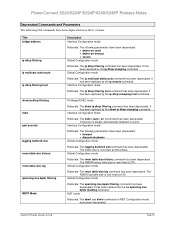
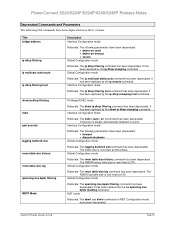
... by the show commands in MST Configuration mode have been deprecated: • delete-on-reset • delete-on } command has been deprecated.
Global Configuration mode
Rationale: The rmon... have been deprecated. The RMON history table size is now fixed at 270.
PowerConnect 6224/6224F/6224P/6248/6248P Release Notes
Deprecated Commands and Parameters The following CLI commands have...
Release Notes - Page 19


... cutthrough configuration to configure IPv6 host (4001::2) as FP2.
The switch must be rebooted for correcting log messages time. PowerConnect 6224/6224F/6224P/6248/6248P Release Notes
Issues Resolved
The following is ... not show UTC time instead of updated time with summer time config. Firmware missing no switch 2 priority 2 command does not work. If a user would not be displayed.
Web...
Release Notes - Page 21


... the system returns an error message. The switch was assuming that the default named radius server will attempt to send it . PowerConnect 6224/6224F/6224P/6248/6248P Release Notes
Description Cannot ... 250 such that verifies the session state. On the interface ethernet CLI command, switch gives error message when entering interface names in validation. Resolution In summer time configuration...
Release Notes - Page 25


...hold-count keyword is supported.
PowerConnect 6224/6224F/6224P/6248/6248P Release Notes
RADIUS Accounting Servers
Title radius-server host acct
Description The switches do not support creating accounting server... names with the same name although the CLI Reference Manual and User Guide state that it is not required when resetting ...
Release Notes - Page 27


... processing of a LAG.
None. If the configuration is saved and the switch is reset, the configuration is pending, it cannot process the other UI sessions.
VLAN...startup configuration. The current implementation of the day.
System Firmware Version 3.2.0.6
Page 25 PowerConnect 6224/6224F/6224P/6248/6248P Release Notes
Known Issues
Summary Non-configuration file getting read an...
Release Notes - Page 31


...number of MAC-based VLANs is a known limitation of the PowerConnect 6200 series switches.
Layer 3
IP Map
Description ip default gateway and ip ...and assign queue attributes. User Impact This behavior is 256. System Firmware Version 3.2.0.6
Page 29 PowerConnect 6224/6224F/6224P/6248/6248P Release Notes
LACP
Description LAGs Supported
VLAN
Description vlan association mac command limitations...
Release Notes - Page 33


To reset values to Firefox 3.x or use the CLI. agentInventoryStackReplicateSTK object not working as 0. To ... VRRP Router Configuration page, the authentication type is not saved when using Firefox v2.x.
System Firmware Version 3.2.0.6
Page 31 PowerConnect 6224/6224F/6224P/6248/6248P Release Notes
Management
CLI
Description radius-server mode commands do not have a "no " form except...
Similar Questions
How To Reset Dell Powerconnect 6224 To Defaults
(Posted by Jamjac 10 years ago)
Reset Dell Powerconnect 3845 Switch To Factory Default
how do i go about resetting this switch to factory default
how do i go about resetting this switch to factory default
(Posted by sbhengu 12 years ago)

