Dell PowerConnect 6224 Support Question
Find answers below for this question about Dell PowerConnect 6224.Need a Dell PowerConnect 6224 manual? We have 5 online manuals for this item!
Question posted by flashjack on February 20th, 2014
How To Clear Ospf Router Id On Dell 6224
The person who posted this question about this Dell product did not include a detailed explanation. Please use the "Request More Information" button to the right if more details would help you to answer this question.
Current Answers
There are currently no answers that have been posted for this question.
Be the first to post an answer! Remember that you can earn up to 1,100 points for every answer you submit. The better the quality of your answer, the better chance it has to be accepted.
Be the first to post an answer! Remember that you can earn up to 1,100 points for every answer you submit. The better the quality of your answer, the better chance it has to be accepted.
Related Dell PowerConnect 6224 Manual Pages
Command Line Interface Guide - Page 874


... with all neighbors on a specific interface.
874
OSPF Commands Drop adjacency with a specific router ID on a specific interface. • neighbor-id - Command Mode Router Configuration mode. Reset global and interface statistics. • neighbor -
Example console(config-router)#capability opaque
clear ip ospf
Use the clear ip ospf command to factory defaults. • redistribution...
Command Line Interface Guide - Page 903


... to each external route.
console#show ip ospf
Router ID 1.1.1.1
OSPF Admin Mode Enable
RFC 1583 Compatibility Enable
External LSDB Limit No Limit
Exit Overflow Interval 0
Spf Delay Time 5
Spf Hold Time 10
Opaque Capability Disable
AutoCost Ref BW 100 Mbps
Default Passive Setting Disabled
Maximum Paths 4
OSPF Commands
903 Possible values are being redistributed...
Command Line Interface Guide - Page 971


... helper relationship if a topology change occurs during a
neighbor's graceful restart. Source
Shows source protocol/routes that are static, connected, or RIP.
console#show ipv6 ospf
Router ID 0.0.0.2
OSPF Admin Mode Enable
ASBR Mode Disable
ABR Status Disable
Exit Overflow Interval 0
External LSA Count 0
External LSA Checksum 0
New LSAs Originated 0
LSAs Received 0
OSPFv3...
User's Guide - Page 514


... reset.
• ASBR Mode - After you set the new Router ID, you must first disable OSPF. The default value is 0.0.0.0, although this is activated for the switch. If you select Enable OSPF is not a valid Router ID.
• OSPF Admin Mode - Figure 9-6. NOTE: Once OSPF is initialized on the router, it is configured to have the change take effect. Enable...
User's Guide - Page 517


... Commands CLI Command auto-cost bandwidth capability opaque clear ip ospf default-information originate default-metric distance ospf enable exit-overflow-interval external-lsdb-limit ip ospf mtu-ignore
maximum-paths passive-interface default router-id
router ospf show ip ospf show ip ospf abr
show ip ospf asbr
show ip ospf statistics
timers spf trapflags 1583compatibility
Description Changes the...
User's Guide - Page 541


...key. All routers on the network must be configured with the same key and ID.
• Authentication Key - Open the OSPF Virtual Link Configuration page.
2. Specify the neighbor router ID for the ... an authentication key and an authentication ID. Defining a New Virtual Link
1. Click Apply Changes. None - This key is included, in the clear, in the OSPF header of more than 8 characters...
User's Guide - Page 638


...Router ID you select Enable, OSPFv3 is activated for the switch. Enable implies that uniquely identifies the router within the autonomous system (AS). The 32-bit integer in dotted decimal format that the router... set the new Router ID, you press the Apply Changes button.
• OSPFv3 Admin Mode - The default value is not a valid Router ID, and must configure a Router ID before you must...
Release Notes - Page 9


... Interfaces
Allows passive interfaces for OSPF implementations. PowerConnect 6224/6224F/6224P/6248/6248P Release Notes
¾ Ping/Traceroute Enhancements
New ping options have been added to allow the user to specify the number and size of echo requests and the interval between echo requests. OSPF does not elect a designated router for a pointto-point network, and...
Release Notes - Page 11
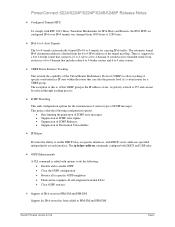
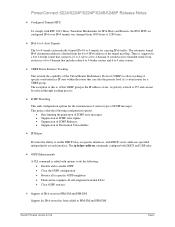
...OSPF • Clear the OSPF configuration • Bounce all or specific OSPF neighbors • Flush and re-originate all self-originated external LSAs • Clear OSPF statistics
¾ Support of IPv6 routes in a 6 to 4 domain that includes other 6 to 4 border routers and 6 to 4 relay routers...to 4 border router that connects a 6 to 4 site to a 6 to 4 domain. PowerConnect 6224/6224F/6224P/6248...
Configuration Guide - Page 84


config
config
router ospf
ipv6 router ospf
router-id 192.150.9.9
router-id 1.1.1.1
no 1583compatibility
exit
exit exit
exit
OSPF is associated with.
IPv4 (OSPFv2)
IPv6 (OSPFv3)
• Enable routing for the switch:
console#config ip routing exit
console#config ipv6 unicast-routing exit
Enable routing and assign IP for the ports:
84
Routing Configuration config
config
...
Configuration Guide - Page 87


...255.0 10.2.3.3
• On VLANs 10, 5, and 17, configure IPv4 and IPv6 addresses and enable OSPF. ipv6 address 3000:3:100::/64 eui64 ip ospf area 0.0.0.0 ipv6 ospf exit
• Define an OSPF router:
ipv6 router ospf router-id 3.3.3.3 exit
router ospf router-id 3.3.3.3 exit
exit
Configure Router B: Router B is enabled on the IPv4 VLAN routing interface in the next code group.)
interface vlan 10...
Configuration Guide - Page 88


... defining the range of IP addresses associated with each interface, and then associating those ranges with static routes when they are redistributed via OSPF:
router ospf router-id 2.2.2.2 area 0.0.0.1 stub area 0.0.0.2 nssa network 10.1.2.0 0.0.0.255 area 0.0.0.1 network 10.2.3.0 0.0.0.255 area 0.0.0.0 network 10.2.4.0 0.0.0.255 area 0.0.0.2 redistribute static metric 1 subnets exit
•...
Configuration Guide - Page 89


...to Area 1.
backbone (3.3.3.3)
10.2.3.2 3000:2:3::/64
VLAN 2
Area 1 (0.0.0.1)
Figure 4-5. Figure 4-5 illustrates this example, Area 0 connects directly to those for Router A in the previous example.
(console)#configure ipv6 unicast-routing ip routing exit
ipv6 router ospf router-id 3.3.3.3 exit
interface vlan 5 routing ip address 10.2.3.3 255.255.255.0 ipv6 address 3000:2:3::/64 eui64 ipv6...
Configuration Guide - Page 90


... ipv6 unicast-routing ip routing
interface vlan 10
90
Routing Configuration In addition to the configuration steps described for Router C in the AS to Area 0. router ospf router-id 3.3.3.3 network 10.2.3.0 0.0.0.255 area 0.0.0.0 exit
exit
Configure Router B: Router B is a ABR that enables a virtual link from the remote Area 2 in the previous example, we define a virtual link that...
Configuration Guide - Page 91


... 1 exit
interface vlan 11 routing ip address 10.1.101.1 255.255.255.0 ipv6 address 3000:1:101::/64 eui64 ipv6 ospf ipv6 ospf areaid 2 exit
ipv6 router ospf router-id 5.5.5.5 area 0.0.0.1 virtual-link 4.4.4.4 exit
router ospf router-id 5.5.5.5 area 0.0.0.1 virtual-link 4.4.4.4 network 10.1.2.0 0.0.0.255 area 0.0.0.1 network 10.1.101.0 0.0.0.255 area 0.0.0.2 exit
exit
Routing Configuration
91
Configuration Guide - Page 136


...vice versa). IPv6 Example Device 1 console# config
ip routing ipv6 unicast-routing router ospf
router-id 1.1.1.1 exit
ipv6 router ospf router-id 1.1.1.1 exit
interface vlan 15 routing ip address 20.20.20.1 255.255....VLAN 15
VLAN 2
Figure 6-1.
CLI Example
In Figure 6-1, two devices are usually link-local. OSPF allows device 1 and device 2 to learn routes to each other end of the tunnel. ...
Configuration Guide - Page 137


... mode ipv6ip tunnel source 20.20.20.1 tunnel destination 10.10.10.1 ipv6 ospf ipv6 ospf network point-to-point exit
interface loopback 0 ip address 1.1.1.1 255.255.255.0 exit
exit
Device 2 console# config
ip routing ipv6 unicast-routing router ospf
router-id 2.2.2.2 exit
ipv6 router ospf router-id 2.2.2.2 exit
interface vlan 15 routing ip address 10.10.10.1 255.255...
Configuration Guide - Page 153


... no directly connected hosts). console#configure router ospf router-id 3.3.1.1 exit ip routing ip multicast ip igmp ip dvmrp interface vlan 15 routing ip address 3.3.3.1 255.255.255.0 ip dvmrp ip igmp ip ospf area 0 exit interface vlan 30 routing ip address 1.1.1.1 255.255.255.0 ip dvmrp ip igmp ip ospf area 0 exit exit
1.
CLI Example...
Configuration Guide - Page 155


... used to join the group. Next, configure a PIM-SM rendezvous point with an IP address and group range. console#configure
router ospf
router-id 3.3.1.1
exit
ip routing
ip multicast
ip igmp
ip pimsm
[NOTE: This router should be an RP.]
ip pimsm rp-address 1.1.1.1 224.0.0.0 240.0.0.0
interface vlan 15
routing
ip address 3.3.3.1 255.255.255...
Configuration Guide - Page 156


... The following example configures PIM-DM for IPv4 on a router. This message is sent by the router directly attached to the source and is propagated throughout the network. State Refresh messages are generated periodically by the router(s) directly connected to the source. console#configure router ospf router-id 3.3.1.1 exit ip routing ip multicast ip igmp ip pimdm...
Similar Questions
How To Configure Vlan On Dell Switch Powerconnect 3548p
(Posted by kywilie 9 years ago)
How To Show Mac Address Switch Powerconnect M6348
(Posted by seabafot 9 years ago)

