Dell PowerConnect 6224 Support Question
Find answers below for this question about Dell PowerConnect 6224.Need a Dell PowerConnect 6224 manual? We have 5 online manuals for this item!
Question posted by NavolHayd on July 22nd, 2014
How To Backup Config On Dell 6224 Switch
The person who posted this question about this Dell product did not include a detailed explanation. Please use the "Request More Information" button to the right if more details would help you to answer this question.
Current Answers
There are currently no answers that have been posted for this question.
Be the first to post an answer! Remember that you can earn up to 1,100 points for every answer you submit. The better the quality of your answer, the better chance it has to be accepted.
Be the first to post an answer! Remember that you can earn up to 1,100 points for every answer you submit. The better the quality of your answer, the better chance it has to be accepted.
Related Dell PowerConnect 6224 Manual Pages
Command Line Interface Guide - Page 58
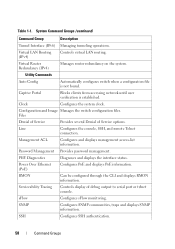
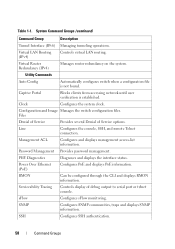
... files.
Serviceability Tracing
Controls display of Service options. Virtual LAN Routing (IPv4)
Controls virtual LAN routing. Utility Commands
Auto Config
Automatically configures switch when a configuration file is established. Files
Denial of Service
Provides several Denial of debug output to serial port or telnet console. Password Management Provides password ...
Command Line Interface Guide - Page 116


... status of each Mode abbreviation, see "Mode Types" on page 60. CP
Enables the captive portal configuration mode.
boot host dhcp
Enables/disables Auto Config on the switch.
Configures an additional HTTPS port for a captive portal
CPI
configuration. Blocks all captive portal instances PE in the system. GC
boot host retry-count...
Command Line Interface Guide - Page 120
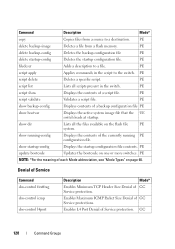
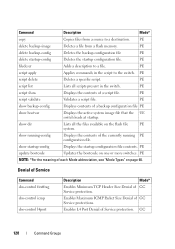
....
PE
script list
Lists all the files available on one or more switches. PE
show backup-config
Displays contents of the currently running -config
Displays the contents of a backup configuration file PE
show bootvar
Displays the active system image file that the UE switch loads at startup.
Command
Description
Mode*
copy
Copies files from a flash memory...
Command Line Interface Guide - Page 1055


...
1055
boot host auto-save
The boot host auto-save command enables/disables the option to automatically save configuration files downloaded to enable/disable Auto Config on the switch. Syntax boot host dhcp no boot host auto-save
Default Configuration The downloaded configuration is not automatically saved by Auto...
Command Line Interface Guide - Page 1057
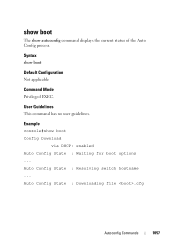
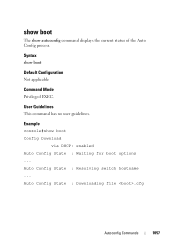
... command has no user guidelines. Auto Config State : Resolving switch hostname ... show boot
The show boot Config Download
via DHCP: enabled Auto Config State : Waiting for boot options ... Auto Config State : Downloading file .cfg
Autoconfig Commands
1057 Example console#show autoconfig command displays the current status of the Auto Config process. Syntax show boot
Default Configuration...
Command Line Interface Guide - Page 1330


System Description: Dell Ethernet Switch System Up Time: 0 days, 00h:02m:14s System Contact: System Name: System Location: Burned In MAC Address: 00FF.F2A3.8888 System Object ID: 1.3.6.1.4.1.674.10895.3011 System Model ID: PCT6248 Machine Type: Dell 48 Port Gigabit Ethernet Temperature Sensors:
Unit ----
1
Temperature (Celsius 25
Status -----OK
Fans:
Unit ----
1 1 1
Description ----------...
User's Guide - Page 3


Contents
1 Introduction
System Features 20 Switching Features 23
Port-Based Features 25 Virtual Local Area Network Supported ... Features 36 IPv6 Multicast Features 36 Security Features 37 Additional Documentation 38
2 Using Dell™ OpenManage™ Switch Administrator
Setting the IP Address of the Switch 40 Setting DHCP on the Management Interface 40 Setting a Static Address on the ...
User's Guide - Page 39


Using Dell™ OpenManage™ Switch Administrator
The topics covered in this section include: • Setting the IP Address of the Switch • Starting the Application • Understanding the Interface • Using the Switch Administrator Buttons • Defining Fields • Accessing the Switch Through the CLI • Using the CLI
2
Using Dell™ OpenManage™ Switch ...
User's Guide - Page 40


... At the console# prompt, type show ip interface management and press .
40
Using Dell™ OpenManage™ Switch Administrator Type enable at the console> prompt, and press . 2. Setting DHCP on ... At the console# prompt, type config and press . 3. Type ip address none. 4. Type enable at the console> prompt, and press . 2.
At the console(config)# prompt, type ip address dhcp ...
User's Guide - Page 41


... the Login window displays, enter a user name and password. Enter the switch's IP address (as a view of
features and their components. • Device view -
NOTE: The switch is used to the CLI by using the console port. Using Dell™ OpenManage™ Switch Administrator
41 Click OK. 5. Understanding the Interface
The home page contains...
User's Guide - Page 42


Switch Administrator Components: PowerConnect 6200 Series
4
2 1
3 Table 2-1 lists the interface components with their corresponding numbers.
42
Using Dell™ OpenManage™ Switch Administrator Figure 2-1.
User's Guide - Page 43


... error has occurred on which option you can also view
components by looking at the bottom of a
component.
2.
Using Dell™ OpenManage™ Switch Administrator
43 You can expand the tree area to Dell Support. The information buttons provide access to hide the feature's components. You can be expanded to view all the...
User's Guide - Page 44
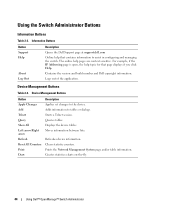
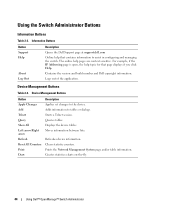
... between lists.
Creates statistics charts on-the-fly.
44
Using Dell™ OpenManage™ Switch Administrator Information Buttons
Button Support Help
About Log Out
Description
Opens the Dell Support page at support.dell.com
Online help that page displays if you click Help. Using the Switch Administrator Buttons
Information Buttons
Table 2-2. Logs out of the...
User's Guide - Page 45


... rule parameters. If access is through a Telnet connection. To enable a configuration item, i.e., adjust sensitivity of the stack. NOTE: If you to entering commands on the Dell OpenManage Switch Administrator Web page. Using Dell™ OpenManage™ Switch Administrator
45
Check Boxes
Table 2-4. Removes the selected item.
User's Guide - Page 46


... passwords.
46
Using Dell™ OpenManage™ Switch Administrator
See "Security Management and Password Configuration" on page 91 for the first time, the switches elect the Master Switch, which displays as... Privileged EXEC mode may occupy any location in the User EXEC mode. Your switch supports up . During the CLI session initialization, the CLI mode is used over...
User's Guide - Page 47


.... For example:
console#
3. The Privileged EXEC mode provides access to the User EXEC mode:
console>enable
Enter Password: ******
console#
console#exit
console>
Using Dell™ OpenManage™ Switch Administrator
47 A password is console unless it has been modified during initial configuration. User EXEC Mode The user EXEC level prompt consists of the...
User's Guide - Page 48


...EXEC mode. Contains commands for managing Tunnel interface configuration.
48
Using Dell™ OpenManage™ Switch Administrator
To list the Global Configuration commands, enter a question mark ...Configuration mode to the Privileged EXEC Mode:
console#
console#configure
console(config)#exit
console#
Interface Configuration Mode Interface configuration commands modify specific IP ...
User's Guide - Page 114


...: console#configure
console(config)#crypto certificate 1 generate
Generating RSA private key, 1024 bit long modulus
console(config)#ip https server
console(config)#
2. Enter the ...through HTTPS by a third party). The switch Dell OpenManage™ Switch Administrator displays.
114
Configuring Dell PowerConnect To manage the switch securely through the standard Web browser, the ...
User's Guide - Page 180
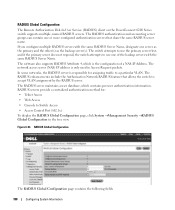
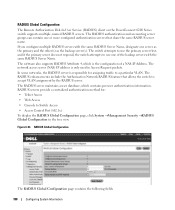
...Server Name, designate one server as the primary and the other(s) as the backup server(s). Figure 6-53. The software also supports RADIUS Attribute 4, which contains...Configuration
The Remote Authorization Dial-In User Service (RADIUS) client on the PowerConnect 6200 Series switch supports multiple, named RADIUS servers. If you configure multiple RADIUS servers with the same RADIUS Server ...
Configuration Guide - Page 13


....
System Configuration
13 NOTE: The startup-config and backup-config scripts are not bound by NVRAM/FLASH ...size. • The application of scripts checks for syntax errors only. For example, if the script executes five of ten
commands and the script fails, the script stops at five. • Scripts cannot be applied to several switches...
Similar Questions
How To Configure Vlan On Dell Switch Powerconnect 3548p
(Posted by kywilie 9 years ago)
How To Show Mac Address Switch Powerconnect M6348
(Posted by seabafot 9 years ago)

