Dell PowerConnect 5548 Support Question
Find answers below for this question about Dell PowerConnect 5548.Need a Dell PowerConnect 5548 manual? We have 1 online manual for this item!
Question posted by bemjor on July 16th, 2014
How To Set Password On Power Connect 5548 Console Port
The person who posted this question about this Dell product did not include a detailed explanation. Please use the "Request More Information" button to the right if more details would help you to answer this question.
Current Answers
There are currently no answers that have been posted for this question.
Be the first to post an answer! Remember that you can earn up to 1,100 points for every answer you submit. The better the quality of your answer, the better chance it has to be accepted.
Be the first to post an answer! Remember that you can earn up to 1,100 points for every answer you submit. The better the quality of your answer, the better chance it has to be accepted.
Related Dell PowerConnect 5548 Manual Pages
User Guide - Page 34


...8226; Port LEDs
34
Dell PowerConnect 55xx Systems User Guide Provides 48 10/100/1000Mbps Base-T ports • PowerConnect 5548P (with Power-over -Ethernet (PoE) support • PowerConnect 5548 -
NOTE: 10/100/1000Mbps Baset-T ports are also known as shown in addition to the above ports, two HDMI ports, two SPF+ ports, an RS-232 console port, and a USB port, as Gigabit ports or G ports.
User Guide - Page 35


... Serial Interface) and internal EPROM.
• RS-232 Console Port This port is 9,600 bps. The default baud rate is used for debugging and software downloads. PowerConnect 5548 Ports
Giga Ports (odd numbered)
ConsoleUSB Port Port
HDMI Ports
Giga Ports (even numbered)
SPF+ Ports
The following ports are used for a terminal connection for stacking purposes. They are found on the right...
User Guide - Page 36
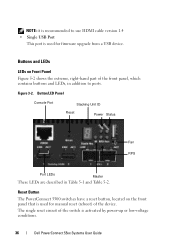
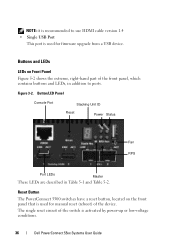
Figure 3-2. Button/LED Panel
Console Port
Stacking Unit ID
Reset
Power Status
Fan RPS
Port LEDs
Master
These LEDs are described in addition to use HDMI cable version 1.4 • Single USB Port
This port is used for firmware upgrade from a USB device. NOTE: it is recommended to ports. Reset Button The PowerConnect 5500 switches have a reset button, located on Front...
User Guide - Page 56


... bits, 1 stop bit, and no parity. Front-Panel Console Port
Console Port
3 Set the terminal emulation software as follows: a Select the appropriate serial port to connect to the switch console port on any unit in the stack, but stack management is performed only from the stack master (Unit ID 1 or 2).
56
Dell PowerConnect 55xx Systems User Guide e Select VT100 for Function...
User Guide - Page 62


...switch from the connected console port using the CLI or remotely through the management interface, using Dell Easy Setup Wizard. You have finished the initial configuration. After the initial configuration is complete, you for using Telnet or the Web GUI. See the Dell PowerConnect... setup = admin
Password
Management IP address = 192.168.2.100 255.255.255.0
Default Gateway...
User Guide - Page 157


PDs are devices that delivers electrical power to connected Powered Devices (PDs) over Ethernet (PoE) switch is a type of the CLI commands:
console# show system
Unit
Type
2
PowerConnect 5548
Unit Main Power Supply Redundant Power Supply
2
OK
Unit Fans Status
2
OK
Unit Temperature (Celsius) Temperature Sensor Status
2
41
OK
Unit
Up time
2
02,00:03:32
...
User Guide - Page 159


... device can supply, in watts.
3 Enter the following PoE parameters for a unit in the Port field, and enter the following parameters: - Enables PoE traps on the device.
4 To view PoE port settings for
the PDs connected to this port. - Consumed Power - Traps - If traps are enabled, you must also enable SNMP, and configure at 99% usage...
User Guide - Page 160
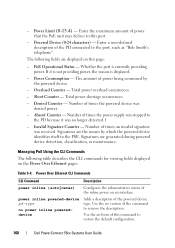
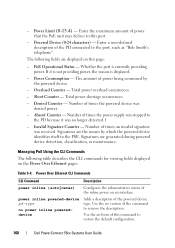
... the default configuration.
160
Dell PowerConnect 55xx Systems User Guide Enter a user-defined
description of this port. - Total power overload occurrences. - Table 9-4. Absent Counter -
Use the no form of the PD connected to this command to remove the description. Powered Device (0-24 characters) - Power Consumption - Total power shortage occurrences. -
PoE...
User Guide - Page 161


...
1 Watts
0 Watts (0%)
95
Traps ----Disable Disable Disable Disable
Dell PowerConnect 55xx Systems User Guide
161 number]|module stack-member- Power Over Ethernet CLI Commands (Continued)
CLI Command
Description
power inline priority {critical|high|low}
no form of the CLI commands:
console# show power inline
Displays PoE configuration information
[[[gigabitethernet|tengigabi for all...
User Guide - Page 272
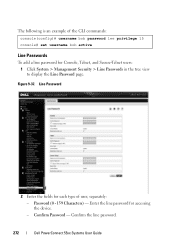
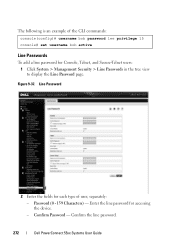
...the CLI commands: console(config)# username bob password lee privilege 15 console# set username bob active
Line Passwords
To add a line password for Console, Telnet, and Secure-Telnet users: 1 Click System > Management Security > Line Passwords in the tree view to display the Line Password page. Password (0 - 159 Characters) -
Confirm the line password.
272
Dell PowerConnect 55xx Systems...
User Guide - Page 283


... be reused. Table 9-50. Defines the number of the device. Displays password management information.
CLI Script to remove the restriction.
Configures the duration that sets password strength rules and creates a user with a valid password. Dell PowerConnect 55xx Systems User Guide
283 Enforces password aging. Use the no form of this command to return to disable the...
User Guide - Page 380


... transmitting additional traffic temporarily. Port Default Settings
Function Port speed and mode
Port forwarding state
Default Setting 10/100/1000 BaseT copper: auto-negotiation SFP+1000/10G Mbps full duplex, auto discovery Enabled
380
Dell PowerConnect 55xx Systems User Guide By default, this feature is disabled, and it becomes unavailable for hubs and switches is known as MDIX...
User Guide - Page 386


... the operational status of the remote link partner's Tx value.
386
Dell PowerConnect 55xx Systems User Guide Indicates the time (in micro seconds) that the ... Port number. - Integer that indicates the current
Tw_sys_tx is displayed for each port on the
unit: - Displays the percentage of data following settings. - Its ports are displayed along with the following Low Power ...
User Guide - Page 400


...hubs/switches are connected to each other, a crossover cable is used ensure that when a hub or switch is part of this command to decipher between crossed and uncrossed cables. Use for hubs and switches. • MDI - Table 10-8. Port... interface.
400
Dell PowerConnect 55xx Systems User Guide Disables an interfaces. Displays whether the port is connected to remove the description...
User Guide - Page 438


... that influences the port choice when a bridge has two ports connected in the STP topology. The priority value is operating. -
Defining STP Port Settings Using CLI Commands The following table summarizes the CLI commands for defining STP port parameters as displayed in increments of this command to restore the default configuration.
438
Dell PowerConnect 55xx Systems User...
User Guide - Page 458


... Using CLI Commands The following is an example of the port for MST calculations (in Interface Configuration mode). Displays the ...portpriority priority
show spanning-tree mstconfiguration
Description Sets the path cost of the CLI commands:
console(config)# interface gi1/0/9 console(config-if)# spanning-tree mst 1 cost 4
458
Dell PowerConnect 55xx Systems User Guide The following ...
User Guide - Page 462
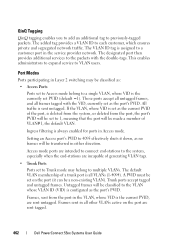
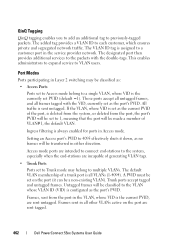
... other VLANs active on the port (it down, as the port's PVID. A PVID must be set to multiple VLANs. Access mode ports are intended to connect end-stations to each customer, which ensures private and segregated network traffic. The VLAN ID tag is the current PVID, are sent tagged.
462
Dell PowerConnect 55xx Systems User Guide...
User Guide - Page 496


... address of this command to disable secure mode.
496
Dell PowerConnect 55xx Systems User Guide
Disables the selected port/LAG on a port. This is aged out. Indicates that connect the device to disable automatic voice VLAN configuration on the Voice VLAN. Voice VLAN Port Settings CLI Commands
CLI Command voice vlan enable no voice vlan enable...
User Guide - Page 532


... on which switch, and which port is connected to which
devices are located on which device. • Automatic deployment of policies over multi-vendor environments. LLDP devices must support chassis and port ID advertisements, as well as system name, system ID, system description, and system capability advertisements. QoS policy misconfigurations
532
Dell PowerConnect 55xx Systems...
User Guide - Page 721


..., 262, 265, 273, 279,
600
284, 708
Storm control 408
Telnet Connection 67
STP 21, 438
Telnet password, configuring 72
STP BPDU Guard 22
Terminal Access Controller Access
STP mode 431
Control System 275
STP port settings 436
Terminal Connection 68
STP, bridge settings 432
TFTP 26, 708
STP, classic 431
Time Domain Reflectometry 249
STP...
Similar Questions
How Do I Restore A Dell Power Connect 5548 To Factory Defaults?
(Posted by n70free 9 years ago)
Where Is The Console Port For Dell Powerconnect 3548
(Posted by Rex26randy 10 years ago)
How To Turn Off Dell Powerconnect 5548 Console Command
(Posted by kkjla 10 years ago)
How To Set Management Password On Powerconnect 5548
(Posted by loprw273 10 years ago)

