Dell PowerConnect 5548 Support Question
Find answers below for this question about Dell PowerConnect 5548.Need a Dell PowerConnect 5548 manual? We have 1 online manual for this item!
Question posted by kkjla on February 12th, 2014
How To Turn Off Dell Powerconnect 5548 Console Command
The person who posted this question about this Dell product did not include a detailed explanation. Please use the "Request More Information" button to the right if more details would help you to answer this question.
Current Answers
There are currently no answers that have been posted for this question.
Be the first to post an answer! Remember that you can earn up to 1,100 points for every answer you submit. The better the quality of your answer, the better chance it has to be accepted.
Be the first to post an answer! Remember that you can earn up to 1,100 points for every answer you submit. The better the quality of your answer, the better chance it has to be accepted.
Related Dell PowerConnect 5548 Manual Pages
User Guide - Page 13


... commands. Dell PowerConnect 55xx Systems User Guide
13 This guide contains the information needed for installing, configuring, and maintaining the device through CLI commands.
This guide describes how to configure each system through the web-based management system and through the web-based management system, called the OpenManage Switch Administrator. 1
Preface
PowerConnect 5524/5548...
User Guide - Page 34


... • Ventilation System • System LEDs • Port LEDs
34
Dell PowerConnect 55xx Systems User Guide
NOTE: 10/100/1000Mbps Baset-T ports are also known as shown in addition to the above ports, two HDMI ports, two SPF+ ports, an RS-232 console port, and a USB port, as Gigabit ports or G ports. Provides...
User Guide - Page 105


... places
name
the device in IPv4 access list
no form of the CLI commands: console(config)# ip access-list extended server-acl
IPv4-Based ACEs
To add a rule to an ACL: 1 Click Switching > Network Security > IPv4 Based ACE to
remove the access list. IPv4 Based ACE: Summary
Dell PowerConnect 55xx Systems User Guide
105 Table 8-4.
User Guide - Page 113


...: Summary
Dell PowerConnect 55xx Systems User Guide
113
Configuring IPv6-based ACLs Using CLI Commands The following is an example of some of this command to display the IPv6 ACE: Summary page. Figure 8-7. Table 8-6. Defines an IPv6 access list and places
name]
the device in IPv6 access list
no form of the CLI commands: console(config...
User Guide - Page 119


...any console(config-mac-al)# exit console(config)# interface gi1/0/1 console(config-if)# service-acl input server
Dell PowerConnect 55xx Systems User Guide
119 ACL Bindings CLI Commands
CLI Command service...command to an interface, select an interface and click Edit. 3 Select an ACL(s). Displays access control lists (ACLs) configured on the switch. The following table summarizes the CLI commands...
User Guide - Page 140


... Interface CLI Commands (Continued)
CLI Command show dot1x advanced
show dot1x
Interface Admin Mode
gi1/0/1 Auto gi1/0/2 Auto gi1/0/3 Auto
gi1/0/4
Forceauth
Oper Mode
---------Authorized Authorized Unauthoriz ed Authorized
Reauth Reauth Control Period Enabled 3600 Enabled 3600 Enabled 3600
Disabled 3600
Username
-------Bob John Clark
n/a
140
Dell PowerConnect 55xx Systems...
User Guide - Page 143
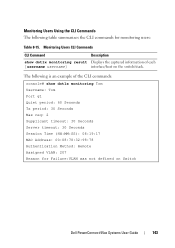
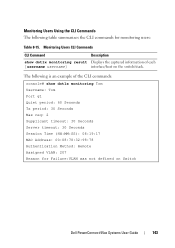
...:VLAN was not defined on the switch/stack. Monitoring Users Using the CLI Commands The following is an example of the CLI commands: console# show dot1x monitoring result Displays the captured information of each
[username username]
interface/host on Switch
Dell PowerConnect 55xx Systems User Guide
143 Monitoring Users CLI Commands
CLI Command
Description
show dot1x monitoring Tom...
User Guide - Page 146


... specified interface. Ports remain shutdown until they are activated, or the switch is successfully authenticated by the 802.1X mac-authentication access control. Host Authentication... CLI commands: console(config)# interface gi1/0/1 console(config-if)# dot1x host-mode multi-host console(config-if)# dot1x host-mode single-host console(config-if)# dot1x host-mode multi-sessions
146
Dell PowerConnect 55xx...
User Guide - Page 156


... of device temperature. Table 9-3. System Health CLI Command
CLI Command
Description
show system fans
Displays the fans' status.
156
Dell PowerConnect 55xx Systems User Guide Turns fan on the Summary page in the Condition field. • ON -
- no system fans always-on Use the no form of the switch is higher than the threshold displayed on...
User Guide - Page 157


The following is an example of the CLI commands:
console# show system
Unit
Type
2
PowerConnect 5548
Unit Main Power Supply Redundant Power Supply
2
OK
Unit...Devices (PDs) over Ethernet (PoE) switch is a type of PSE (Power Sourcing Equipment) that receive power from the PowerConnect power supplies, such as: • IP phones
Dell PowerConnect 55xx Systems User Guide
157 Using PoE...
User Guide - Page 191


...message logging. Dell PowerConnect 55xx Systems User Guide
191
Turns off error message logging. Limits messages logged to the console. Limits SYSLOG messages stored in the Global Parameters page. When a severity level is generated.
4 To select the destination of file system events.
Global Log Parameters CLI Commands
CLI Command logging on no logging logging console level no...
User Guide - Page 212


...Commands The following is an example of the CLI command:
console(config)# ip route prefix 192.168.1.1 /8 10.5.234.255 metric 3 reject-route
212
Dell PowerConnect...no form of the command to remove static routes. Route Type -
IPv4 Static Routing CLI Commands CLI Command ip routing no ip... table summarizes the CLI commands for configuring IPv4 static routing.
- Enter the IP address ...
User Guide - Page 219


Enter VLAN mode for non-local traffic.
Dell PowerConnect 55xx Systems User Guide
219 Sample CLI Script to become the switch default router for VLAN 1. This list contains routers that have sent router advertisements to configure and view the default IPv6 router addresses. The switch supports one
IP address. • An alert message is displayed...
User Guide - Page 326


... recipients, are sent by the switch. The following is an example of CLI commands: console (config)# snmp-server filter user1 iso included console(config)# end console # show snmp filters
Name ... the switch to the SNMP management station, indicating that will be included in the trap receiver list. A trap receiver entry contains the IP address of traps.
326
Dell PowerConnect 55xx ...
User Guide - Page 344


...to configure auto-update on the switch:
console# configure
console(config)# boot host auto-save
console(config)# interface vlan 1
console(config-if)# ip address dhcp
console(config-if)# 01-Oct-2006 ...example of the CLI command to the switch: • To download from a USB port or when management computer uses HTTP • To download files using TFTP
344
Dell PowerConnect 55xx Systems User Guide...
User Guide - Page 355


... that the device loads at startup. Displays version information for viewing fields displayed in the stack.
- Dell PowerConnect 55xx Systems User Guide
355 Working with the Active Image File Using CLI Commands The following table summarizes the CLI commands for the system
The following : • Copy the firmware on the Master unit to another...
User Guide - Page 363
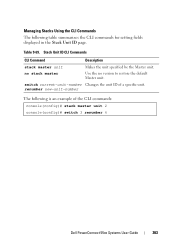
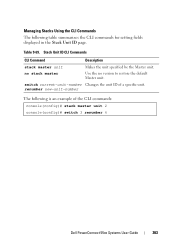
renumber new-unit-number
The following table summarizes the CLI commands for setting fields displayed in the Stack Unit ID page. switch current-unit-number Changes the unit ID of the CLI commands: console(config)# stack master unit 2 console(config)# switch 3 renumber 6
Dell PowerConnect 55xx Systems User Guide
363 Use the no stack master
Makes the unit specified be...
User Guide - Page 368


... CLI The following is an example of this period of time.
Use the no form of the CLI command: console# system light unit 1
368
Dell PowerConnect 55xx Systems User Guide The following table summarizes the CLI commands for this command to light up for setting the Location LED:
Table 9-72.
2 Enter the fields: - Location LED CLI...
User Guide - Page 390


... Layer 2 from other protected ports on the port.
Configuring Protected Ports Using CLI Commands The following is an example of the CLI commands: console(config)# interface gi1/0/3 console(config-if)# switchport protected-port console(config-if)# switchport community 1
390
Dell PowerConnect 55xx Systems User Guide
show interfaces protected- Table 10-4. ports[gigabitethernet|tengiga...
User Guide - Page 395


... macro. These scripts describe how to create macros, display them and apply them.
Create a Global Macro Script CLI Command console#config console(config)# macro name interswitch Enter macro commands one
[gigabitethernet|tengigabitetherne macro on the switch. Dell PowerConnect 55xx Systems User Guide
395 Table 10-5. t] port-number|name macro-name}]
The following is an example of...
Similar Questions
What Is The Default Ip Address On A Dell Powerconnect 5548 Switch
(Posted by lfoxdhaiv 9 years ago)
How To Enable Setup Wizard For Powerconnect 5548 Switch
(Posted by shdarand 10 years ago)
How To Factory Reset A Dell Powerconnect 5548 Switch
(Posted by ec0schaap 10 years ago)

