Dell PowerConnect 5548 Support Question
Find answers below for this question about Dell PowerConnect 5548.Need a Dell PowerConnect 5548 manual? We have 1 online manual for this item!
Question posted by shdarand on December 17th, 2013
How To Enable Setup Wizard For Powerconnect 5548 Switch
The person who posted this question about this Dell product did not include a detailed explanation. Please use the "Request More Information" button to the right if more details would help you to answer this question.
Current Answers
There are currently no answers that have been posted for this question.
Be the first to post an answer! Remember that you can earn up to 1,100 points for every answer you submit. The better the quality of your answer, the better chance it has to be accepted.
Be the first to post an answer! Remember that you can earn up to 1,100 points for every answer you submit. The better the quality of your answer, the better chance it has to be accepted.
Related Dell PowerConnect 5548 Manual Pages
User Guide - Page 5


... LOCATION: C:\Users\gina\Desktop\Checkout_new\Maintenance Projects\Dell Contax\Dell_ContaxUG_PrintTOC.fm
5 Configuring the Switch 54
Configuration Work Flow 55 Connecting the Switch to the Terminal 56 Booting the Switch 57 Configuring the Stack 58 Configuration Using the Setup Wizard 58
6 Advanced Switch Configuration 63
Using the CLI 64 Accessing the Device Through the CLI 67 Retrieving...
User Guide - Page 34


...PowerConnect 5500 switches combine versatility with PoE) - Provides 24 10/100/1000Mbps Base-T ports • PowerConnect 5524P (with minimal management requirements. It contains the following device types: • PowerConnect...1000Mbps Base-T
ports, along with Power-over -Ethernet (PoE) support • PowerConnect 5548 - NOTE: 10/100/1000Mbps Baset-T ports are also known as shown in ...
User Guide - Page 54


... this product. Additional advanced functions are described in "Advanced Switch Configuration" on page 63. NOTE: We recommend that must be performed after the switch is installed and connected to the Terminal • Booting the Switch • Configuring the Stack • Configuration Using the Setup Wizard
Dell PowerConnect 55xx Systems User Guide
54
It contains the following...
User Guide - Page 55


... unit to the terminal, reboot the unit and the Setup Wizard is run automatically, as described in "Configuration Using the Setup Wizard" on page 58. 4 Respond to the Setup Wizard prompts. 5 Continue managing the switch, either through the console or Telnet, using the CLI or the web GUI.
Dell PowerConnect 55xx Systems User Guide
55 c Assign a unit ID...
User Guide - Page 58


... system using the Setup Wizard:
1 Obtain the following : • The PowerConnect switch was never configured before and is always considered to configure the stack. Configuring the Stack
The switch is in the stack, each switch must be a stack of switches even if the stack only contains a single switch.
You can skip the Setup Wizard and configure the switch manually through the...
User Guide - Page 59
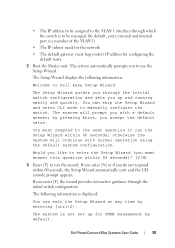
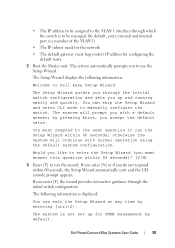
...the system will continue with a default answer; If you enter [Y] the wizard provides interactive guidance through the initial switch configuration and gets you through the initial switch configuration. Dell PowerConnect 55xx Systems User Guide
59
The following information:
Welcome to Dell Easy Setup Wizard
The Setup Wizard guides you up for configuring the
default route 2 Boot the...
User Guide - Page 60


...more information on setting up a SNMP version 2 account, see the user documentation. The wizard automatically assigns the highest access level [Privilege Level 15] to the CLI and Web interface...To manage the switch using SNMP (required for Dell Network Manager) you can:
• Setup the initial SNMP version 2 account now. • Return later and set up
60
Dell PowerConnect 55xx Systems User...
User Guide - Page 62


...
Dell PowerConnect 55xx Systems User Guide If you enter [Y] the following information is displayed:
If the information is displayed: Configuring SNMP management interface.
You have finished the initial configuration. Thank you can manage the switch from the connected console port using the CLI or remotely through the management interface, using Dell Easy Setup Wizard...
User Guide - Page 85


...
85 Figure 9-1 displays the 5548 model, but the display for the other models are displayed and their meaning:
Table 7-1. Table 9-1 describes the port colors that are similar. Non-present ports can be configured through the web management system. Port Representation
Ports are displayed in the PowerConnect OpenManage Switch Administrator home page, and can...
User Guide - Page 130
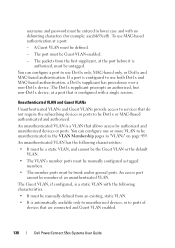
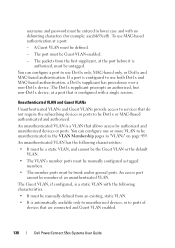
... first supplicant, at a port: - You can configure one or more VLAN to be Guest-VLAN-enabled. -
The Guest VLAN, if configured, is
authorized, must be untagged. If a port is automatically... configure a port to services that is a VLAN that are connected and Guest VLAN enabled.
130
Dell PowerConnect 55xx Systems User Guide username and password must be entered in "VLANs" on page...
User Guide - Page 157


... (PoE) switch is an example of PSE (Power Sourcing Equipment) that receive power from the PowerConnect power supplies, such as: • IP phones
Dell PowerConnect 55xx Systems ... The following is a type of the CLI commands:
console# show system
Unit
Type
2
PowerConnect 5548
Unit Main Power Supply Redundant Power Supply
2
OK
Unit Fans Status
2
OK
Unit Temperature...
User Guide - Page 280


... expiration date/time. NOTE: Password aging is enabled only after password management is enabled. Password warnings are locked out of the system, and can log in using the console. Password aging starts immediately after setting the switch to use SNTP for setting time.
280
Dell PowerConnect 55xx Systems User Guide If the password is...
User Guide - Page 380


...this feature is known as MDIX. Back Pressure
The device supports back pressure for hubs and switches is disabled, and it can be halted to the transmitting side that if the ... SFP+1000/10G Mbps full duplex, auto discovery Enabled
380
Dell PowerConnect 55xx Systems User Guide
Flow control creates a lossless link with enabled flow control receive PAUSE frames, but do not ...
User Guide - Page 382


...Kb in order to make jumbo
frames operational.
382
Dell PowerConnect 55xx Systems User Guide
Jumbo Frames
Jumbo frames are not enabled, the system supports a packet size of up to 1,632...
The current jumbo frames setting is displayed 2 Enable/disable jumbo frames in the tree view to display the Jumbo Frames page. To enable jumbo frames:
1 Click Switching > Ports > Jumbo Frames in the New ...
User Guide - Page 492


... the fields: - Select the VLAN that apply to the voice VLAN on the device: 1 Click Switching > VLAN > Voice VLAN > Properties in the tree view to be the voice VLAN. - Class...use the Voice VLAN feature on the voice VLAN. Select Enable to 7, where 7 is the highest priority. 0 is used as a best-effort, and is enabled.
492
Dell PowerConnect 55xx Systems User Guide Select to add a CoS level ...
User Guide - Page 524


...|2.2.3 Yes gi1/0/1, gi1/0/2
console # show ip igmp snooping interface 1
IGMP Snooping is globaly disabled
IGMP Snooping admin: Enabled
IGMP Snooping oper mode: Disabled
Routers IGMP version: 3
IGMP snooping querier admin: disabled
IGMP snooping querier oper: disabled
... leave: disable
Automatic learning of Multicast router ports is enabled
524
Dell PowerConnect 55xx Systems User Guide
User Guide - Page 547


...: 4. Network policy 1
Application type: voiceSignaling
VLAN ID: 1 untagged
Layer 2 priority: 0
DSCP: 0
Port Capabilities Network Location PoE Notif Inventory
Policy
ications
gi1/0/1 Yes
Yes
Yes
No Enabled No
gi1/0/2 Yes
Yes
No
No Enabled No
Dell PowerConnect 55xx Systems User Guide
547
User Guide - Page 579


Figure 19-5. Option 82
2 Enable/disable Option 82 insertion. Dell PowerConnect 55xx Systems User Guide
579 Option 82
To enable Option82 insertion: 1 Click Switching > DHCP Relay > Option 82 in the tree view to display the Option 82 page.
User Guide - Page 711
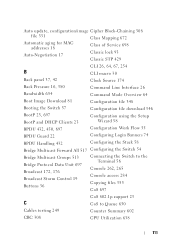
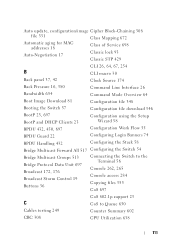
... Interface 26
Bandwidth 654
Command Mode Overview 64
Boot Image Download 81
Configuration file 348
Booting the Switch 57
Configuration file download 346
BootP 23, 697 BootP and DHCP Clients 23
Configuration using the Setup Wizard 58
BPDU 432, 450, 697
Configuration Work Flow 55
BPDU Guard 22
Configuring Login Banners 74
BPDU...
User Guide - Page 719
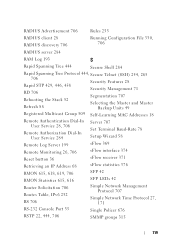
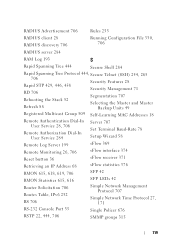
... MAC Addresses 18
Remote Authentication Dial-In User Service 28, 706
Remote Authorization Dial-In User Service 284
Server 707 Set Terminal Baud-Rate 78 Setup Wizard 58
Remote Log Server 199
sFlow 369
Remote Monitoring 26, 706
sFlow interface 374
Reset button 36
sFlow receiver 371
Retrieving an IP Address 68...
Similar Questions
Powerconnect 5548 Switch How To Firmware Upgrade
(Posted by tydata 9 years ago)
What Is The Default Ip Address On A Dell Powerconnect 5548 Switch
(Posted by lfoxdhaiv 10 years ago)
How To Factory Reset A Dell Powerconnect 5548 Switch
(Posted by ec0schaap 10 years ago)
Dell Powerconnect 6248 Switch How To Start Easy Setup Wizard
(Posted by mar2ah 10 years ago)

