Dell PowerConnect 5548 Support Question
Find answers below for this question about Dell PowerConnect 5548.Need a Dell PowerConnect 5548 manual? We have 1 online manual for this item!
Question posted by tydata on July 6th, 2014
Powerconnect 5548 Switch How To Firmware Upgrade
The person who posted this question about this Dell product did not include a detailed explanation. Please use the "Request More Information" button to the right if more details would help you to answer this question.
Current Answers
There are currently no answers that have been posted for this question.
Be the first to post an answer! Remember that you can earn up to 1,100 points for every answer you submit. The better the quality of your answer, the better chance it has to be accepted.
Be the first to post an answer! Remember that you can earn up to 1,100 points for every answer you submit. The better the quality of your answer, the better chance it has to be accepted.
Related Dell PowerConnect 5548 Manual Pages
User Guide - Page 13


... guide describes how to configure each system through the web-based management system and through the web-based management system, called the OpenManage Switch Administrator.
1
Preface
PowerConnect 5524/5548 and PowerConnect 5524P/5548P are stackable, advanced multi-layer devices. This guide contains the information needed for installing, configuring, and maintaining the device through CLI...
User Guide - Page 14


... • Quality of all updated device features, see the latest software version Release Notes. For a complete list of Service Features • Device Management Features
Dell PowerConnect 55xx Systems User Guide
14 2
Features
This section describes the features of the PowerConnect 5524/P and 5548/P switches.
User Guide - Page 17


... "Diagnostics" on page 403. Dell PowerConnect 55xx Systems User Guide
17 Port advertisement enables the system administrator to configure the port speeds that share a point-to-point link segment, and automatically configures both types to 16K MAC addresses and it reserves specific MAC addresses for hubs and switches is MDIX (crossed) or MDI...
User Guide - Page 18


... information, see "Dynamic Addresses" on page 508.
18
Dell PowerConnect 55xx Systems User Guide However, a similar functionality can be manually...Learning MAC Addresses
The device enables controlled MAC address learning from incoming frames. VLAN-Aware MAC-Based Switching
The device always performs VLAN-aware bridging. MAC Multicast Support
Multicast service is a limited Broadcast service...
User Guide - Page 20
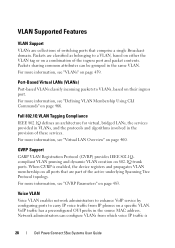
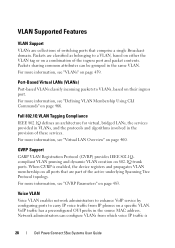
.... Network administrators can be grouped in the same VLAN. Packets are collections of switching ports that are part of the active underlying Spanning Tree Protocol topology. Port-Based...in the provision of the ingress port and packet contents. When GVRP is
20
Dell PowerConnect 55xx Systems User Guide For more information, see "Defining VLAN Membership Using CLI Commands" ...
User Guide - Page 21


... supply multicast transmissions to unauthorized ports. Non-VoIP traffic is a standard Layer 2 switch requirement that share the same Broadcast domain, or in Auto-Voice VLAN Secure mode....to Layer 2-isolated subscribers, without replicating the multicast transmissions for each subscriber VLAN. Dell PowerConnect 55xx Systems User Guide
21 The ports can be located anywhere in the Layer 2 ...
User Guide - Page 24


... with the same byte count. For more information, see "SNMP" on page 307.
24
Dell PowerConnect 55xx Systems User Guide
For more information, see "QoS Advanced Mode" on page 656. For more...priority, similar to these flows. Events are implicitly labeled with severity codes and timestamps. The switch can set DSCP values and map IPv6 DSCP to egress queues in network policies can then be...
User Guide - Page 34


... Base-T
ports, along with Power-over -Ethernet (PoE) support • PowerConnect 5548 - NOTE: 10/100/1000Mbps Baset-T ports are also known as shown in...• Port LEDs
34
Dell PowerConnect 55xx Systems User Guide Device Structure
This section describes the structure of these devices provides, in Figure 5-1. Device Models
The PowerConnect 5500 switches combine versatility with Power-over ...
User Guide - Page 35


... are 1.3a specification, category 2 high-speed cables, 340 MHz (10.2 Gbit/s).
The baud rate can be configured from the PowerConnect 5548 device in greater detail. Front Panel
Figure 5-1 shows the front panel of the PowerConnect 5548 device with its various ports labelled. Figure 5-2 shows the buttons/LEDs on the devices.
• 24/48 G Ports...
User Guide - Page 36
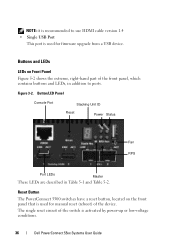
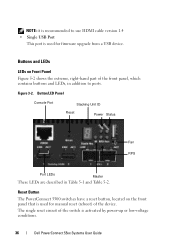
... LEDs
Master
These LEDs are described in addition to use HDMI cable version 1.4 • Single USB Port
This port is used for firmware upgrade from a USB device. Reset Button The PowerConnect 5500 switches have a reset button, located on Front Panel Figure 5-2 shows the extreme, right-hand part of the front panel, which contains buttons...
User Guide - Page 51


...fails. • User performs soft switchover via the Web interface or the CLI. Dell PowerConnect 55xx Systems User Guide
51 configuration is not saved, for example, dynamically-learned MAC ... Replacing Units
New Unit 5548P or 5548
Original Unit 5548P or 5548 5524 or 5524P
New Port Configuration Port configurations remain the same.
Switching between Stack Master and the Master Backup...
User Guide - Page 79


... all run firmware upgrade/downgrade to the TFTP server. When a new image is downloaded, it . To download the system image from a TFTP server, ensure that the master can be downloaded is saved on the device. In addition, ensure that appears:
Unit SW version
Boot version
HW version
2
1.0.0.24
1.0.0.11
console#
Dell PowerConnect 55xx...
User Guide - Page 85


...Device Representation
The home page contains a graphical representation of the units in the PowerConnect OpenManage Switch Administrator home page, and can be configured through the CLI or SNMP interfaces. ...similar. Figure 9-1 displays the 5548 model, but the display for the other models are referred to in the notation: [gi/te]x/0/z, where:
Dell PowerConnect 55xx Systems User Guide
85 ...
User Guide - Page 157


... The following is an example of the CLI commands:
console# show system
Unit
Type
2
PowerConnect 5548
Unit Main Power Supply Redundant Power Supply
2
OK
Unit Fans Status
2
OK
Unit Temperature... that delivers electrical power to connected Powered Devices (PDs) over Ethernet (PoE) switch is a type of PSE (Power Sourcing Equipment) that deploys relatively low-powered devices...
User Guide - Page 340


...64-69-72-65-6374-2D-63-6F-6E-74-61-78-2E-74-78-74
340
Dell PowerConnect 55xx Systems User Guide Configure the DHCP server with option -20 or 66. Enterprise Number 674 (Dell...a path and the name of the software version (for Firmware Image Download from TFTP
The image file download consists of the following steps: • The switch downloads the Indirect Image File and extracts from the current ...
User Guide - Page 354
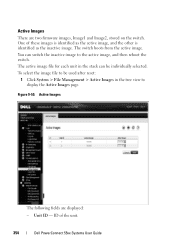
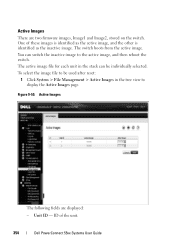
... Images
The following fields are two firmware images, Image1 and Image2, stored on the switch. ID of these images is identified... as the active image, and the other is identified as the inactive image. Active Images
There are displayed: - To select the image file to display the Active Images page. Figure 9-59. One of the unit.
354
Dell PowerConnect...
User Guide - Page 355


...in After Reset. Active Image CLI Commands
CLI Command
boot system {image1|image-2} [switch number|all
Copy Files
Firmware and configuration files can be active on the unit in the stack. • Copy... file to another unit in the stack after the device is reset. • Image 2 - Dell PowerConnect 55xx Systems User Guide
355 The name of the image file that is an example of the CLI commands...
User Guide - Page 380


...PAUSE frames, but do not send them.
Back Pressure
The device supports back pressure for hubs and switches is disabled, and it can be halted to Full Duplex mode. The back-pressure mechanism ...BaseT copper: auto-negotiation SFP+1000/10G Mbps full duplex, auto discovery Enabled
380
Dell PowerConnect 55xx Systems User Guide The ports that the interfaces with no packet loss. Flow Control...
User Guide - Page 456


... page. MSTP Interface Settings
To assign interfaces to MSTP instances: 1 Click Switching > Spanning Tree > MSTP Interface Settings in the specific instance.
- Figure...as a point-to-point port, or a port connected to a hub, and whether the port is internal to the selected MSTP instance.
-... fields:
- A
456
Dell PowerConnect 55xx Systems User Guide Assign either ports or LAGs to the MST region...
User Guide - Page 704


... Dependent Interface. A cable used for hubs and switches. Multicast Transmits copies of MD4, and increases MD4 security. An interface that produces a 128-bit hash.
NMS Network Management System. Message Digest 5. N NA Neighbor Advertisement. Nodes include: • Processors • Controllers • Workstations
704
Dell PowerConnect 55xx Systems User Guide NS Neighbor...
Similar Questions
Where M5424 Firmware Upgrade File?
Hello,I couldn't find M5424 firmware upgrade file anywhere.Could you kindly provide a link about it ...
Hello,I couldn't find M5424 firmware upgrade file anywhere.Could you kindly provide a link about it ...
(Posted by selinbozkurt 8 years ago)
Powerconnect Firmware Upgrade Will We Lose Configuration
(Posted by AstoyMara 9 years ago)
What Is The Default Ip Address On A Dell Powerconnect 5548 Switch
(Posted by lfoxdhaiv 10 years ago)
How To Enable Setup Wizard For Powerconnect 5548 Switch
(Posted by shdarand 10 years ago)
How To Factory Reset A Dell Powerconnect 5548 Switch
(Posted by ec0schaap 10 years ago)

