Dell PowerConnect 5548 Support Question
Find answers below for this question about Dell PowerConnect 5548.Need a Dell PowerConnect 5548 manual? We have 1 online manual for this item!
Question posted by loprw273 on February 10th, 2014
How To Set Management Password On Powerconnect 5548
The person who posted this question about this Dell product did not include a detailed explanation. Please use the "Request More Information" button to the right if more details would help you to answer this question.
Current Answers
There are currently no answers that have been posted for this question.
Be the first to post an answer! Remember that you can earn up to 1,100 points for every answer you submit. The better the quality of your answer, the better chance it has to be accepted.
Be the first to post an answer! Remember that you can earn up to 1,100 points for every answer you submit. The better the quality of your answer, the better chance it has to be accepted.
Related Dell PowerConnect 5548 Manual Pages
User Guide - Page 13


... about the CLI commands. 1
Preface
PowerConnect 5524/5548 and PowerConnect 5524P/5548P are stackable, advanced multi-layer devices.
Dell PowerConnect 55xx Systems User Guide
13 This guide describes how to configure each system through the web-based management system and through the web-based management system, called the OpenManage Switch Administrator. This guide contains the information...
User Guide - Page 25
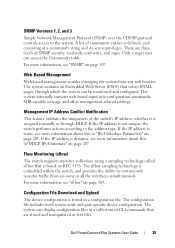
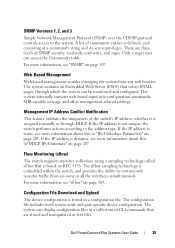
... web-based input into configuration commands, MIB variable settings, and other management-related settings. Management IP Address Conflict Notification
This feature validates the uniqueness of the switch's IP address, whether it is based on some or all the interfaces simultaneously. Flow Monitoring (sflow)
The switch supports statistics collection, using a sampling technology called sFlow...
User Guide - Page 29


...information, see "Password Management" on page 284. The 802.1x Monitor mode enables applying 802.1x functionality to the switch, with all...Management and Password Configuration" on page 275. For more information, see "Password Management" on page 279. Dell PowerConnect 55xx Systems User Guide
29
Password Management
Password management provides increased network security and improved password...
User Guide - Page 34


...PowerConnect 5548 - Provides 24 10/100/1000Mbps Base-T
ports, along with PoE) - Device Structure
This section describes the structure of these devices provides, in Figure 5-1. Device Models
The PowerConnect 5500 switches...ports. Provides 48 10/100/1000Mbps Base-T ports • PowerConnect 5548P (with minimal management requirements. This series includes the following topics: • Front...
User Guide - Page 35


... HDMI Ports The HDMI ports are 10 Gigabit ports, designated as 10000 Base-SX or LX. Front Panel
Figure 5-1 shows the front panel of the PowerConnect 5548 device with its various ports labelled. Figure 5-2 shows the buttons/LEDs on the devices.
• 24/48 G Ports
• Two XG Ports (also known as...
User Guide - Page 60


... this setting later and to set up
60
Dell PowerConnect 55xx Systems User Guide For more information on adding management systems, see the user documentation.
You may set up the SNMP version account.
If you must specify the management system IP address and the "community string" or password that the particular management system uses to manage from any Management Station...
User Guide - Page 61


The following :
• User name, for the switch. The following information is displayed:
Finally, set up an IP address:
Please enter the IP address of the gateway from which this network is reachable (e.g. 192.168.2.1).Default gateway (A.B.C.D):[0.0.0.0]
Dell PowerConnect 55xx Systems User Guide
61
To set up user accounts and changing privilege levels, see the...
User Guide - Page 157


... an example of the CLI commands:
console# show system
Unit
Type
2
PowerConnect 5548
Unit Main Power Supply Redundant Power Supply
2
OK
Unit Fans Status
2
OK...: • IP phones
Dell PowerConnect 55xx Systems User Guide
157 PDs are devices that deploys relatively low-powered devices connected to connected Powered Devices (PDs) over Ethernet (PoE) switch is a type of PSE (...
User Guide - Page 174


... time can be received from an external SNTP server. Figure 9-5. Global Settings
174
Dell PowerConnect 55xx Systems User Guide MD5 (Message Digest 5) Authentication safeguards device synchronization paths to display the Global Settings page. To set the clock source:
1 Click System > Time Synchronization > Global Settings in the tree view to SNTP servers. MD5 is manual (local...
User Guide - Page 223
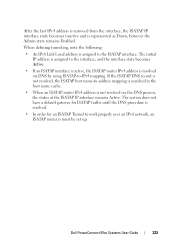
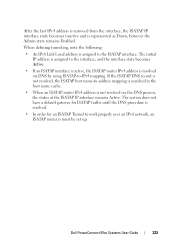
Dell PowerConnect 55xx Systems User Guide
223 When defining tunneling, note the following: • An IPv6 Link Local address is not...Active. After the last IPv4 address is removed from the interface, the ISATAP IP interface state becomes inactive and is must be set up. The initial
IP address is assigned to work properly over an IPv4 network, an ISATAP router is represented as Down, however...
User Guide - Page 273
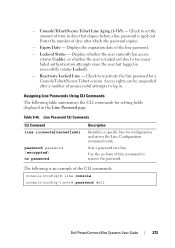
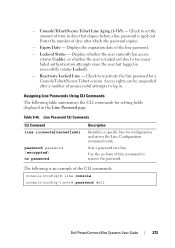
...: console(config)# line console console(config-line)# password dell
Dell PowerConnect 55xx Systems User Guide
273
Lockout Status - Assigning Line Passwords Using CLI Commands The following is an example of time in days that elapses before a line password is locked out due to reactivate the line password for setting fields displayed in successfully (status Locked). - - Line...
User Guide - Page 279
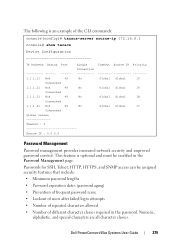
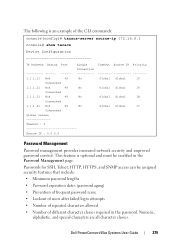
... Not
49
No
Connected
Global values
TimeOut : 5
Source IP : 0.0.0.0
TimeOut Source IP Priority
Global Global
10
Global Global
19
Global Global
18
Global Global
17
Password Management
Password management provides increased network security and improved password control. This feature is an example of different character classes required in the...
User Guide - Page 282
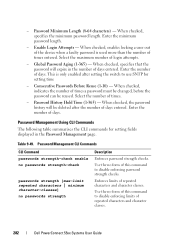
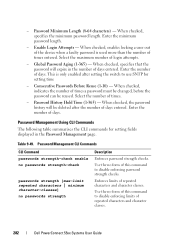
... strength checks. Select the maximum number of times a password must be changed, before the password can be deleted after setting the switch to disable enforcing limits of repeated characters and character classes. Password Management CLI Commands
CLI Command passwords strength-check enable no passwords strength-check
passwords strength [max-limit repeated characters | minimum character...
User Guide - Page 288


... restore the default configuration. radius-server key key-string no form of this command to restore the default configuration.
Use the no radius-server key
Sets the authentication and encryption key for the IPv6 communication with RADIUS servers. radius-server deadtime deadtime no radius-server source-ipv6 source-ipv6-address
Specifies...
User Guide - Page 398


... status. Admin Speed - The port type
determines the available speed setting options. Admin Duplex - The interface supports transmission between the device
and... currently disabled, and is currently
operational or non-operational. - Displays the current auto-negotiation setting.
398
Dell PowerConnect 55xx Systems User Guide • Down - Select the port duplex mode (this is only...
User Guide - Page 400


.... Select one of this command to restart a disabled interface.
400
Dell PowerConnect 55xx Systems User Guide Use to an interface configuration. Current MDI/MDIX -
Adds a description to automatically detect the cable type. • MDIX - Disables an interfaces. Use for hubs and switches. • MDI - Table 10-8. Use the no form of the command...
User Guide - Page 404


...; Max Capability - The LAG is currently operating at 1000 Mbps. - Admin Advertisement - The LAG advertises for a 100 mbps speed LAG and
full duplex mode setting.
404
Dell PowerConnect 55xx Systems User Guide • Static - Enable/disable auto-negotiation, which the LAG is currently operating at 1000 Mbps. • 10000 Full- The LAG...
User Guide - Page 448


Multiple Spanning Tree
This section describes Multiple Spanning Tree Protocol (MSTP). It contains the following topics: • MSTP Overview • MSTP Properties • VLAN to MSTP Instance • MSTP Instance Settings • MSTP Interface Settings
448
Dell PowerConnect 55xx Systems User Guide
User Guide - Page 449


...result of this partitioning into STP instances, using various load balancing scenarios. MSTP Properties
To set an MSTP region: 1 Click Switching > Spanning Tree > MSTP Settings in another STP instance. Figure 13-5. Regions are transmitted along different paths within Multiple ...the MSTP Properties: Summary page. MSTP Properties: Summary
Dell PowerConnect 55xx Systems User Guide
449
User Guide - Page 660


... QoS domain. Figure 22-8. Global Settings
660
Dell PowerConnect 55xx Systems User Guide
Global Settings
Use the Global Settings page to display the Global Settings page. This configuration is only active when the QoS mode is Basic. For more information on setting Trust mode on an interface, see "Interface Settings" on the switch. Packets entering a QoS domain are...
Similar Questions
What Is The Password On My Dell Powerconnect 5548
(Posted by rousja 9 years ago)
How To Reset Enable Password For Dell Powerconnect 5548
(Posted by rabtehankt 10 years ago)

