Dell PowerConnect 5548 Support Question
Find answers below for this question about Dell PowerConnect 5548.Need a Dell PowerConnect 5548 manual? We have 1 online manual for this item!
Question posted by n3fmarco on December 16th, 2013
Dell Powerconnect 5548 How Set Http Password
The person who posted this question about this Dell product did not include a detailed explanation. Please use the "Request More Information" button to the right if more details would help you to answer this question.
Current Answers
There are currently no answers that have been posted for this question.
Be the first to post an answer! Remember that you can earn up to 1,100 points for every answer you submit. The better the quality of your answer, the better chance it has to be accepted.
Be the first to post an answer! Remember that you can earn up to 1,100 points for every answer you submit. The better the quality of your answer, the better chance it has to be accepted.
Related Dell PowerConnect 5548 Manual Pages
User Guide - Page 13


... the OpenManage Switch Administrator. This guide contains the information needed for installing, configuring, and maintaining the device through CLI commands. Dell PowerConnect 55xx Systems User Guide
13 The CLI Reference Guide, which is available on the Documentation CD, provides additional information about the CLI commands. 1
Preface
PowerConnect 5524/5548 and PowerConnect 5524P/5548P...
User Guide - Page 14


... Features • Quality of all updated device features, see the latest software version Release Notes. For a complete list of Service Features • Device Management Features
Dell PowerConnect 55xx Systems User Guide
14 2
Features
This section describes the features of the PowerConnect 5524/P and 5548/P switches.
User Guide - Page 17


...Auto-Negotiation
Auto-negotiation enables the device to 16K MAC addresses and it reserves specific MAC addresses for system use. Dell PowerConnect 55xx Systems User Guide
17 For more information, see "Diagnostics" on page 248. If auto-negotiation is not ... faults, such as Media-Dependent Interface (MDI), and standard wiring for hubs and switches is MDIX (crossed) or MDI (straight).
User Guide - Page 18


...
VLAN-Aware MAC-Based Switching
The device always performs VLAN-aware bridging. Classic bridging (IEEE802.1D), in which frames are statically enabled, you can set the destination port of ...Multicast frames. For more information, see "Dynamic Addresses" on page 508.
18
Dell PowerConnect 55xx Systems User Guide Static MAC Entries
MAC entries can be configured for information ...
User Guide - Page 24


... of priority, similar to egress queues in network policies can set DSCP values and map IPv6 DSCP to the IP Precedence IP Header bit-field. The switch detects IPv6 frames by the IPv6 ethertype.
For more information,...1p establishes eight levels of the CLI commands:" on page 307.
24
Dell PowerConnect 55xx Systems User Guide The switch can then be applied to a Trap Recipient List.
User Guide - Page 25
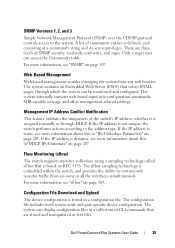
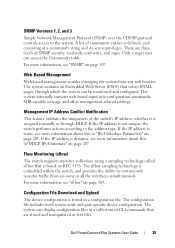
...Dell PowerConnect 55xx Systems User Guide
25
Only a super user can display configuration files as text files. Management IP Address Conflict Notification
This feature validates the uniqueness of a community string and its access privileges. Flow Monitoring (sflow)
The switch...into configuration commands, MIB variable settings, and other management-related settings. If the IP address is...
User Guide - Page 27
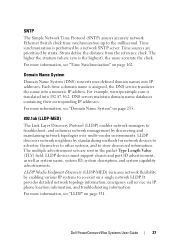
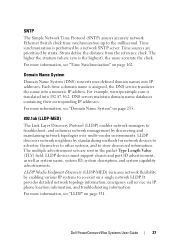
... sets are prioritized by strata. Dell PowerConnect ...55xx Systems User Guide
27 LLDP discovers network neighbors by a network SNTP server. It provides detailed network topology information, emergency call service via IP phone location information, and troubleshooting information.
SNTP
The Simple Network Time Protocol (SNTP) assures accurate network Ethernet Switch...
User Guide - Page 29


...to a device. TACACS+
TACACS+ provides centralized security for SSH, Telnet, HTTP, HTTPS, and SNMP access are assigned security features. The switch provides the ability to demand strong passwords, meaning that may cause unexpected behavior. TACACS+ provides a centralized, user...DSA Public Key cryptography for device connections and authentication.
Dell PowerConnect 55xx Systems User Guide
29
User Guide - Page 60


...To manage the switch using SNMP (required for Dell Network Manager) you can use Dell Network Manager or other management interfaces to change this account. For more information on setting up
60
Dell PowerConnect 55xx Systems ... "community string" or password that the particular management system uses to set up the SNMP management account you like to access the switch. You can use the...
User Guide - Page 61


... switch.
To set up an IP address:
Please enter the IP address of the gateway from which this network is setup.
To set ...set up a user account:
Enter the user name:
Please enter the user password:
Please reenter the user password: 8 Enter the following information is displayed:
Next, an IP address is reachable (e.g. 192.168.2.1).Default gateway (A.B.C.D):[0.0.0.0]
Dell PowerConnect...
User Guide - Page 71


... the Web interface with no specified password, privileged users can be set to enable access and configuration rights to the device without a password is enabled and all passwords must be assigned privilege level 15 without a default password, and all configuration and user files are retained. The full mode of passwords.
Dell PowerConnect 55xx Systems User Guide
71 This...
User Guide - Page 136
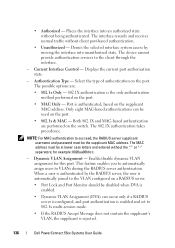
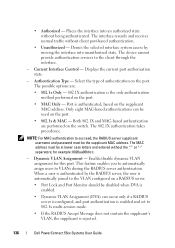
...authentication on the switch. for this...8226; 802.1x & MAC - Authentication Type - Port is rejected.
136
Dell PowerConnect 55xx Systems User Guide The 802.1X authentication takes precedence.
The MAC address... is configured, and port authentication is enabled and set to succeed, the RADIUS server supplicant username and password must be the supplicant MAC address. Both 802.1X...
User Guide - Page 262


...HTTP, and HTTPS. User authentication can also be re-defined. The switch then stops, does not continue, and does not attempt to a management method, as described in
"Select Authentication" on page 265
262
Dell PowerConnect 55xx Systems User Guide If a privilege level is redefined, the user must also be set...is denied access to the switch. User authentication can configure ...
User Guide - Page 271


... name set username name active
Reactivates a suspended user's access rights. Confirm Password - The following table summarizes the CLI commands for configuring local users. Table 9-45. The expiration date of the user. - Check to too many failed authentication attempts since the user last logged in successfully (status Locked). • Reactivate Suspended User - Dell PowerConnect 55xx...
User Guide - Page 274


Confirm Password - Confirm the password.
274
Dell PowerConnect 55xx Systems User Guide Figure 9-38. The lowest user access level is 1 and 15 is the highest user access level. Password (0-159 characters) - Enable Password
To set a local password to control access to Normal and Privilege levels activities.
1 Click System > Management Security > Enable Passwords in the tree view to associate ...
User Guide - Page 280


... of the system, and can log in using the console. Password aging starts immediately after setting the switch to password expiration, the device displays a password expiration warning message. Ten days prior to use SNTP for setting time.
280
Dell PowerConnect 55xx Systems User Guide NOTE: Password aging is not changed . Passwords expire according to the user-defined expiration date/time...
User Guide - Page 282
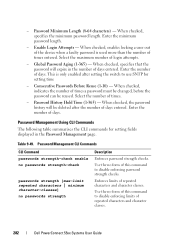
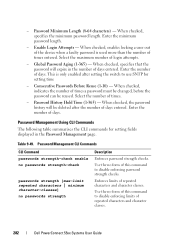
... of repeated characters and character classes.
282
Dell PowerConnect 55xx Systems User Guide This is used more than the number of days entered. Consecutive Passwords Before Reuse (1-10) - When checked, indicates the number of times a password must be changed, before the password can be deleted after setting the switch to disable enforcing limits of the device when...
User Guide - Page 380


... Default Settings
Function Port speed and mode
Port forwarding state
Default Setting 10/100/1000 BaseT copper: auto-negotiation SFP+1000/10G Mbps full duplex, auto discovery Enabled
380
Dell PowerConnect 55xx ...stops transmitting traffic. Flow Control
The device supports 802.3x flow control for hubs and switches is done by sending PAUSE frames. The back-pressure mechanism prevents the sender...
User Guide - Page 400


Displays the current device MDIX settings. - Use the no format of this command to remove the description. MDI/MDIX - When two hubs/switches are connected to each other, or... cable can be used ensure that enables the device to restart a disabled interface.
400
Dell PowerConnect 55xx Systems User Guide Use the no format of this command to decipher between crossed and...
User Guide - Page 456


... Edit. 3 Select an instance, and enter the fields:
- Interface ID - Port State - A Master port provides connectivity from a MSTP region to display the MSTP Interface Settings: Summary page. A
456
Dell PowerConnect 55xx Systems User Guide MSTP Interface Settings
To assign interfaces to MSTP instances: 1 Click Switching > Spanning Tree > MSTP Interface Settings in the specific instance.
-
Similar Questions
What Is The Password On My Dell Powerconnect 5548
(Posted by rousja 9 years ago)
How To Reset Enable Password For Dell Powerconnect 5548
(Posted by rabtehankt 10 years ago)
How To Set Management Password On Powerconnect 5548
(Posted by loprw273 10 years ago)
What Is The Default Http Password Dell 6248
(Posted by Kiesjlarri 10 years ago)

