Dell PowerConnect 5548 Support Question
Find answers below for this question about Dell PowerConnect 5548.Need a Dell PowerConnect 5548 manual? We have 1 online manual for this item!
Question posted by rabtehankt on February 14th, 2014
How To Reset Enable Password For Dell Powerconnect 5548
The person who posted this question about this Dell product did not include a detailed explanation. Please use the "Request More Information" button to the right if more details would help you to answer this question.
Current Answers
There are currently no answers that have been posted for this question.
Be the first to post an answer! Remember that you can earn up to 1,100 points for every answer you submit. The better the quality of your answer, the better chance it has to be accepted.
Be the first to post an answer! Remember that you can earn up to 1,100 points for every answer you submit. The better the quality of your answer, the better chance it has to be accepted.
Related Dell PowerConnect 5548 Manual Pages
User Guide - Page 17


...Dell PowerConnect 55xx Systems User Guide
17 The PowerConnect 5500 series enhances auto-negotiation by providing port advertisement.
The auto-negotiation function enables an exchange of information between two devices that are advertised. This enables...16K MAC addresses and it reserves specific MAC addresses for hubs and switches is not enabled, only MDI (straight) cables can be used . ...
User Guide - Page 18


... VLAN-Aware MAC-Based Switching
The device always performs ...is not performed. For more information, see "Multicast" on page 508.
18
Dell PowerConnect 55xx Systems User Guide For more information, see "Static Addresses" on their ...The device enables controlled MAC address learning from overflowing. When Multicast groups are aged out. The MAC addresses are preserved across resets and ...
User Guide - Page 29


..., without actually taking any action that provides a secure, remote connection to a device. Dell PowerConnect 55xx Systems User Guide
29 For more information, see "TACACS+" on page 284. For more information, see "Password Management" on page 279. For more information, see "Password Management" on page 279. Due to the complexity of 802.1x setup and...
User Guide - Page 50
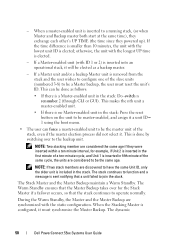
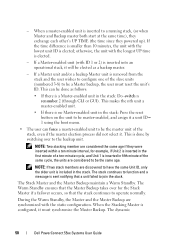
...2) is a Master-enabled unit in the stack.
The dynamic
50
Dell PowerConnect 55xx Systems User Guide This is done by switching over for example, if Unit 2 is included in the stack: Do -switch n renumber 2 (... must reset the unit's ID. When the Stacking Master is inserted in the stack: Press the reset button on the unit to be done as a backup master.
- When a master-enabled unit is...
User Guide - Page 78


...The following is reset. Option[5]
To configure the stack, type [5] and press .
NOTE: To ensure device security, reconfigure passwords for applicable ...password. For more information, see "Assigning Unit IDs" on page 48.
78
Dell PowerConnect 55xx Systems User Guide
Password Recovery - The procedure enables entry to the device a single time without a password. 3 Enter a new password...
User Guide - Page 129


... at a DVA-enabled port: • The RADIUS server must authenticate the device and dynamically assign
a VLAN to the device. • The assigned VLAN must have been
created on behalf of the non-Dot1x-capable devices, and uses the MAC address of the VLAN that ACL.
MAC addresses for
Dell PowerConnect 55xx Systems User...
User Guide - Page 130
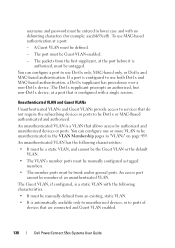
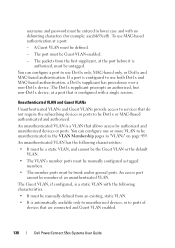
...defined from the first supplicant, at a port that are connected and Guest VLAN enabled.
130
Dell PowerConnect 55xx Systems User Guide The Dot1x supplicant preempts an authorized, but non-Dot1x device.... • The member ports must be entered in "VLANs" on page 459. username and password must be trunk and/or general ports. A Guest VLAN must be member of
devices that is...
User Guide - Page 136
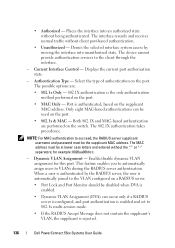
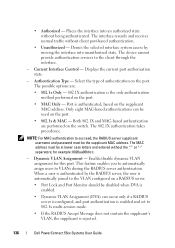
... succeed, the RADIUS server supplicant username and password must be used on the port. Dynamic... method performed on the switch. The 802.1X authentication takes precedence. for this port. Enable/disable dynamic VLAN assignment ...Dell PowerConnect 55xx Systems User Guide Displays the current port authorization state.
- Places the interface into unauthorized state. This feature enables...
User Guide - Page 146


....
thernet] port-number]
The following is reset.
• Shutdown - Discard the packet ...if)# dot1x host-mode multi-sessions
146
Dell PowerConnect 55xx Systems User Guide dot1x traps macauthentication ...protect | shutdown}
no dot1x traps macauthentication failure
Enables sending traps when a MAC address is not...until they are activated, or the switch is an example of this command ...
User Guide - Page 274


... with the enable password. Enable Password
To set a local password to control access to Normal and Privilege levels activities.
1 Click System > Management Security > Enable Passwords in the tree view to associate with access level 15 are Privileged Users, and only they can access and use the OpenManage Switch Administrator. - Figure 9-38. Confirm the password.
274
Dell PowerConnect 55xx...
User Guide - Page 280


... the switch to password expiration, the device displays a password expiration warning message. Password warnings are locked out of the system, and can log in the SYSLOG file. However it is only effective if system time on the device is enabled. NOTE: Password aging is not changed . Ten days prior to use SNTP for setting time.
280
Dell PowerConnect...
User Guide - Page 281
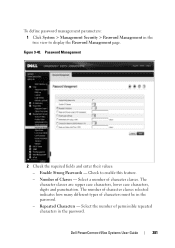
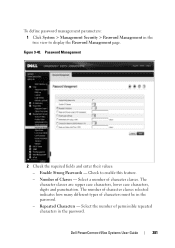
... Management in the tree view to enable this feature. - Select the number of characters must be in the password. -
Number of character classes. The character classes are: upper case characters, lower case characters, digits and punctuation.
Password Management
2 Check the required fields and enter their values: - Dell PowerConnect 55xx Systems User Guide
281 Figure 9-40...
User Guide - Page 282
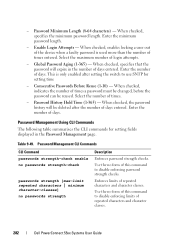
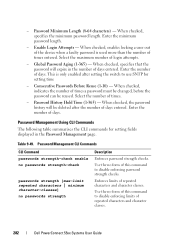
... to disable enforcing limits of repeated characters and character classes.
282
Dell PowerConnect 55xx Systems User Guide Use the no form of days entered. Select the number of times a password must be changed, before the password can be deleted after setting the switch to use SNTP for setting fields displayed in the number of this...
User Guide - Page 283


... to return to the default configuration. The following is a sample script that a password is relevant for tracking passwords history. Dell PowerConnect 55xx Systems User Guide
283 Configures the duration that sets password strength rules and creates a user with a valid password.
Table 9-49. Enforces password aging. Use the no form of this command to default. Use the no...
User Guide - Page 308
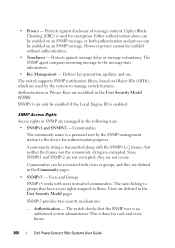
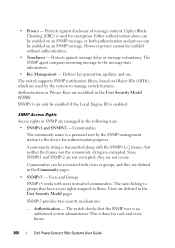
...Dell PowerConnect 55xx Systems User Guide Users and Groups SNMP v3 works with views or groups, and they are defined in the following ways: • SNMPv1 and SNMPv2 - However privacy cannot be enabled ... SNMP user is a password sent by the system to them.
The switch checks that have access rights assigned to manage switch features. SNMPv3 can be enabled if the Local Engine ID...
User Guide - Page 361
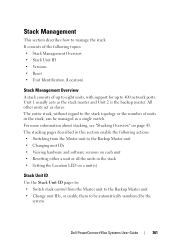
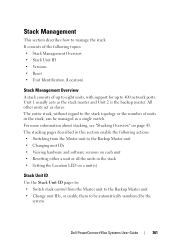
... IDs, or enable them to be managed as a single switch. The entire stack, without regard to the Backup Master unit • Changing unit IDs • Viewing hardware and software versions on each unit • Resetting either a unit or all the units in the stack, can be automatically numbered by the
system
Dell PowerConnect 55xx Systems...
User Guide - Page 380


... Mbps full duplex, auto discovery Enabled
380
Dell PowerConnect 55xx Systems User Guide The ports that the interfaces with no packet loss. Back Pressure
The device supports back pressure for ports configured to Half Duplex mode. By default, this feature is disabled, and it becomes unavailable for hubs and switches is enabled, the system buffers are...
User Guide - Page 492


Properties
2 Enter the fields: - Select Enable to use the Voice VLAN feature on the voice VLAN. Voice VLAN State - ...-effort, and is enabled.
492
Dell PowerConnect 55xx Systems User Guide Remark CoS - Displays whether the Remark CoS is invoked automatically when no other value has been set voice VLAN parameters that apply to the voice VLAN on the device: 1 Click Switching > VLAN > Voice...
User Guide - Page 524


...|2.2.3 Yes gi1/0/1, gi1/0/2
console # show ip igmp snooping interface 1
IGMP Snooping is globaly disabled
IGMP Snooping admin: Enabled
IGMP Snooping oper mode: Disabled
Routers IGMP version: 3
IGMP snooping querier admin: disabled
IGMP snooping querier oper: disabled
... leave: disable
Automatic learning of Multicast router ports is enabled
524
Dell PowerConnect 55xx Systems User Guide
User Guide - Page 547


...: 4. Network policy 1
Application type: voiceSignaling
VLAN ID: 1 untagged
Layer 2 priority: 0
DSCP: 0
Port Capabilities Network Location PoE Notif Inventory
Policy
ications
gi1/0/1 Yes
Yes
Yes
No Enabled No
gi1/0/2 Yes
Yes
No
No Enabled No
Dell PowerConnect 55xx Systems User Guide
547
Similar Questions
How To Reset Admin Password Powerconnect 6248
(Posted by herdoadmi 9 years ago)
How To Enable Setup Wizard For Powerconnect 5548 Switch
(Posted by shdarand 10 years ago)
How To Factory Reset A Dell Powerconnect 5548 Switch
(Posted by ec0schaap 10 years ago)

