Dell PowerConnect 6248 Support Question
Find answers below for this question about Dell PowerConnect 6248.Need a Dell PowerConnect 6248 manual? We have 5 online manuals for this item!
Question posted by xamiWolv on March 15th, 2014
How To Reset Enable Password For Dell 6248
The person who posted this question about this Dell product did not include a detailed explanation. Please use the "Request More Information" button to the right if more details would help you to answer this question.
Current Answers
There are currently no answers that have been posted for this question.
Be the first to post an answer! Remember that you can earn up to 1,100 points for every answer you submit. The better the quality of your answer, the better chance it has to be accepted.
Be the first to post an answer! Remember that you can earn up to 1,100 points for every answer you submit. The better the quality of your answer, the better chance it has to be accepted.
Related Dell PowerConnect 6248 Manual Pages
Command Line Interface Guide - Page 4


enable authentication 194 enable password 194 ip http authentication 195 ip https authentication 196 login authentication 197 password (Line Configuration 198 password (User EXEC 199 show authentication methods 200 show users accounts 201 show users login-history 202 username 203
5 ACL Commands 205
deny | permit 207 ip ...
Command Line Interface Guide - Page 61


...Enables the switch to the GC normal level.
IPv6 DHCP Pool Configuration
Layer 2 Commands
AAA
Command
Description
Mode*
aaa authentication dot1x
Specifies one or more authentication,
GC
authorization and accounting (AAA) methods
for https.
password
Specifies a password on interfaces running IEEE 802.1X. TACACS Configuration • UE - enable password
Sets a local password...
Command Line Interface Guide - Page 81


... times when servers GC are to be R used for all RADIUS communications between the switch and the RADIUS daemon. Specifies a RADIUS server host. Specifies the source IP address...-server host radius-server key
radius-server retransmit radius-server source-ip
Description Enables RADIUS accounting on the switch. Sets the authentication and encryption key R for
GC
communication with 0 being...
Command Line Interface Guide - Page 83


... tree.
Configures port priority. Command
Description
Mode*
spanning-tree bpdu
Defines the bridge protocol data unit (BPDU) GC handling when spanning tree is
IC
enabled on a switch. spanning-tree bpdu flooding
Allows flooding of BPDUs received on an interface.
GC
spanning-tree max-age
Configures the spanning tree bridge maximum GC age...
Command Line Interface Guide - Page 185
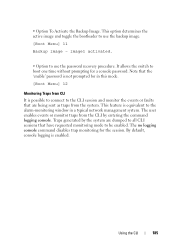
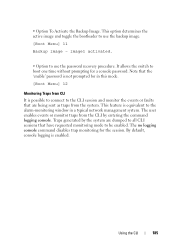
... the CLI session and monitor the events or faults that are dumped to boot one time without prompting for the session.
It allows the switch to all CLI sessions that the 'enable' password is not prompted for in a typical network management system. • Option To Activate the Backup Image. Using the CLI
185
Command Line Interface Guide - Page 188
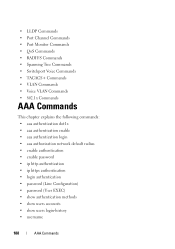
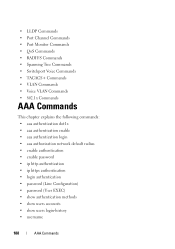
... • aaa authentication login • aaa authorization network default radius • enable authentication • enable password • ip http authentication • ip https authentication • login authentication • password (Line Configuration) • password (User EXEC) • show authentication methods • show users accounts • show users login-history •...
Command Line Interface Guide - Page 190


Uses the listed authentication methods that follow this command. Specify at least one from the following table:
Keyword enable line none radius tacacs
Source or destination Uses the enable password for authentication.
Character string used to name the list of methods, when using access higher privilege levels. (Range: 1-12 characters) • method1 [method2...] - Default...
Command Line Interface Guide - Page 192


...and SSH and only contains the method local. • method1 [method2...] - Uses the line password for authentication. Uses no authentication is used if the RADIUS server is used to name this list...line. Example The following table:
Keyword enable line local none radius tacacs
Source or destination Uses the enable password for a particular protocol, where list-name is an authentication failure....
Command Line Interface Guide - Page 195
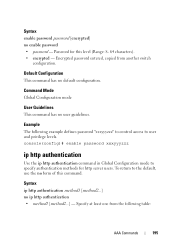
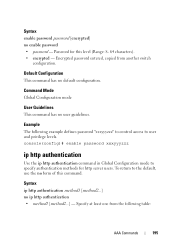
... from another switch
configuration. Encrypted password entered, copied from the following example defines password "xxxyyyzzz" to control access to user and privilege levels.
Password for http ...Global Configuration mode
User Guidelines This command has no enable password • password - console(config)# enable password xxxyyyzzz
ip http authentication
Use the ip http authentication ...
Command Line Interface Guide - Page 500


... mode
User Guidelines There are no user guidelines for this command to enable RADIUS accounting on the switch.
Use the "no " form of this command. Syntax acct-port... accounting server (Range: 1 -
65535).
500
RADIUS Commands The layer 4 port number of this command to reset the port to the RADIUS accounting server.
Syntax aaa accounting network default start-stop group radius no acct-port ...
User's Guide - Page 7


...Zone Configuration 122 Summer Time Configuration 123 Clock Detail 125 Reset 126
Configuring SNTP Settings 127 SNTP Global Settings 128 ...Security 157 Access Profile 157 Authentication Profiles 162 Select Authentication 166 Password Management 169 Local User Database 171 Line Passwords 174 Enable Password 175 TACACS+ Settings 176 RADIUS Global Configuration 180 RADIUS Server ...
User's Guide - Page 46


... for more information on the system. 3. NOTE: The following steps assume that the admin user and password is powered up enable passwords.
46
Using Dell™ OpenManage™ Switch Administrator Type admin at the console prompt displays a list of switches, connect the terminal to the local device through the subordinate's serial interface. 2.
Configure the device and...
User's Guide - Page 104


...switch security, reconfigure passwords for applicable management methods. Then, the files are copied from flash memory to RAM:
copying file /DskVol/files/image1 -> /RamDisk/image1
copying file /DskVol/files/image2 -> /RamDisk/image2
copying file /DskVol/files/startup-config -> /RamDisk/startup-config
... 2. Note that the enable password...
Configuring Dell PowerConnect This allows the switch to ...
User's Guide - Page 113


...-config file. Save the running -config startup-config
Configuring Dell PowerConnect
113 This ensures that the configuration just completed is the same if the switch is 15. console(config)#username Dell password Dell1234 level 15 console(config)#aaa authentication login default local console(config)#aaa authentication enable default line console(config)#line console console(config-line...
User's Guide - Page 163
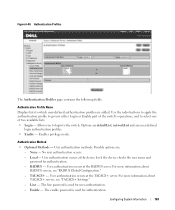
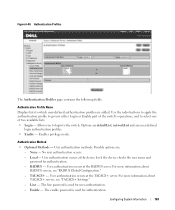
...
163 The enable password is used for user authentication. - Allows you to login to select one of two available lists: • Login - RADIUS - For more information about
TACACS+ servers, see "RADIUS Global Configuration." - None - Use the radio buttons to apply the authentication profile to govern either Login or Enable part of the switch's operations...
User's Guide - Page 170
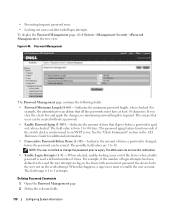
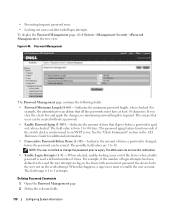
... characters.
If you clear the check box and apply the changes, no minimum password length is synchronized to 10. The password aging feature functions only if the switch clock is required. NOTE: The user is changed, before a password is 1 to 365 days.
Open the Password Management page.
2. Figure 6-44. When this notification.
• Enable Login Attempts (1-5) -
User's Guide - Page 246


... for configuring Auto Configuration. Auto Configuration
The Auto Configuration feature enables the configuration of the following information:
• The IP address...to another. The address of the TFTP server from which to the switch.
• The IP address of a default gateway (option 3), ..., during the boot process, no configuration file is reset. The changes to an IP address.
- Click System ...
Configuration Guide - Page 17


CLI Examples The following features: • Used for synchronizing network resources • Adaptation of the commands used in the outbound telnet feature. console# User:admin Password: (Dell PC62XX Routing) >enable Password:
console#show ip interface
Management Interface:
IP Address 10.27.65.89 Subnet Mask 255.255.254.0 Default Gateway 10.27.64.1 Burned In...
Configuration Guide - Page 40


... IGMP Snooping so that also performs IGMP snooping, see "Multicast Routing and IGMP Snooping" on the PowerConnect 6200 Series switches uses IGMPv3 by listening to enable IGMP, a layer 3 multicast protocol. Figure 3-2. In this example, the PowerConnect 6200 Series switch is a layer 2 feature that request multicast traffic.
IGMP snooping can route multicast traffic between VLAN routing...
Configuration Guide - Page 54


... are 6 available types of Service Protection feature.
Denial of Service Attack Protection
This section describes the PowerConnect 6200 Series Denial of attacks which would make the host or network unstable • Compliant with Nessus version 2.0.10.
Dell tested the switch software with Nessus. firstfrag icmp l4port sipdip tcpflag tcpfrag
Enables IPv4 first fragment checking.
Similar Questions
How To Reset Admin Password Powerconnect 6248
(Posted by herdoadmi 9 years ago)
How To Reset Enable Password For Dell Powerconnect 5548
(Posted by rabtehankt 10 years ago)
How To Reset The Password On A Dell Powerconnect 6224
(Posted by gvbirdjr 10 years ago)

