Dell PowerConnect 5448 Support Question
Find answers below for this question about Dell PowerConnect 5448.Need a Dell PowerConnect 5448 manual? We have 3 online manuals for this item!
Question posted by osmanBoxman on March 9th, 2014
How To Change Baud Rate On Dell 5448 Switch
The person who posted this question about this Dell product did not include a detailed explanation. Please use the "Request More Information" button to the right if more details would help you to answer this question.
Current Answers
There are currently no answers that have been posted for this question.
Be the first to post an answer! Remember that you can earn up to 1,100 points for every answer you submit. The better the quality of your answer, the better chance it has to be accepted.
Be the first to post an answer! Remember that you can earn up to 1,100 points for every answer you submit. The better the quality of your answer, the better chance it has to be accepted.
Related Dell PowerConnect 5448 Manual Pages
Command Line Interface Guide - Page 44


... ports.
Assigns an administrative LACP timeout. Displays LACP information for physical ports. Displays LACP information for automatic baud rate detection
Access Mode
Global Configuration Line Configuration Line Configuration
44
Command Groups Sets the line baud rate. Sets the line for a port-channel.
Global Configuration
Sets aging time for configuration and enters the Line...
Command Line Interface Guide - Page 70


... rule.
Clears messages from the ARP cache. Enables the command history function. Enables the display of message-of exec banners. Changes the command history buffer size for automatic baud rate detection Sets the line baud rate. Sets the line for a particular line.
Deletes all dynamic entries from the internal logging buffer.
70
Command Modes Deletes...
Command Line Interface Guide - Page 247


... guidelines for remote console access (Telnet). • ssh - Console(config)# line telnet Console(config-line)#
speed
The speed Line Configuration mode command sets the line baud rate. Line Commands
line
The line Global Configuration mode command identifies a specific line for configuration and enters the Line
Syntax • line {console | telnet | ssh}
•...
Command Line Interface Guide - Page 248
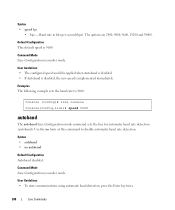
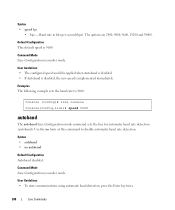
....
Use the no autobaud
Default Configuration Autobaud disabled. User Guidelines • To start communications using automatic baud detection, press the Enter key twice.
248
Line Commands
Examples The following example sets the baud rate to disable automatic baud rate detection. Console (config)# line console Console(config-line)# speed 9600
autobaud
The autobaud Line Configuration mode...
Command Line Interface Guide - Page 249


...)# line console Console(config-line)# exec-timeout 20
Line Commands
249 Command Mode Line Configuration mode. Examples The following example sets the line for automatic baud rate detection. Syntax • exec-timeout minutes [seconds] • no timeout, enter the exec-timeout ("0 0") command.
Console (config)# line console Console(config-line)# autobaud
exec-timeout...
User's Guide - Page 5


... Erase FLASH File 54 Erasing the Device Configuration 54 Password Recovery 54 Software Download Through TFTP Server 55
5 Using Dell OpenManage Switch Administrator 59
Understanding the Interface 59 Device Representation 60
Using the Switch Administrator Buttons 61 Information Buttons 61 Device Management Buttons 61
Starting the Application 62
Accessing the Device Through the...
User's Guide - Page 26


...DC Power Supply connector is used for various fiber-based modules Only one time. The baud rate can be used at any one of the two physical connections of an AC power supply... port, and utilizes this information in all operations and control interfaces.
26
Hardware Description PowerConnect Back Panel Port Description
The device back panel contains connectors for power, as 1000Base-SX...
User's Guide - Page 31
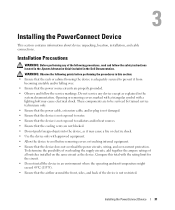
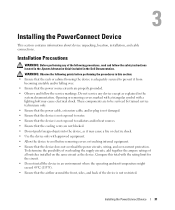
...shock. To determine the possibility of overloading the supply circuits, add together the ampere ratings of the following points before removing covers or touching internal equipment. • Ensure ....
Do not service any of all switches installed on the same circuit as explained in the Dell Documentation. Installing the PowerConnect Device
This section contains information about device...
User's Guide - Page 53


....
[1] Download Software [2] Erase Flash File [3] Password Recovery Procedure [4] Enter Diagnostic Mode [5] Set Terminal Baud-Rate [6] Back Enter your choice or press 'ESC' to exit The following sections describe the available Startup menu options. This default value can be changed through CLI. Starting and Configuring the Device
53 Preparing to decompress...
2 When the auto...
User's Guide - Page 59
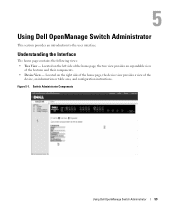
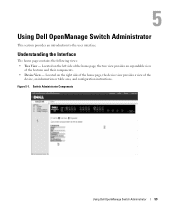
... home page, the device view provides a view of the features and their components. • Device View - Using Dell OpenManage Switch Administrator
This section provides an introduction to the user interface. Switch Administrator Components
Using Dell OpenManage Switch Administrator
59 Located on the left side of the home page, the tree view provides an expandable view...
User's Guide - Page 60
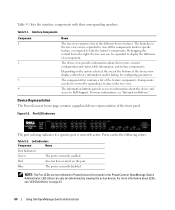
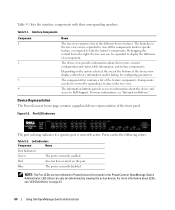
... Administrator
Components can be expanded to view all the components under a specific feature, or retracted to Dell Support. Figure 5-2. Table 5-1 lists the interface components with their corresponding numbers. The branches in the PowerConnect OpenManage Switch Administrator.
Port LED Indicators
The port coloring indicates if a specific port is currently active. The components...
User's Guide - Page 61
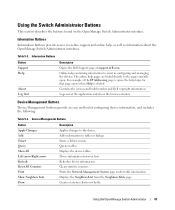
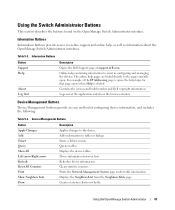
...Info Draw
Description Applies changes to tables or dialogs.
Queries tables. Table 5-3. For example, if the IP Addressing page is clicked. Creates statistics charts on the OpenManage Switch Administrator interface.
Contains the version and build number and Dell copyright information. Clears statistic counters. Using Dell OpenManage Switch Administrator
61 Moves information...
User's Guide - Page 62


...the device has an IP address defined and that the workstation used over a telnet session.
62
Using Dell OpenManage Switch Administrator If access is via a Telnet connection. NOTE: If a different user logs into the system ... the address bar and press .
The Dell PowerConnect OpenManage™ Switch Administrator home page opens.
Using the CLI is loaded, before using CLI commands.
User's Guide - Page 63


...User EXEC mode. Using the CLI
This section provides information for that do not change the console configuration and is enabled.
During the CLI session initialization, the CLI mode is...are available in the Open field. 3 Click OK to the device global configuration. Using Dell OpenManage Switch Administrator
63 A password is the User EXEC mode. A password is required (if ...
User's Guide - Page 64


... interface.
For example, from Interface Configuration mode to Global Configuration mode, and from Global Configuration mode to User EXEC Mode use the command.
64
Using Dell OpenManage Switch Administrator The following commands: disable, exit/end, or . To access Global Configuration mode, at the command prompt and press . The Global Configuration Mode displays...
User's Guide - Page 65


The Global Configuration mode command interface ethernet is used to enter the Management Access List Configuration mode. Using Dell OpenManage Switch Administrator
65 The following is an example of the Port Channel mode prompt: Console (config)# interface port-channel 1
Console (config-if)#
Interface Mode The Interface ...
User's Guide - Page 66
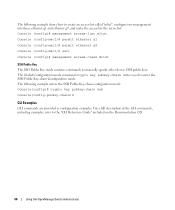
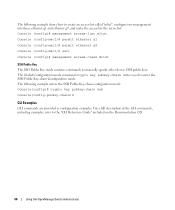
.... The Global Configuration mode command crypto key pubkey-chain ssh is used to the "CLI Reference Guide" included on the Documentation CD.
66
Using Dell OpenManage Switch Administrator The following example shows how to create an access-list called "mlist", configure two management interfaces ethernet g1 and ethernet g9, and make the...
User's Guide - Page 281


Ports Configuration Table
Configuring Ports with CLI Commands
The following table summarizes the equivalent CLI commands for automatic baud rate detection. description string
Adds a description to configure an ethernet type interface. number}
speed bps
Configures the speed of the currently set context.
flowcontrol {auto | on | ...
User's Guide - Page 288


... interfaces. show interfaces status [ethernet interface |port-channel portchannel-number]
Displays the status for all configured interfaces. negotiation
Enables auto negotiation operation for automatic baud rate detection.
LAG Configuration CLI Commands (continued)
CLI Command
Description
autobaud
Sets the line for the speed and duplex parameters of that port-channel, and whether...
Similar Questions
How To Enter Configuration Mode On Powerconnect 5448 Switch
(Posted by C133pic 9 years ago)
How To Configure Vlan On Dell Switch Powerconnect 3548p
(Posted by kywilie 9 years ago)
How To Configure Switches Powerconnect To Route Multicast Traffic
(Posted by baxmim 9 years ago)
How To Change Admin Password Min-length In Dell Powerconnect 5448 Switch
(Posted by norj 10 years ago)
How To Change Limit On Password Length For Dell Powerconnect 54xx Switch
(Posted by xochloserf 10 years ago)


