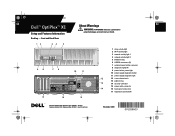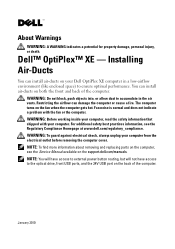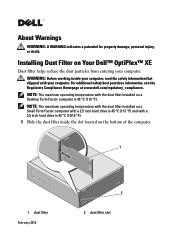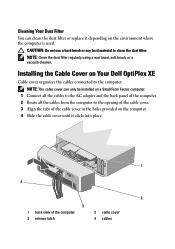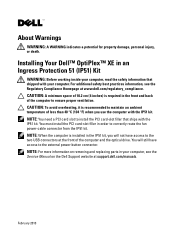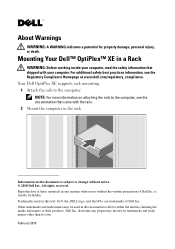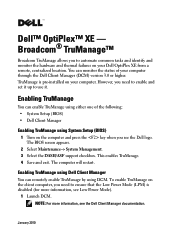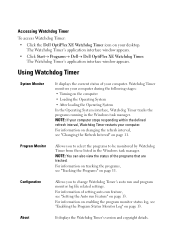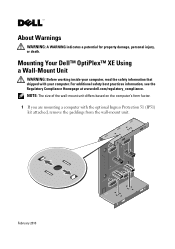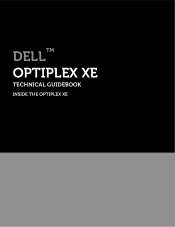Dell OptiPlex XE Support Question
Find answers below for this question about Dell OptiPlex XE.Need a Dell OptiPlex XE manual? We have 10 online manuals for this item!
Question posted by suryaindrakanti on February 10th, 2020
Korea Certification
Was this server tested for Korea Certification?
Current Answers
Answer #1: Posted by hzplj9 on February 11th, 2020 3:21 PM
This is a link to Dell referring to various certifications. You would need to scroll through the pages to identify your devices to see if they have the relevant paperwork.
https://www.dell.com/support/search/uk/en/ukbsdt1#q=certification%20in%20Korea&sort=relevancy&f:langFacet=[en]
Hope that helps.
Related Dell OptiPlex XE Manual Pages
Similar Questions
What Motherboard And Cpu Will Be The Best Fit For The Dell Desktop Optiplex 740
(Posted by rmalone3108 2 years ago)
Dell Desktop Optiplex 330 Does Not Startup Internal P2 Connection Has Defect
(Posted by xydgari 10 years ago)