Dell OptiPlex GX520 Support Question
Find answers below for this question about Dell OptiPlex GX520.Need a Dell OptiPlex GX520 manual? We have 1 online manual for this item!
Question posted by jimOverH on April 20th, 2014
Dell Optiplex 520 Has Steady Beeping Noise When Booted
The person who posted this question about this Dell product did not include a detailed explanation. Please use the "Request More Information" button to the right if more details would help you to answer this question.
Current Answers
There are currently no answers that have been posted for this question.
Be the first to post an answer! Remember that you can earn up to 1,100 points for every answer you submit. The better the quality of your answer, the better chance it has to be accepted.
Be the first to post an answer! Remember that you can earn up to 1,100 points for every answer you submit. The better the quality of your answer, the better chance it has to be accepted.
Related Dell OptiPlex GX520 Manual Pages
Quick Reference Guide - Page 2


...in any manner whatsoever without notice. © 2005-2006 Dell Inc. Trademarks used in this text: Dell, OptiPlex, and the DELL logo are trademarks of data and tells you how to ...If you make better use of abbreviations and acronyms, see the Glossary in the User's Guide.
Dell Inc. Abbreviations and Acronyms
For a complete list of your computer. CAUTION: A CAUTION indicates a ...
Quick Reference Guide - Page 3


... Form Factor Computer 22
Inside Your Computer 23 Mini Tower Computer 23 Desktop Computer 24 Small Form Factor Computer 25
Setting Up Your Computer 25
Solving Problems 28 Dell Diagnostics 28 System Lights 31
Diagnostic Lights 32 Beep Codes 35 Running the Dell™ IDE Hard Drive Diagnostics 36 Resolving Software and Hardware Incompatibilities...
Quick Reference Guide - Page 5


... for my computer • My computer documentation • My device documentation • Desktop System Software (DSS)
• Operating system updates and patches
• Warranty information ...dell.com.
Documentation and drivers are already installed on your documentation.
Desktop System Software (DSS)
Located on the Drivers and Utilities CD and the Dell Support website at support.dell...
Quick Reference Guide - Page 6


... - Computer documentation and product specifications
and support history, service contract,
online discussions with other Dell customers
• Troubleshooting - Certified drivers, patches, and software updates
• Desktop System Software (DSS) - DSS provides critical updates for Dell™ 3.5-inch USB floppy drives, Intel® Pentium® M processors, optical drives, and USB...
Quick Reference Guide - Page 7


... Support Website - After you ordered.
• Regulatory model information and chassis • DCTR -
Desktop chassis
• DCSM - What Are You Looking For? To reinstall your computer.
premiersupport.dell.com
The Dell Premier Support website is optional and may not ship with your operating system, use the optional Drivers and Utilities CD to reinstall...
Quick Reference Guide - Page 9
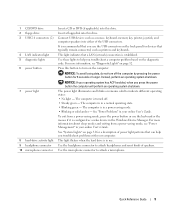
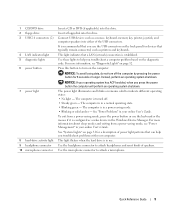
... this drive.
The computer is in a normal operating state. • Blinking green -
Insert a floppy disk into this drive.
Press this button to turn off . • Steady green - The computer is recommended that a LAN (network) connection is in use the USB connectors on the computer.
Quick Reference Guide
9 Connect USB devices such...
Quick Reference Guide - Page 12


...your fingers around the outside of the badge, press firmly, and turn off . • Steady green - The computer is in a normal operating state. • Blinking green -
See... code.
Insert a floppy disk into this drive.
12
Quick Reference Guide www.dell.com | support.dell.com
3 power button
4 Dell badge 5 power light
6 diagnostic lights 7 hard-drive activity light 8 headphone ...
Quick Reference Guide - Page 24
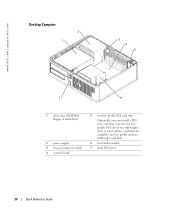
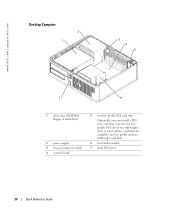
A total of three card slots are available: one lowprofile PCI slot to two full-height slots. www.dell.com | support.dell.com
Desktop Computer
2 1
3 4 5
7
6
1 drives bay (CD/DVD, floppy, or hard drive)
2 power supply 3 chassis intrusion switch 4 system board
5 two low-profile PCI card slots
Optionally, you can ...
Quick Reference Guide - Page 28
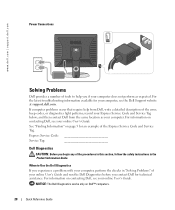
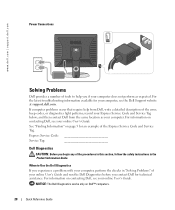
... problems occur that require help you experience a problem with your computer, perform the checks in the Product Information Guide. and then contact Dell from Dell, write a detailed description of the error, beep codes, or diagnostics light patterns;
When to help from the same location as expected. For information on page 5 for an example...
Quick Reference Guide - Page 29
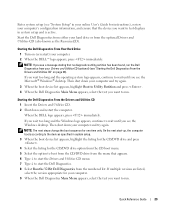
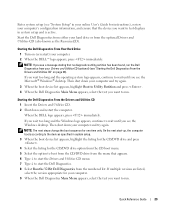
...; logo appears, press immediately. If you see the Microsoft® Windows® desktop. When the DELL logo appears, press immediately. On the next start-up, the computer boots according to the devices specified in system setup. 3 When the boot device list appears, highlight the listing for the CD/DVD drive and press . 4 Select the...
Quick Reference Guide - Page 31


...Problem Description
Suggested Resolution
Solid green
Power is identified. If the computer does not boot, contact Dell for technical assistance.
the specific problem is required.
System Lights
Your power light may... and then turns off
Check "Diagnostic Lights" on page 32 to see if light, no beep code, but the computer locks up during POST
A problem was detected while the BIOS was...
Quick Reference Guide - Page 32
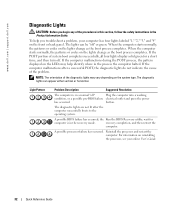
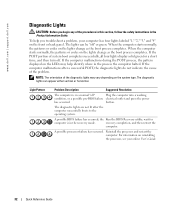
www.dell.com | support.dell.com
Diagnostic Lights
CAUTION: Before you troubleshoot a problem, your online User's Guide... has occurred. The lights can appear either vertical or horizontal. If the computer malfunctions after the computer successfully boots to the operating system. Light Pattern
Problem Description
Suggested Resolution
The computer is in the Product Information Guide. The...
Quick Reference Guide - Page 35


...
Screen initialization failure Screen retrace failure
Search for technical assistance. If your online User's Guide.
Beep Codes
Your computer might emit a series of beeps during start-up :
1 Write down the beep code.
2 See "Dell Diagnostics" on contacting Dell, see your computer beeps during start-up if the monitor cannot display errors or problems. This series of...
Quick Reference Guide - Page 39
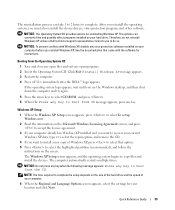
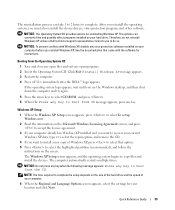
... Guide
39 The Windows XP Setup screen appears, and the operating system begins to boot from CD message appears, press any virus protection software installed on the Microsoft Windows ...not reinstall Windows XP unless a Dell technical support representative instructs you want to boot from the CD. After you reinstall the operating system, you see the Windows desktop, and then shut down the...
Quick Reference Guide - Page 40


...Suite programs, you need the Product Key number located on the back of your settings, accept the default selections. www.dell.com | support.dell.com
7 Enter your name and organization (optional) in the Personalize Your Software screen, and click Next.
8 At...NOTICE: Do not press any key when the following message appears: Press any key to boot from the CD.
13 When the Welcome to the Internet?
Quick Reference Guide - Page 41
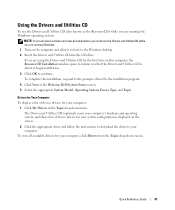
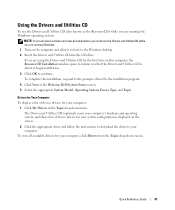
... driver to continue. Quick Reference Guide
41 To complete the installation, respond to the Windows desktop. 2 Insert the Drivers and Utilities CD into the CD drive.
If you are running... Windows. 1 Turn on the computer and allow it to boot to the prompts offered by the installation program.
4 Click Next at the Welcome Dell System Owner screen. 5 Select the appropriate System Model, Operating...
Quick Reference Guide - Page 43


..., 35
C
CDs drivers and utilities, 7 operating system, 7
conflicts software and hardware incompatibilities, 36
cover removing, 18
D
Dell Premier Support website, 7 support site, 6
Dell Diagnostics, 28 Desktop System Software. See
DSS diagnostics
beep codes, 35 Dell Diagnostics, 28 Drivers and Utilities CD, 5 documentation device, 5 Drivers and Utilities CD, 5 online, 6-7 User's Guide, 5
drivers...
Quick Reference Guide - Page 44


...
V
voltage selection switch, 11, 13, 16
W
Windows XP Hardware Troubleshooter, 36 Help and Support Center, 7 reinstalling, 38 setup, 39 System Restore, 36
T
troubleshooting beep codes, 35 conflicts, 36 Dell Diagnostics, 28 diagnostic lights, 32 Hardware Troubleshooter, 36 Help and Support Center, 7 restore computer to previous operating state, 36 system lights, 31
44...
Quick Reference Guide - Page 49
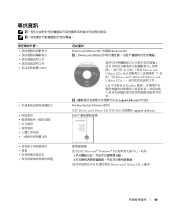
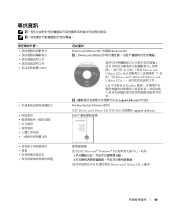
... CD ResourceCD) 註 : Drivers and Utilities CD
81 Drivers and Utilities CD」Dell 71 Drivers and Utilities CD Drivers and Utilities CD
CD Readme support.dell.com
Desktop System Software (DSS)
位於 Drivers and Utilities CD 以及 Dell support.dell.com。
Dell
Microsoft® Windows® XP
1 2
Drivers and Utilities CD
49
Quick Reference Guide - Page 89
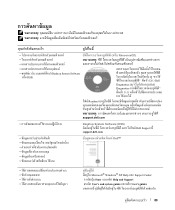
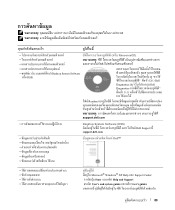
...
F
F
( ResourceCD)
:
F
ˈ
F
F
FF F
F
F
F
F (Desktop System Software
FF F -
F FF
F
F F (" F
F
" F 126 ) Dell
Diagnostics ( "
Diagnostics F 113) F FF
Dell
F
"
F Readme F
F FF
:
FF
F
FF
FF
F
F
F
F
support.dell.com
F
Desktop System Software (DSS)
F
F
F Dell Support
support.dell.com
F
F
(
F)
F Dell™
F
FF
F
F FF
F
F
F
F
F
F
Fˆ
F FF...
Similar Questions
How To Remove The Hard Drive Form A Dell Optiplex Gx 520
(Posted by jsmud 9 years ago)
What's The Max Memory I Can Install On Optiplex Gx520
(Posted by vjp67 10 years ago)
My Computer Is Making A Beeping Noise, It Cant Find The Ram. How Do I Fix?
My computer is making a beeping noise. I found out that the beeps mean that it cant locate the RAM. ...
My computer is making a beeping noise. I found out that the beeps mean that it cant locate the RAM. ...
(Posted by mariann0804 13 years ago)

