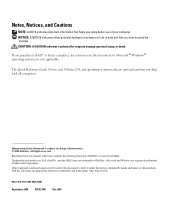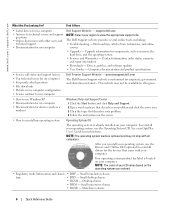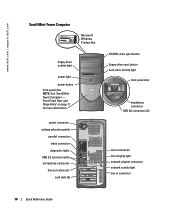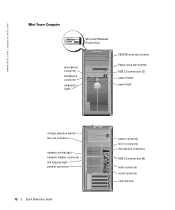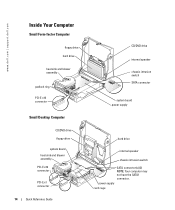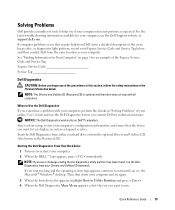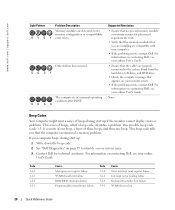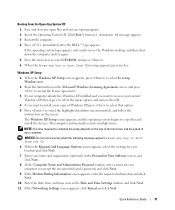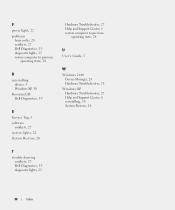Dell OptiPlex GX280 Support Question
Find answers below for this question about Dell OptiPlex GX280.Need a Dell OptiPlex GX280 manual? We have 1 online manual for this item!
Question posted by aviroff on August 23rd, 2012
Attention: Dell Niranjanvijaykumar Dell Optiplex Gx280 Memory Problems
Current Answers
Answer #1: Posted by NiranjanvijaykumarAtDell on August 24th, 2012 4:20 AM
As per the even log there is a memory card variation. This could be either a bad memory card/memory slot on the motherboard.
Follow the link below to run the hardware followed by memory test -
http://support.dell.com/support/topics/global.aspx/support/kcs/document?docid=266787
The initial test will pass and then it will as you
Press Y To Continue the Memory Tests.
Press N for No when it asks you to Continue Memory Tests.
Press Y and this will run for about 30-40 minutes.
Let me know if this test pass or if you get a error code.
I will be glad to help you further.
Dell-Niranjan
NiranjanAtDell
Dell Inc
Related Dell OptiPlex GX280 Manual Pages
Similar Questions
My system could not recognize the memory at start up. It gives the beep code 132 and the light at th...
I emptied the event logs. Hoe do I clear the LCD error message?
In fact, I don't see PSA Diagnostics as described, nether One Time Boot menu. I'm doing a hardware d...