Dell OptiPlex 740 Support Question
Find answers below for this question about Dell OptiPlex 740.Need a Dell OptiPlex 740 manual? We have 2 online manuals for this item!
Question posted by krondj25 on June 9th, 2014
How To Disable Dell 740 Optiplex Event Log
The person who posted this question about this Dell product did not include a detailed explanation. Please use the "Request More Information" button to the right if more details would help you to answer this question.
Current Answers
There are currently no answers that have been posted for this question.
Be the first to post an answer! Remember that you can earn up to 1,100 points for every answer you submit. The better the quality of your answer, the better chance it has to be accepted.
Be the first to post an answer! Remember that you can earn up to 1,100 points for every answer you submit. The better the quality of your answer, the better chance it has to be accepted.
Related Dell OptiPlex 740 Manual Pages
Quick Reference
Guide - Page 2


..., any manner whatsoever without notice. © 2008 Dell Inc. Reproduction in any references in this text: Dell, OptiPlex, and the DELL logo are registered trademarks of Dell Inc.; Models DCSM, DCNE, DCCY
January 2008 P/N... damage to hardware or loss of data and tells you make better use of Dell Inc.
Notes, Notices, and Cautions
NOTE: A NOTE indicates important information that ...
Quick Reference
Guide - Page 6


... Regulatory information • Ergonomics information • End User License Agreement
Find It Here Dell™ Product Information Guide
• How to remove and replace parts • Specifications...to troubleshoot and solve
problems
Dell™ OptiPlex™ User's Guide
Microsoft Windows Help and Support Center
1 Click Start → Help and Support→ Dell User and System Guides&#...
Quick Reference
Guide - Page 50
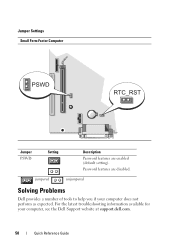
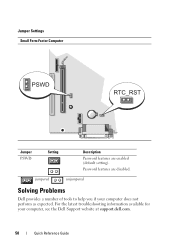
... computer does not perform as expected. Password features are enabled (default setting).
Jumper Settings Small Form Factor Computer
Jumper PSWD
Setting
Description
Password features are disabled. jumpered
unjumpered
Solving Problems
Dell provides a number of tools to help you if your computer, see the Dell Support website at support.dell.com.
50
Quick Reference Guide
Quick Reference
Guide - Page 65


..., type r to do not reinstall Windows XP unless a Dell technical support representative instructs you must also reinstall the device drivers...any key.
See the documentation that came with Windows XP, disable any open files and exit any virus protection software installed on...you want to recover your computer before you see the Windows desktop, and then shut down the computer and try again.
5...
User's Guide - Page 2


... Inc. Models: DCSM, DCNE, and DCCY
March 2008
RP699
Rev. Reproduction in any proprietary interest in this text: Dell, the DELL logo, OptiPlex, Inspiron, Dimension, Latitude, Dell Precision, DellNet, TravelLite, Dell OpenManage, PowerVault, Axim, PowerEdge, PowerConnect, and PowerApp are trademarks of Microsoft Corporation; Microsoft and Windows are registered trademarks of Advanced...
User's Guide - Page 6


... Control 249
Manageability 249 Alert Standard Format 249 Dell OpenManage™ IT Assistant 250 Dell OpenManage Client Instrumentation 250
Security 250 Chassis Intrusion Detection 250 Option Settings 251 Padlock Ring and Security Cable Slot 251
Password Protection 252 System Password 252 Administrator Password 254 Disabling a Forgotten Password and Setting a New Password . . . . . 255...
User's Guide - Page 124
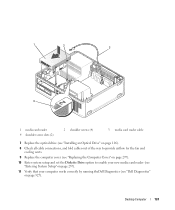
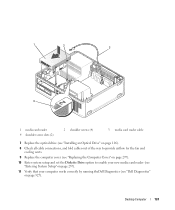
Desktop Computer
124 1
2
3
4
1 media card reader 4 shoulder screw slots (2)
2 shoulder screws (4)
3 media card reader cable
7 Replace the optical drive (see "Installing an Optical Drive" on page ... enable your new media card reader (see "Entering System Setup" on page 257).
11 Verify that your computer works correctly by running theDell Diagnostics (see "Dell Diagnostics" on page 327).
User's Guide - Page 250
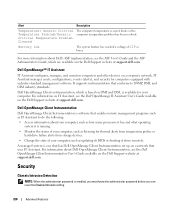
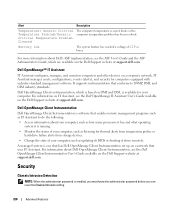
IT Assistant manages assets, configurations, events (alerts), and security for thermal alerts from temperature probes or hard-drive failure alerts from storage devices.
• Change the state of your computer. Dell OpenManage Client Instrumentation
Dell OpenManage Client Instrumentation is software that enables remote management programs such as IT Assistant to SNMP, DMI, and CIM...
User's Guide - Page 255


..." on page 254.
4 Exit system setup. In the event of these backups being incomplete, lost, or damaged, Dell will be used to enter the system setup program. For more... "Clearing Forgotten Passwords" on page 265. The setting changes to delete the existing administrator
password. Disabling a Forgotten Password and Setting a New Password
To reset system and/or administrator passwords, see "...
User's Guide - Page 262
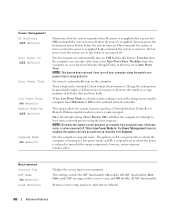
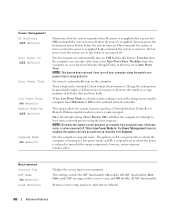
... in which the power is re-applied.
On commands the system to automatically turn on . Off disables this feature.
Maintenance Service Tag ASF Mode (On default) Load Defaults
Displays the service tag for many...front-panel power button before it was turned off when the power is selected, remote wakeup events will allow the computer to attempt to boot from a network prior to stay off ....
User's Guide - Page 263


Entries are marked R for Read and U for desktop computers).
2 Turn on (or restart) your computer.
3 When F2 = Setup, F12 = Boot Menu appears ... Read puts an R to enter the Setup program or the Quickboot feature. Clear Log clears the Event Log. Off commands the right keypad keys to Do Not Report (disabled) and an error is bootable, check the device documentation. Boot Menu displays the ...
User's Guide - Page 268


...to use to ensure that desire a high level of your OptiPlex computer support RAID level 0 and RAID level 1. (RAID ...while RAID level 1 is recommended for instructions).
The Dell mini tower and desktop models of data integrity. The drives should be the...only create a RAID level configuration using a power management event such as the computer remains connected to an electrical outlet,...
User's Guide - Page 280
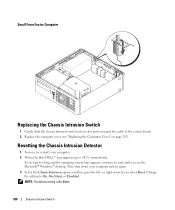
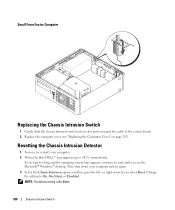
... the setting to the system board. 2 Replace the computer cover (see the Microsoft® Windows® desktop. Resetting the Chassis Intrusion Detector
1 Turn on page 297). Then shut down your computer. 2 When the blue DELL™ logo appears, press immediately. Small Form Factor Computer
Replacing the Chassis Intrusion Switch
1 Gently slide the...
User's Guide - Page 308
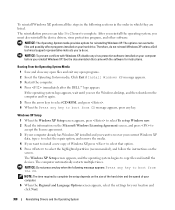
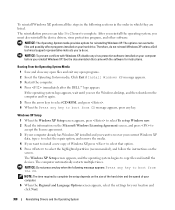
... appears. 3 Restart the computer. 4 Press immediately after the DELL™ logo appears. The computer automatically restarts multiple times. The...do so. NOTICE: To prevent conflicts with Windows XP, disable any virus protection software installed on your location and click...you want to recover your computer before you see the Windows desktop, and then shut down the computer and try again.
5...
User's Guide - Page 318


...physical drives in the right pane that appears only when the FlexBay device is related to see "Dell Diagnostics" on page 327). Fill out the "Diagnostics Checklist" on page 332 for the media ... DRIVE LETTER IS ASSIGNED - To manually assign a drive for more information. FLEXBAY DEVICE IS DISABLED - If the FlexBay device is mapped to an empty media card reader slot, you are ...
User's Guide - Page 320
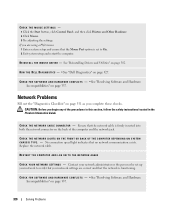
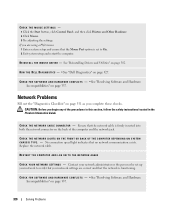
RUN TH E DELL DI A G N O S T I C S - •See "Dell Diagnostics" on page 337.
320
Solving Problems CAUTION: Before you are correct and that your ... Software and Hardware Incompatibilities" on page 327.
No connection speed light indicates that the network cable is functioning.
RESTART THE COMPUTER AND LOG ON TO THE NETWORK AGAIN
C H E C K Y O U R N E TW O R K S E T T I V E R -...
User's Guide - Page 324


...L -
See "Drivers" on page 327.
See "Dell Diagnostics" on page 301.
Ensure that the electrical outlet ... C S - R U N T H E D E L L D I A G N O S T I C T S - Ensure that the volume is turned up and that the Audio Controller option is automatically disabled when headphones are connected to check for this CD-ROM device box. TE S T T H E E L E C T R I N G -
C H E C K T H E D E V I ...
User's Guide - Page 337
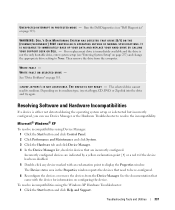
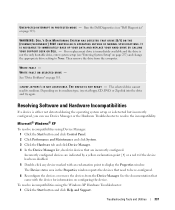
...operating system setup or is not the only bootable drive, enter system setup (see "Dell Diagnostics" on page 327). See "Drive Problems" on configuring the device. Incorrectly ...the device for devices that are indicated by a yellow exclamation point [!] or a red X if the device has been disabled.
5 Double-click any device marked with an exclamation point to None. T H E D E V I C E ...
User's Guide - Page 348
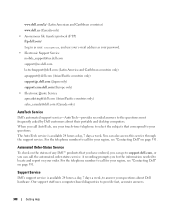
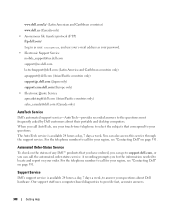
.... Our support staff uses computer-based diagnostics to the questions most frequently asked by Dell customers about Dell hardware. www.dell.com/la/ (Latin American and Caribbean countries) www.dell.ca (Canada only) • Anonymous file transfer protocol (FTP) ftp.dell.com/ Log in as user: anonymous, and use your touch-tone telephone to select the...
User's Guide - Page 355


Only)
The following information is also available on the device or devices covered in this document in compliance with the FCC regulations:
• Product name: Dell™ OptiPlex™ 740
• Model numbers: DCNE, DCSM, and DCCY
• Company name: Dell Inc. Only)
355 21
FCC Regulatory Model (U.S. Information is provided on the Internet at...
Similar Questions
What Motherboard And Cpu Will Be The Best Fit For The Dell Desktop Optiplex 740
(Posted by rmalone3108 2 years ago)
How To Turn Off System Event Logs In Bios On A Dell Optiplex 9010
(Posted by lexrem1 9 years ago)
How To Pick Power Supply Upgrade For Dell Optiplex 740 Desktop
(Posted by Jaypohogan 10 years ago)
Lcd Error 1912 Event Log Full
I emptied the event logs. Hoe do I clear the LCD error message?
I emptied the event logs. Hoe do I clear the LCD error message?
(Posted by PatRude 11 years ago)

