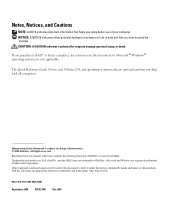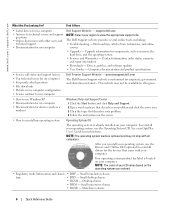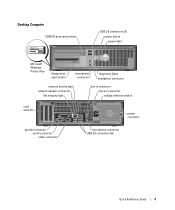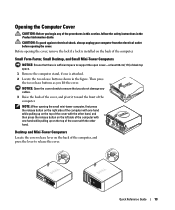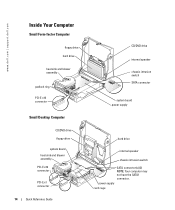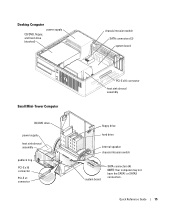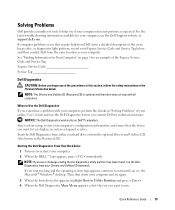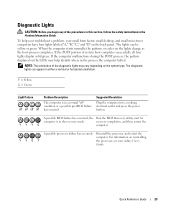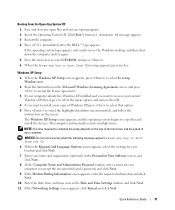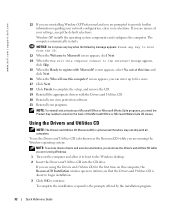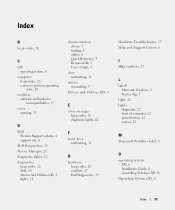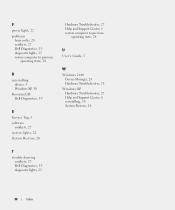Dell OptiPlex GX280 Support Question
Find answers below for this question about Dell OptiPlex GX280.Need a Dell OptiPlex GX280 manual? We have 1 online manual for this item!
Question posted by Kcarje on February 19th, 2014
Will Gx280 Run Xp Media Center?
The person who posted this question about this Dell product did not include a detailed explanation. Please use the "Request More Information" button to the right if more details would help you to answer this question.
Current Answers
Related Dell OptiPlex GX280 Manual Pages
Similar Questions
What Motherboard And Cpu Will Be The Best Fit For The Dell Desktop Optiplex 740
(Posted by rmalone3108 2 years ago)
Can The Windows 7 Recovery Disc Install Windows 7 On My Optiplex Gx 280 Desktop?
When Microsoft ends support for XP I want to know if I can install Windows 7 from a recovery usb fro...
When Microsoft ends support for XP I want to know if I can install Windows 7 from a recovery usb fro...
(Posted by deerpark243 10 years ago)
How To Connect The Media Center Remote With Inspiron One 2305
(Posted by qurob 10 years ago)
Attention: Dell Niranjanvijaykumar
Dell Optiplex Gx280 Memory Problems
Results of the diagnostics drive=0 WDC WD800JD-75JNA0 PASS drive=1 No device drive=2 LG-CD-ROM CR...
Results of the diagnostics drive=0 WDC WD800JD-75JNA0 PASS drive=1 No device drive=2 LG-CD-ROM CR...
(Posted by aviroff 11 years ago)