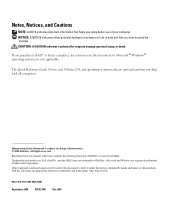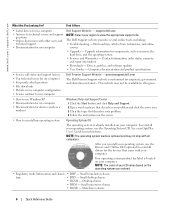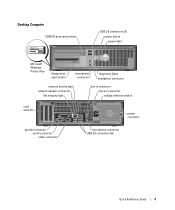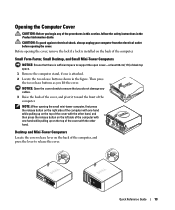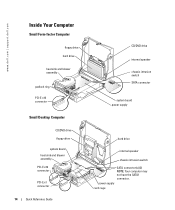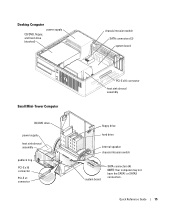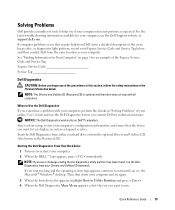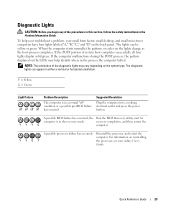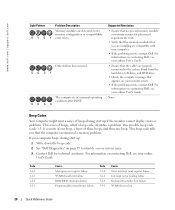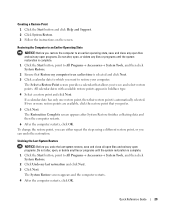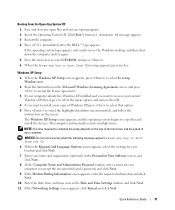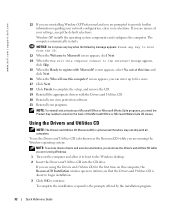Dell OptiPlex GX280 Support Question
Find answers below for this question about Dell OptiPlex GX280.Need a Dell OptiPlex GX280 manual? We have 1 online manual for this item!
Question posted by sdm5517 on September 11th, 2012
System Configuration
system configrauation not saved.alert is shown battery is low.whenever many batteries replased but invane.BOIS is also upgrated.But invane. Please help in this matter.
Current Answers
Related Dell OptiPlex GX280 Manual Pages
Similar Questions
What Motherboard And Cpu Will Be The Best Fit For The Dell Desktop Optiplex 740
(Posted by rmalone3108 2 years ago)
Dell Desktop Optiplex 330 Does Not Startup Internal P2 Connection Has Defect
(Posted by xydgari 10 years ago)
Attention: Dell Niranjanvijaykumar Dell Optiplex Gx280 Memory Problems
In fact, I don't see PSA Diagnostics as described, nether One Time Boot menu. I'm doing a hardware d...
In fact, I don't see PSA Diagnostics as described, nether One Time Boot menu. I'm doing a hardware d...
(Posted by aviroff 11 years ago)
Attention: Dell Niranjanvijaykumar
Dell Optiplex Gx280 Memory Problems
Results of the diagnostics drive=0 WDC WD800JD-75JNA0 PASS drive=1 No device drive=2 LG-CD-ROM CR...
Results of the diagnostics drive=0 WDC WD800JD-75JNA0 PASS drive=1 No device drive=2 LG-CD-ROM CR...
(Posted by aviroff 11 years ago)