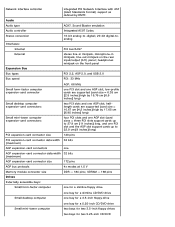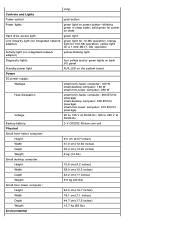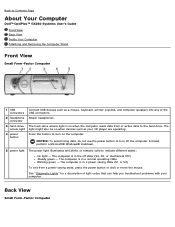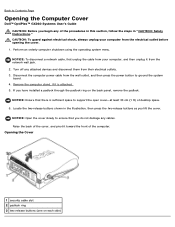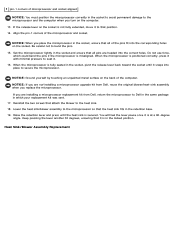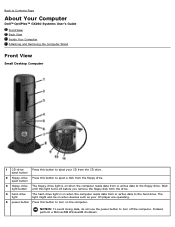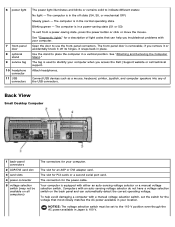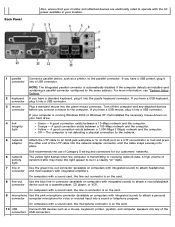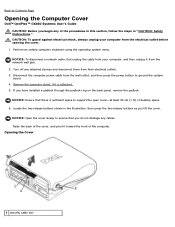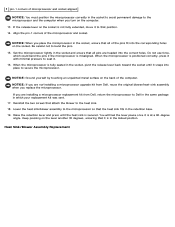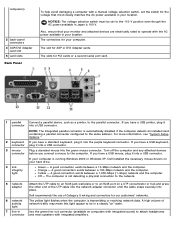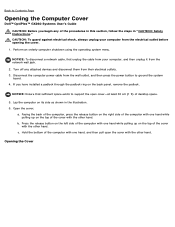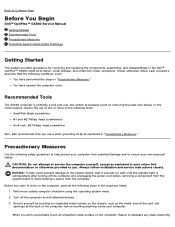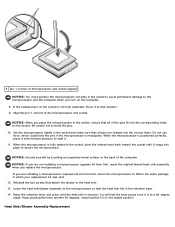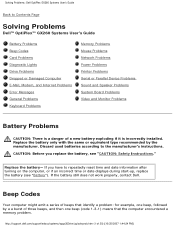Dell OptiPlex GX260 Support Question
Find answers below for this question about Dell OptiPlex GX260.Need a Dell OptiPlex GX260 manual? We have 4 online manuals for this item!
Question posted by duster5980 on September 23rd, 2011
Power
Current Answers
Answer #1: Posted by kcmjr on September 23rd, 2011 3:32 PM
This link goes to the official Dell specifications page for this model: https://support.dell.com/support/edocs/systems/opgx260/en/ug/specs.htm
The system uses 200 or 266 MHz PC2100 DDR SDRAM DIMMs
Licenses & Certifications: Microsoft, Cisco, VMware, Novell, FCC RF & Amateur Radio licensed.
Related Dell OptiPlex GX260 Manual Pages
Similar Questions
i want to replace the motherboard on current "Dell Desktop Optiplex Model GX 260 DHS series. i don't...
I tried to clean my computer which is dell optiplex gx260 and when I tried to turn it on ...I couldn...