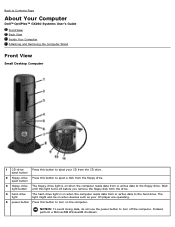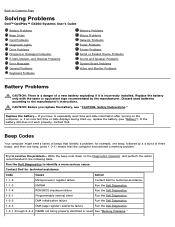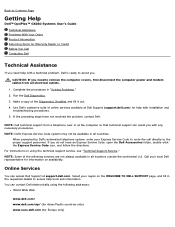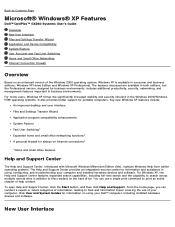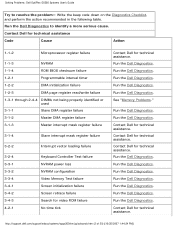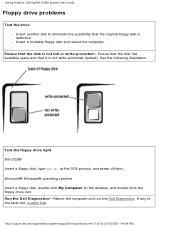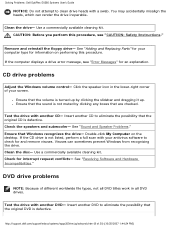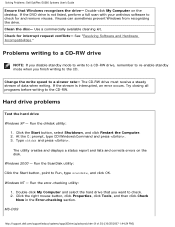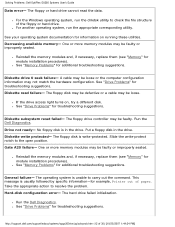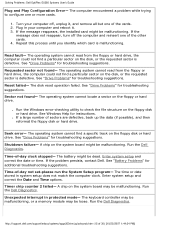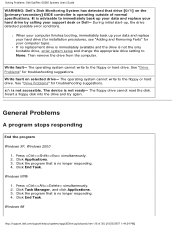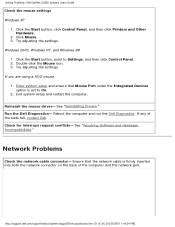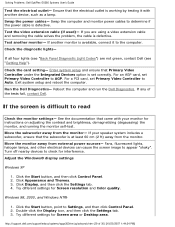Dell OptiPlex GX260 Support Question
Find answers below for this question about Dell OptiPlex GX260.Need a Dell OptiPlex GX260 manual? We have 4 online manuals for this item!
Question posted by shqipeisma on August 9th, 2012
Problems With Dell
Current Answers
Answer #1: Posted by NiranjanvijaykumarAtDell on August 10th, 2012 1:56 AM
I am from Dell Social Media and Community.
You may have not inserted a cable, memory or video card correctly.
I would suggest you to follow the link below to find the service manual for your system and verify the connections of all the components.
http://support.dell.com/support/edocs/systems/opgx260/en/sm/index.htm
If the issue still persists, follow the link below to find the steps to run a basic hardware test. If you receive any error code, please associate it to the list given to confirm any hardware failure.
Let me know if you need any further assistance. I will be glad to
help.
Dell-Niranjan
NiranjanAtDell
Dell Inc
Related Dell OptiPlex GX260 Manual Pages
Similar Questions
i want to replace the motherboard on current "Dell Desktop Optiplex Model GX 260 DHS series. i don't...