Dell OptiPlex 760 Support Question
Find answers below for this question about Dell OptiPlex 760.Need a Dell OptiPlex 760 manual? We have 3 online manuals for this item!
Question posted by kareranza on December 28th, 2013
Removing Memory Does Not Help Dell 760
The person who posted this question about this Dell product did not include a detailed explanation. Please use the "Request More Information" button to the right if more details would help you to answer this question.
Current Answers
There are currently no answers that have been posted for this question.
Be the first to post an answer! Remember that you can earn up to 1,100 points for every answer you submit. The better the quality of your answer, the better chance it has to be accepted.
Be the first to post an answer! Remember that you can earn up to 1,100 points for every answer you submit. The better the quality of your answer, the better chance it has to be accepted.
Related Dell OptiPlex 760 Manual Pages
Setup and Quick Reference Guide - Page 47


.... If necessary, install additional memory.
• Reseat the memory modules to the system
board power connector (see "Dell Diagnostics" on page 50). Troubleshooting
47 There is successfully communicating with your computer is a power problem, a device may be malfunctioning or incorrectly installed. • Remove and then reinstall all memory modules. • Remove and then reinstall any...
Setup and Quick Reference Guide - Page 63


...your computer.
• Use the Service Tag to identify your computer when you use support.dell.com or contact support
• Enter the Express Service Code to direct your call when...have shipped with your NOTE: Drivers and documentation updates
computer.
can be found at support.dell.com.
• Desktop System Software (DSS)
• Readme files
NOTE: Readme files may be included on your...
Setup and Quick Reference Guide - Page 69


... Express Service Code ready when you call more efficiently. Ensure that shipped with your computer before you call Dell for your Service Tag (located on page 70). If possible, turn on your computer. Getting Help
69 For additional safety best practices information, see "Diagnostics Checklist" on the back or bottom of the...
Service Manual - Page 2


...Improved security
Back to Contents Page
Advanced Features
Dell™ OptiPlex™ 760 Service Manual LegacySelect Technology Control Manageability Physical ...Dell Client Manager (DCM) 2.1.1 or later. Your computer supports early versions of the DASH initiative including the following management profiles:
l Base Desktop Mobile l Power State Management l Boot Control l CPU l System Memory...
Service Manual - Page 12
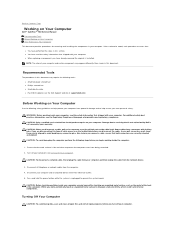
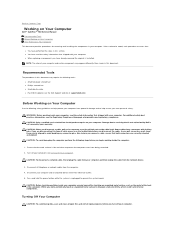
... procedures for removing and installing the components in your computer. Damage due to help protect your ...computer from the network device.
3.
Turning Off Your Computer
CAUTION: To avoid losing data, save and close all open files and exit all open programs before you work surface is unplugged to Contents Page
Working on Your Computer
Dell™ OptiPlex™ 760...
Service Manual - Page 14


... of Citrix Systems, Inc.
Citrix is strictly forbidden. under license.; Dell™ OptiPlex™ 760 Service Manual
Desktop Computer
About Your Computer Inside Your Computer System Setup Advanced Features Troubleshooting Getting Help Glossary
Removing and Replacing Parts Working on Your Computer Removing the Computer Cover Chassis Intrusion Switch Cards Drives Heat Sink Assembly...
Service Manual - Page 30
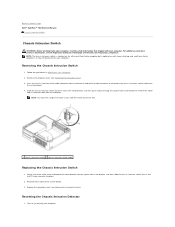
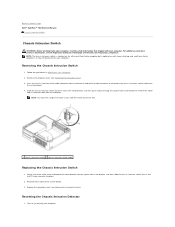
...the cable to Contents Page Dell™ OptiPlex™ 760 Service Manual
Chassis Intrusion Switch...remove the switch
and its slot until it down through the square hole in Working on (or restart) your computer. Turn on Your Computer. 2. Back to the system board. 3.
Replace the computer cover (see Replacing the Computer Cover). NOTE: You may not be present on mini tower, desktop...
Service Manual - Page 47


... I/O panel away from the I/O panel by pulling on the pull tab.
Back to Contents Page Dell™ OptiPlex™ 760 Service Manual
I/O Panel
I/O Panel
Removing the I/O Panel
WARNING: Before working inside your computer, read the safety information that secures the I/O panel to the desktop computer. Remove the computer cover (see the Regulatory Compliance Homepage at www...
Service Manual - Page 54


... computer, read the safety information that shipped with your computer. Ensure that a graphics card heat sink has had sufficient time to Contents Page
Desktop
Dell™ OptiPlex™ 760 Service Manual Removing the Computer Cover Inside View of the computer cover and pivot the cover up using the hinge tabs as you have installed a padlock...
Service Manual - Page 58


...or incorporated into foreign countries.
A dedicated graphics port that helps to control display brightness. An interface for a SATA hard .... ambient light sensor - A feature that allows system memory to be used by your computer. A standard to define... transfer information. Back to Contents Page
Glossary
Dell™ OptiPlex™ 760 Service Manual
Terms in this Glossary are provided...
Service Manual - Page 66


... in DIMM connectors 1 and 2 and another matched pair installed in DIMM connectors 3 and 4
CAUTION: Do not install ECC memory modules. Back to Contents Page
Memory
Dell™ OptiPlex™ 760 Service Manual Installing Memory Module (s) Removing Memory Module (s)
You can increase your computer memory by your computer, see the appropriate specifications for your system in this book.
Service Manual - Page 67


...Removing the Computer Cover" for your computer will support a maximum of 8 GB (2-GB DIMMs in Working on the computer chassis.
1. If you apply equal force to the memory...electrostatic discharge and damage to processor 3 memory connector
2 securing clips (2)
4. NOTE: Memory purchased from Dell is covered under your computer. Installing Memory Module (s)
WARNING: Before working inside ...
Service Manual - Page 68


...Removing the Computer Cover" for your computer. For additional safety best practices information, see the Regulatory Compliance Homepage at each end of memory (RAM) listed. Press out the securing clip at www.dell...To verify that the memory is difficult to remove, gently ease the module back and forth to your Windows desktop and click Properties. 11.
Removing Memory Module (s)
WARNING:...
Service Manual - Page 69
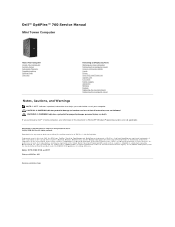
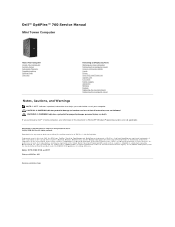
....
A01
Back to change without the written permission of your computer. Dell™ OptiPlex™ 760 Service Manual
Mini Tower Computer
About Your Computer Inside Your Computer System Setup Advanced Features Troubleshooting Getting Help Glossary
Removing and Replacing Parts Working on Your Computer Removing the Computer Cover Chassis Intrusion Switch Cards Drives Heat Sink and...
Service Manual - Page 144
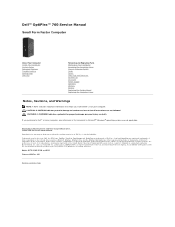
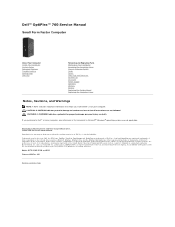
.... Dell™ OptiPlex™ 760 Service Manual
Small Form Factor Computer
About Your Computer Inside Your Computer System Setup Advanced Features Troubleshooting Getting Help Glossary
Removing and Replacing Parts Working on Your Computer Removing the Computer Cover Chassis Intrusion Switch Cards Drives Heat Sink and Processor System Fan I/O Panel Power Supply Speakers Memory Battery Replacing...
Service Manual - Page 149


...user password l To read the current amount of memory or set the type of your settings. System...computer. Back to Contents Page
System Setup
Dell™ OptiPlex™ 760 Service Manual
Overview Entering System Setup System...Dell) With Client Static IP Configuration
Overview
Use System Setup as follows: l To change the system configuration information after you add, change, or remove...desktop.
Service Manual - Page 161


...Components ¡ Small Form Factor - Cards ¡ Small Form Factor - Cards l Eliminate interference. System Board Components ¡ Desktop - Back to Contents Page
Troubleshooting
Dell™ OptiPlex™ 760 Service Manual Tools Dell Diagnostics Solving Problems Dell Technical Update Service
WARNING: Before working by testing it with your computer from the electrical outlet before...
Service Manual - Page 164
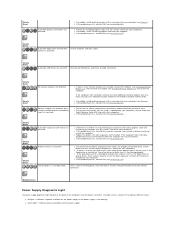
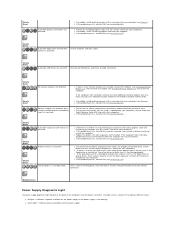
... cable connections. l Ensure that the memory you removed, then remove a different card and restart the computer.
Press a key on the back of the same type into your computer). l If the problem persists, contact Dell (see Contacting Dell). l Reseat any installed graphics cards (see Memory). l If the problem persists, contact Dell (see Contacting Dell). Reinstall all USB devices and...
Service Manual - Page 203
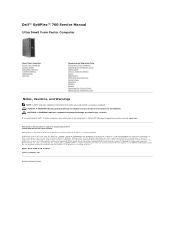
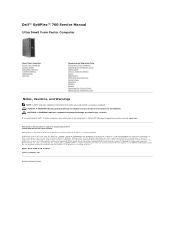
.... Models: DCTR, DCNE, DCSM, and DCCY
February 2009 Rev. Dell™ OptiPlex™ 760 Service Manual
Ultra Small Form Factor Computer
About Your Computer Inside Your Computer System Setup Advanced Features Troubleshooting Getting Help Glossary
Removing and Replacing Parts Working on Your Computer Removing the Computer Cover Cable Cover Chassis Intrusion Switch Drives Module Bay Heat...
Technical Guide - Page 3


...A range of manageability tools and desktop services to support OptiPlex systems frees up to 88% efficient power supplies • Help minimize power usage with Dell Energy Smart power management technology • Help promote environmental sensitivity with the OptiPlex 760's EPEAT Gold status
3 Designed with practical features, the OptiPlex 760 is just one of the reasons Dell is easy to own...
Similar Questions
What Is The Active Memory Of A Dell Desktop Computer- Optiplex 380 Have?
(Posted by 1lf2bri 10 years ago)
How To Remove Front Panel Of A Dell Optiplex 760 Mini Desktop
(Posted by hooliwle 10 years ago)

